Templot Club Archive 2007-2020
|
|||
| author | remove search highlighting | ||
|---|---|---|---|
|
posted: 23 Jan 2009 19:24 from: richard_t
click the date to link to this post click member name to view archived images |
Hello all, I've have two concentric circles, one has a radius of 2671.67mm and the other is 2951mm. I'm trying to join them with either a transition curve or a slew to avoid a platform that will be between them, but with little success. The automatic make transition function fails with an error "The most likely reason is that the required transition zone length would exceed 70000.0 mm, or that the transition curve would be more gentle than the current MAX SPIRAL limit permits.", and the slews I've tried don't look very good, and break my minimum radius. Has anyone any suggestions? TIA Richard. |
||
|
posted: 23 Jan 2009 20:31 from: Martin Wynne
click the date to link to this post click member name to view archived images |
Hi Richard, There are some ideas at: http://groups.yahoo.com/group/templot/message/3400 But you should be able to do it with a slew. Have you tried selecting a mode 2 slew, for which you can adjust the slew factor by mouse action? Over what length/angle of turn do you want to link these circles? Is this a loop on single-track or increasing separation on double-track? regards, Martin. |
||
|
posted: 24 Jan 2009 09:32 from: richard_t
click the date to link to this post click member name to view archived images |
Martin Wynne wrote: Hi Richard,Thanks - I'll look at that message. I didn't realise I can adjust the slew factor, I'll have a play with that. I'd like the divergence, if that's the right term over 3500mm if that's possible (Scale7 now). It's an increasing seperation on a double-track, a lot like the stations on the line from Manchester Victoria to Wigan (i.e. Swinton - where I've had to do some work recently). But I'd like it all on a curve to fit the space I've got. From looking on the platform one line is straight through, where-as the other diverges around the platform. double-edit: use tinyurl for the link to Swinton |
||
|
posted: 24 Jan 2009 13:57 from: Martin Wynne
click the date to link to this post click member name to view archived images |
richard_t wroteI'd like the divergence, if that's the right term over 3500mm if that's possible (Scale7 now). It's an increasing separation on a double-trackHi Richard, Now that you've given me all the information slewed_transition.png 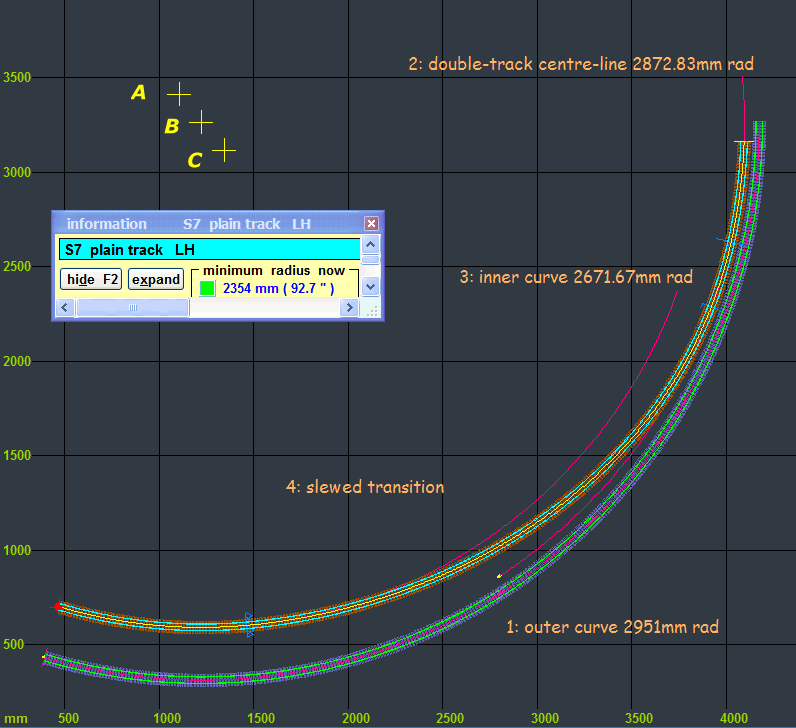 To minimize disruption to the ruling curves, ideally both tracks should be adjusted. But for this exercise I left the outer curve fixed and modified only the inner one. It's necessary to combine a transition curve and a slew together. The transition curve changes the radius as required, and the slew then shifts the radial centres into alignment. A certain amount of trial and error is needed for a perfect result. Starting from the inner platform curve, I first transitioned out to the radius of the inner double-track (at 78.17mm centres -- this may need widening on sharp curves): length along the initial radius = 1000.0 (at the track centre-line) initial radius at the track centre-line = 2671.67 final radius at the track centre-line = 2872.83 ( = 2951-78.17) I initially set the transition zone length to 3500mm, expecting to adjust this later. Then starting the slew from the same place, I set a slewing zone length of 3500mm (this doesn't get changed). I used a mode 1 slew (unlike mode 2 this provides some resultant radius information): slewing data ( slew mode 1 ) : slewing zone start = 1000.0 slewing zone length = 3500.0 Then using the slew amount mouse action (CTRL-F7) the end of the slew is brought into approximate alignment with the inner double track. To get a perfect result it is necessary to alternate adjustment to the transition zone length and to the amount of slew. The easiest way to do this is to zoom right in close on the radial centre mark showing at B, which is the radial centre of the double track. There will be four marks initially, and two of them need to be made to coincide at B so that you end up with only three marks showing. This then means that the end of the slew is concentric with the inner double track. Since it is also the same radius, perfect alignment results. Adjust the transition zone length (SHIFT+CTRL-F4) until the marks are as close as possible, then adjust the slew amount (CTRL-F7) until they are as close as possible. Alternate these mouse actions until they coincide and a perfect result is achieved. It's not necessary to see the track while making these adjustments. (You can press BACKSPACE to alternate mouse actions, instead of cancelling each one.) (By the way, this neatly illustrates why Templot doesn't use the Windows way of doing things. In a Windows-style application you would need to drag the transition markers, making it impossible to zoom in on the radial centres at the same time.) Here are the figures I ended up with: amount of slew = [ -190.58] length along transition section = 3138.51 (at the track centre-line) The resultant radius figures are then: nominal slewing radius (on straight track) = 13025.27 resultant slewing radius after curving (at start of slewing zone) = 3361.07 approx. resultant slewing radius after curving (at end of slewing zone) = 2353.7 approx. minimum radius on this template = 2354 mm ( 92.7 " ) I hope this helps, or at least gets you started. BOX file attached. regards, Martin. |
||
| Attachment: attach_471_709_slewed_transition.box 293 | |||
|
posted: 25 Jan 2009 10:43 from: richard_t
click the date to link to this post click member name to view archived images |
Thanks Martin - although not exactly the same, I'm doing the outside line, and already accounted for inner line, the instructions where comprehensive enough for me to adjust. Brilliant stuff as ever thanks! I'll post the plan once I've finished it all. Again, thanks Richard. |
||
|
posted: 26 Jan 2009 15:54 from: richard_t
click the date to link to this post click member name to view archived images |
Martin Wynne wrote:Hi Richard, Oh soooo true - I'd given an extra (real) 6" between the two running lines, but that's not enough. According to my S4 digest sheets, for a Mark 3 coach on a curve 2590mm the track centers should be 91.47mm, and for a class 40: 89.59mm. Sigh ... back to the drawing board! |
||
| Please read this important note about copyright: Unless stated otherwise, all the files submitted to this web site are copyright and the property of the respective contributor. You are welcome to use them for your own personal non-commercial purposes, and in your messages on this web site. If you want to publish any of this material elsewhere or use it commercially, you must first obtain the owner's permission to do so. |