Templot Club Archive 2007-2020
|
|||
| author | remove search highlighting | ||
|---|---|---|---|
|
posted: 2 Feb 2009 13:01 from: Martin Wynne
click the date to link to this post click member name to view archived images |
• copied from RMweb •If I were to draw a cross-over from one line to the other in double track, would Templot draw all the interlaced sleepers?Templot includes full controls to create custom timbering layouts (called "timber shoving"), but it doesn't do it for you. That's because there is an infinite number of prototype permutations, and only you know what you want. When you click "make crossover" Templot automatically leaves a space in the timbering on one side, to remind you that some timber shoving will be needed to extend long timbers across from the other side. It's quite quick to do -- just click on the timber's number and then press the L key (lengthen) a few times. Each press adds 6" (scale) to the length. If you wish, every individual timber and sleeper in Templot can be adjusted for exact size and position, but normally it's only necessary to adjust a few of them where they conflict. Here's an example of a printed template from Templot, showing long timbers and the results of some timber shoving: long_timber_shoving.png 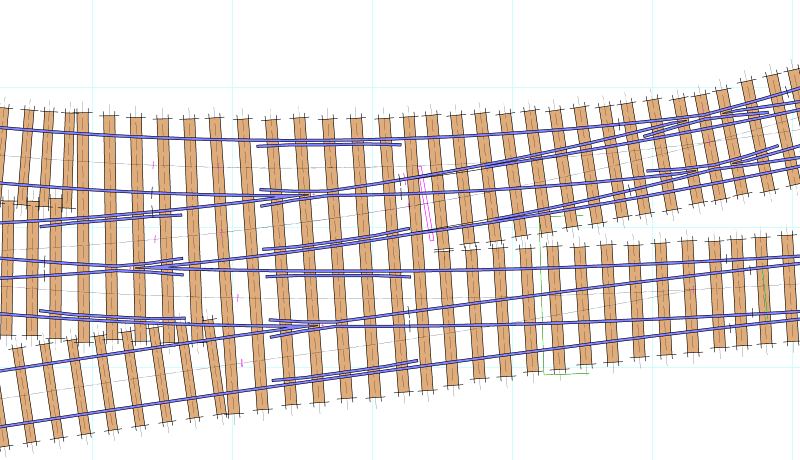 regards, Martin. |
||
|
posted: 2 Feb 2009 13:44 from: Martin Lloyd
click the date to link to this post click member name to view archived images |
What would the maximum length likely to be for such timbers? They were obviously an expensive item. Martin (Lloyd) |
||
|
posted: 2 Feb 2009 14:40 from: Martin Wynne
click the date to link to this post click member name to view archived images |
Martin Lloyd wrote: What would the maximum length likely to be for such timbers? They were obviously an expensive item.Hi Martin, Crossing timbers were normally available to designers in lengths from 8ft-6in (or previously 9ft in pre-grouping times) in increments of 6in up to 30ft. The very long timbers were expensive, and different companies had different rules about how many could be used. Some were very sparing with long timbers. Comparing an LNER drawing for a crossover with a GWR equivalent, you can see the latter used far more long timbers and produced much more heavily-timbered formations generally. Sometimes where a long timber was required it was made up on site by halving and splicing two shorter ones, using bolted-through fishplates top and bottom as stiffeners. For a single turnout, the usual rule was that crossing timbers stop at 16ft* length, after which normal sleepering is used, with the sleeper ends interlaced as necessary. Timbers up to that length would normally be held as a stock item by the railway company, longer timbers being ordered from suppliers as needed. *17ft for GWR renewals before about 1930. p.s. the longest timber in the template above is 26ft-6in. regards, Martin. |
||
|
posted: 2 Feb 2009 15:48 from: Martin Lloyd
click the date to link to this post click member name to view archived images |
Thanks Martin, That's going to be most helpful. I've just finished version 7 of our plans for South Pelaw and I've got all the timber shoving to do yet! Martin. |
||
|
posted: 3 Feb 2009 10:22 from: Howard
click the date to link to this post click member name to view archived images |
Martin Wynne wrote: just click on the timber's number and then press the L key (lengthen) a few times. Each press adds 6" (scale) to the length.I don't see the timber numbers on screen - how do I get them to display? Howard. |
||
|
posted: 3 Feb 2009 10:54 from: Martin Wynne
click the date to link to this post click member name to view archived images |
Howard wrote: I don't see the timber numbers on screen - how do I get them to display?Hi Howard, They will appear when you click the real > shove timbers* menu item. If you want them there all the time: pad > pad options for the control template > show timber numbers menu item. pad > pad background options > pad background templates detail...^ menu item and tick the box for timber numbering. ____________ * in 074b adjust > shove timbers ^ in 074b control > background list ____________ regards, Martin. |
||
|
posted: 3 Feb 2009 11:16 from: Howard
click the date to link to this post click member name to view archived images |
Martin Wynne wrote: They will appear when you click the real > shove timbers* menu item. Silly me - they only appear on the Control template. Howard. |
||
| Please read this important note about copyright: Unless stated otherwise, all the files submitted to this web site are copyright and the property of the respective contributor. You are welcome to use them for your own personal non-commercial purposes, and in your messages on this web site. If you want to publish any of this material elsewhere or use it commercially, you must first obtain the owner's permission to do so. |