Templot Club Archive 2007-2020
|
|||
| author | remove search highlighting | ||
|---|---|---|---|
|
posted: 27 Mar 2009 07:30 from: jeckardt
click the date to link to this post click member name to view archived images |
I have a turnout which looks fine. But when I increase the template length by, say, 100mm it adds an extra section of lead track (as it should), but the ties for that extra lead are all "shifted" by a tie width from where they should be. This results in a pair of close-spaced ties at the junction of the original template and the extra lead. Where is the definition set for this extra lead track? I expected it to be from the "plain track" definitions, but that doesn't seem to be the case (i.e., changing the "plain track" definition doesn't seem to alter the spacing of the extra lead. [Specifically, I need to increase the spacing between timbers J3 and A1.] Any help would be greatly appreciated. Thank you, Joe |
||
|
posted: 27 Mar 2009 09:23 from: Martin Wynne
click the date to link to this post click member name to view archived images |
jeckardt wrote: [Specifically, I need to increase the spacing between timbers J3 and A1.]Hi Joe, In traditional UK practice the timber spacings are normally closed up at the switch front rail joint in the same way as for other rail joints. The spacings for the switch front timbers (J timbers) are part of the custom switch settings at template > switch options > set custom switch... button: switch_front_settings.png 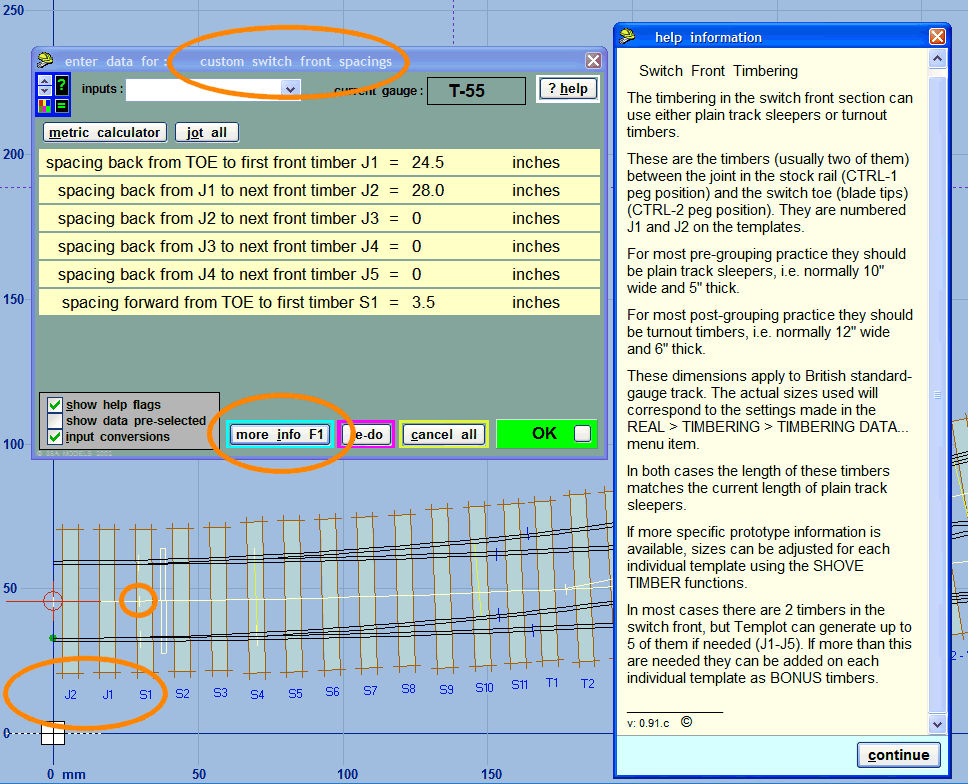 They are dimensioned backwards from the switch toe positioned (blade tips, points), so the spacing between the final J timber and the rail joint is determined by the length of the switch front, also in the custom switch settings: switch_front_settings1.png 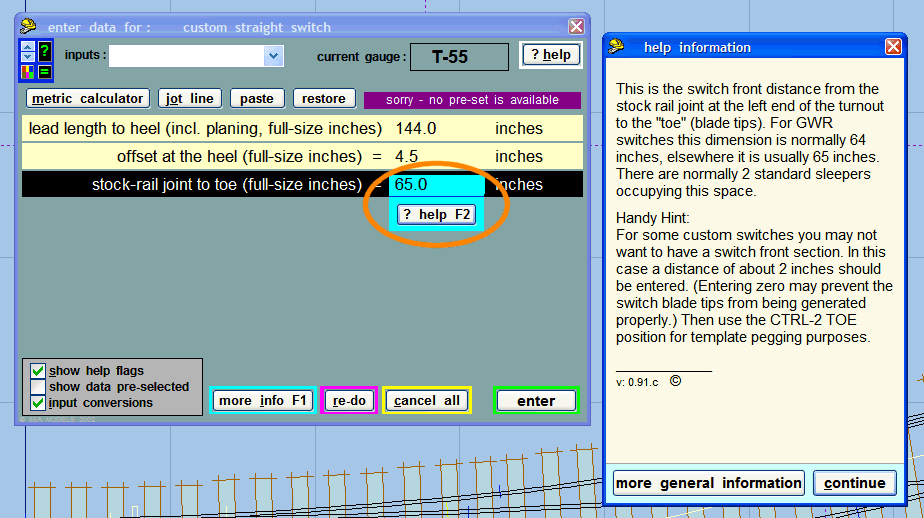 The spacing from the rail joint to the first plain track sleeper (A1) in any approach track is set up in the custom plain track settings at real > plain track options > rail lengths and sleeper spacings... menu item. It's probably better not to change that just to achieve the required spacings at a switch front. Instead, you can either shove the individual timbers in the joint area (real > shove timbers menu item), or split off the approach track as a separate template (tools > make split > make separate approach track menu item) and then use the roll rails (CTRL-F4) function on it. To be prototypical it is better to leave the A1 position unchanged and make all required adjustments on the J timbers, either by means of the spacing settings, or by shoving them. regards, Martin. |
||
|
posted: 27 Mar 2009 15:37 from: jeckardt
click the date to link to this post click member name to view archived images |
Thank you, Martin, the last part of that reply was exactly what I was looking for: deal with the "problem" in the switch, not the extra lead-in. Thank you, Joe |
||
| Please read this important note about copyright: Unless stated otherwise, all the files submitted to this web site are copyright and the property of the respective contributor. You are welcome to use them for your own personal non-commercial purposes, and in your messages on this web site. If you want to publish any of this material elsewhere or use it commercially, you must first obtain the owner's permission to do so. |