Templot Club Archive 2007-2020
|
|||
| author | remove search highlighting | ||
|---|---|---|---|
|
posted: 28 May 2009 22:31 from: Len Cattley
click the date to link to this post click member name to view archived images |
Hi Martin Is there any way to include the switch drive marks on printed templates, as being a novice in track work it would help me to get the drive position for the switch right? Kind regards Len Cattley |
||
|
posted: 1 Jun 2009 15:44 from: Martin Wynne
click the date to link to this post click member name to view archived images |
Len Cattley wrote: Is there any way to include the switch drive marks on printed templates, as being a novice in track work it would help me to get the drive position for the switch right?Hi Len, The drive marks are normally included by default: switch_drive_mark.gif 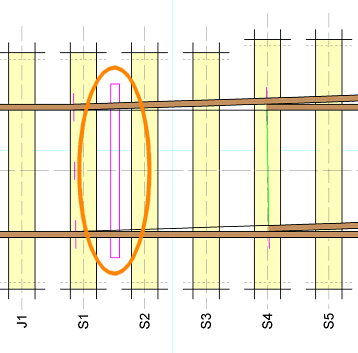 If you are not seeing them (and your magenta ink cartridge isn't empty Perhaps you turned the mark off for one specific template, and then forgot to turn it on again before deriving other templates from that one? Or you can turn them on/off in the generator and then rebuild all or part of the track plan with or without them before printing -- generator > generator settings > switch-drive mark menu option. regards, Martin. |
||
|
posted: 4 Jun 2009 20:52 from: Len Cattley
click the date to link to this post click member name to view archived images |
Hi Martin I have turned all the generator settings on & all my ink cartridges are full but when printing none of my templates printed out the switch drive marks, any idea why? Regards Len |
||
|
posted: 5 Jun 2009 11:59 from: Martin Wynne
click the date to link to this post click member name to view archived images |
Len Cattley wrote: Hi Martin I have turned all the generator settings on & all my ink cartridges are full but when printing none of my templates printed out the switch drive marks, any idea why?Hi Len, This is very puzzling. Could you attach your .box file so that I can have a look? There was a bug related to the switch drive mark in an earlier version, but it's fixed in 091c (or should be), and in the earlier version it was fixed if you restart Templot and reload your file. regards, Martin. |
||
|
posted: 5 Jun 2009 20:18 from: Len Cattley
click the date to link to this post click member name to view archived images |
Hi Martin, I've printed a template out & that one didn't print the switch drive mark. I'm using the latest Templot & modelling in P4 & my printer is a Canon Pixma 8500. I've uploaded my box file but it seems that it does it with any template. Regards Len |
||
|
posted: 5 Jun 2009 20:50 from: Martin Wynne
click the date to link to this post click member name to view archived images |
Hi Len, Where did you upload it? To attach it to a message here, click the Browse button below the message editor area. You may need to scroll down to see it. You must also enter at least one word in the text area. If there is a problem, send it me as an email attachment, to martin@templot.com regards, Martin. |
||
|
posted: 5 Jun 2009 21:08 from: Len Cattley
click the date to link to this post click member name to view archived images |
Hi Martin i uploaded it using my Google email so I don't understand why it hasn't appeared in Templot club, mind you I noticed that sometimes when I post emails it doesn't appear on the Templot club forum. Regards Len |
||
| Attachment: attach_573_848_Tebay_test_track.box 176 | |||
|
posted: 5 Jun 2009 21:46 from: Martin Wynne
click the date to link to this post click member name to view archived images |
Len Cattley wrote: I uploaded it using my Google email so I don't understand why it hasn't appeared in Templot club, mind you I noticed that sometimes when I post emails it doesn't appear on the Templot club forum.Hi Len, Please don't post by email if there is no need. Every email message from Templot Club contains a relevant link to the Templot Club web site and this request: "Please use the above link to reply to this message. Replies by email will be subject to delay." If you post by email, I have to manually insert your message in the appropriate topic on Templot Club. Hence the delay until I'm next online, and it's extra work I could do without. I have explained this several times. The email posting facility is there for folks who are unable to post messages on the web site for some reason, such as while they are at work. What's more, if you post to the Yahoo group as you did, all attachments are stripped out by Yahoo. I've had a look at your .box file and it has printed correctly with switch drive marks on two different printers. Is your printer a photo printer? Have you got it set for photo printing hi-resolution? Are you using Windows 95, 98 or ME? To print templates successfully, set your printer to no higher than 600dpi or 720dpi (300dpi is well adequate for track templates). That might be called letter-quality or text or draft or something similar. Don't use the photo setting for templates. If still no joy, try using a different printer, or printing to a PDF generator virtual printer. regards, Martin. |
||
|
posted: 7 Jun 2009 00:55 from: Len Cattley
click the date to link to this post click member name to view archived images |
Martin Wynne wrote: Len Cattley wrote:Sorry about that Martin, I always use email to read my emails so I reply using the same, but I wont noI uploaded it using my Google email so I don't understand why it hasn't appeared in Templot club, mind you I noticed that sometimes when I post emails it doesn't appear on the Templot club forum.Hi Len, Pixma's are photo printers, I'm using XP pro on an AMD Turion64 lap . |
||
| Please read this important note about copyright: Unless stated otherwise, all the files submitted to this web site are copyright and the property of the respective contributor. You are welcome to use them for your own personal non-commercial purposes, and in your messages on this web site. If you want to publish any of this material elsewhere or use it commercially, you must first obtain the owner's permission to do so. |