Templot Club Archive 2007-2020
|
|||
| author | remove search highlighting | ||
|---|---|---|---|
|
posted: 18 Oct 2009 14:04 from: ClikC
click the date to link to this post click member name to view archived images |
Hey all, I've been pouring over the books, internet and some various bits and pieces of information I've collected on the carlisle area with view to finding something to model as my first P4 layout. High Wapping Sidings just south of Citadel station and adjacent to the WCML seams like the most usable option. However the closest thing I have to a map/ track plan is some rather ropey screen captures of google maps / earth, which I'm sure with some effort I could bodge to make work in Templot. Would anyone have any recommendations for sources of better maps / scale drawings of the carlisle area (preferably suitable for my chosen 1974/5 time period)? Some pointers as to where to go, or whom to contact or what books to buy would be greatly appreciated. Matt. |
||
|
posted: 18 Oct 2009 14:29 from: Martin Wynne
click the date to link to this post click member name to view archived images |
ClikC wrote: However the closest thing I have to a map/ track plan is some rather ropey screen captures of google maps / earth, which I'm sure with some effort I could bodge to make work in Templot.Hi Matt, Have you tried the Planning Portal maps? Just keep zooming in until it breaks into detailed vector mapping, then change to the map dragging function to explore. You can zoom right down to individual rails if you wish. See: topic 142 There is a topic on Old RMweb showing these map portions being assembled into a full map and imported into Templot as a background picture shape. When Old RMweb comes back on line I will post the link. regards, Martin. |
||
|
posted: 18 Oct 2009 15:55 from: davelong click the date to link to this post click member name to view archived images |
Hi Matt To Illustrate Martins point about planning portals images stitched together, this is what I'm currently using for my Stechford layout inside Templot. 629_181053_070000000.png 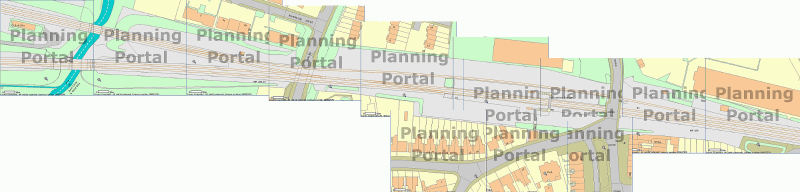 And in Templot (apologies not the greatest of screen shots) 629_181055_150000000.png 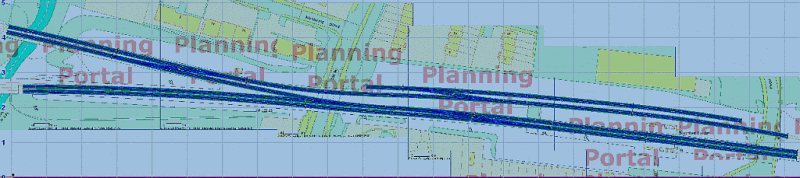 Hope they are of some help. Dave |
||
|
posted: 18 Oct 2009 16:04 from: Martin Wynne
click the date to link to this post click member name to view archived images |
Hi Dave, Many thanks for that. Matt, if you view Dave's Planning Portal map in the Image Gallery lightbox and click the link below it, you can see it very much larger at original size (allow a few moments for it to download): http://85a.co.uk/forum/view_gallery_single.php?display=ALL&page=247#gallery_top regards, Martin. |
||
|
posted: 18 Oct 2009 17:00 from: ClikC
click the date to link to this post click member name to view archived images |
Thanks Martin and Dave. I've been having a play, and I *think* I've managed to produce and scale a suitable plan from screen caps of planning portal which is now in Templot. I suspect it will be a scale meter or two off, but it's certainly a start. I'm just attempting to overlay the track work which of course is slow going being new to the software. Thanks for the help, it's greatly appreciated. Regards Matt |
||
|
posted: 18 Oct 2009 19:01 from: davelong click the date to link to this post click member name to view archived images |
Matt If you use an onscreen ruler such as Jruler (see google) then you can get as close to scale as you'll ever likely get using planning portal images. note to Martin I can't seem to find my notes on the scale drawings maths to get the scales to match. Dave |
||
|
posted: 18 Oct 2009 20:58 from: Martin Wynne
click the date to link to this post click member name to view archived images |
davelong wrote: note to Martin I can't seem to find my notes on the scale drawings maths to get the scales to match.Hi Dave, It's in your own Stechford topic topic 763 - message 4427 With the image showing at 100% in PaintShopPro or your favourite photo editor program, measure the number of pixels occupied by the 10 metre scale bar on the map, and also note the full width of the image in pixels (showing in the program status bar, usually). To measure pixels, you can draw a selection rectangle and look in the status bar of your photo editor program, or you can use a screen pixel ruler such as the free one available from: http://www.spadixbd.com/freetools/ Then divide the number of pixels on the scale bar into the width of the image in pixels. In your case you measured 48 pixels for the 10 metre scale bar, and the image width was 2904 pixels, so that becomes: 2904 / 48 = 60.5 Multiply that by the size of the scale bar (10 metres): 60.5 x 10 = 605 metres. This is the real full-size width of the area represented by the map. Divide that by your modelling scale. For 4mm/ft the modelling scale is 1:76.2 605 / 76.2 = 7.93963 metres = 7939.63 mm. This is the model size of your map area in mm. When entering the picture shape in Templot, use the green "drawing, photograph or other picture" option, and set the width of the image to this size (7939.63mm or say 7940mm for all practical purposes.) regards, Martin. |
||
|
posted: 18 Oct 2009 23:32 from: ClikC
click the date to link to this post click member name to view archived images |
Thanks for all the input Martin and Dave. I guesstimated the over all scale of the track plan that I created in photoshop, and tweaked using the ruler against the 10 meter scale bar on the plans, (which I worked out needed to be 131.2mm at 1:76.2 scale) hence I maybe slightly off. Biggest issue at the moment would the fact I've had to draw the track at close to a 45 degree angle. Is there a way to rotate all the conected templates? The only other issue I can think of is the 3 siding which runs very close to the second siding at the start, which is due to my use of straight B8 turnouts (as this may be my first P4 layout, I was planning on using the Exactoscale point kits). I've uploaded the file if anyone is interested. Matt |
||
| Attachment: attach_668_957_High_Wapping_Sidigs.box 310 | |||
| Please read this important note about copyright: Unless stated otherwise, all the files submitted to this web site are copyright and the property of the respective contributor. You are welcome to use them for your own personal non-commercial purposes, and in your messages on this web site. If you want to publish any of this material elsewhere or use it commercially, you must first obtain the owner's permission to do so. |