Templot Club Archive 2007-2020
|
|||
| author | remove search highlighting | ||
|---|---|---|---|
|
posted: 14 Nov 2009 10:15 from: Al Crooks click the date to link to this post click member name to view archived images |
Hi folks, I'm having problems importing a dxf file from Adobe Illustrator, (CS2). I'm using 091c and following the the instructions in the help files and companion, but don't seem to be getting anywhere, I don't get any error messages, but my inserted object just isn't visible. I've made sure that background visibility is turned on in the pad menu, and tried playing with the background colour, but no joy. Are Illustrator files compatable? I've attached the file here for your perusal. Thanks in advance, Al |
||
| Attachment: attach_686_971_baseboard.dxf 280 | |||
|
posted: 14 Nov 2009 13:47 from: Martin Wynne
click the date to link to this post click member name to view archived images |
Hi Al, Welcome to Templot Club. The DXF import in Templot is fairly primitive, and is intended mainly for vectorized scans. It can't handle solids, and doesn't close polylines. It failed to import your Illustrator file. Sorry, I don't know anything about Illustrator files or its DXF export, so I tried importing your DXF into TurboCad. Assuming your units are in inches, the overall size is around 48" x 13". It looks like this -- is this what you were expecting? dxf_in_turbo.png 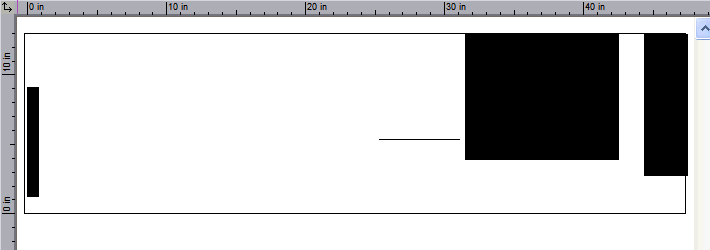 I saved it again in DXF (R12) from TurboCad, and I was then able to import the file into Templot. The polylines didn't close, and some lines were duplicated, so I tidied that up with this result (the turnout is in EM for comparison): al_crooks_bgs.png 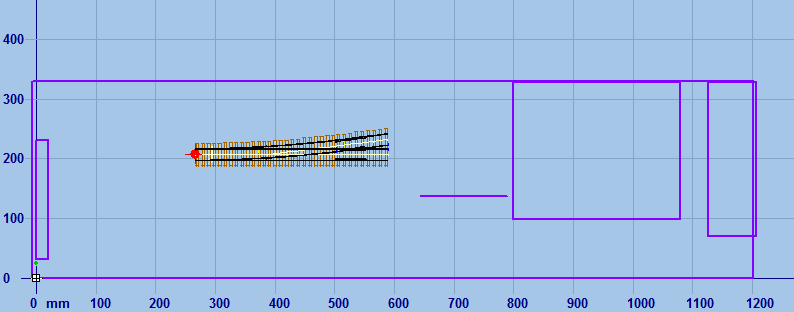 The .bgs file for this is attached -- it should load into your background shapes without problems. (In 091c, de-select the "grid in front of shapes" option.) If the sizes are all wrong or not what you were expecting, please ask again. A screenshot from Illustrator would help if you can post one. regards, Martin. |
||
| Attachment: attach_687_971_al_crooks_from_dxf.bgs 298 | |||
|
posted: 14 Nov 2009 14:20 from: Al Crooks click the date to link to this post click member name to view archived images |
Thanks for that Martin, as I suspected, it was a fault with the Illustrator dxf export. The drawing looks a little basic, but as it should, it was just a quick test for playing around with as I learn, and though I have access to Autocad, it isn't on this machine and I'm not as quick with it as Illustrator. I now know better for next time! ;) al |
||
| Please read this important note about copyright: Unless stated otherwise, all the files submitted to this web site are copyright and the property of the respective contributor. You are welcome to use them for your own personal non-commercial purposes, and in your messages on this web site. If you want to publish any of this material elsewhere or use it commercially, you must first obtain the owner's permission to do so. |