| Templot Companion | search | remove search highlighting | if the A-Z Index tab is missing click here |
Templot In Full - 3. the control template
This section is about setting the control template to your requirements.
The control template is the current output from the template generator. It is displayed on the trackpad in the foreground, floating above any stored templates on the background which may be making up a track plan.
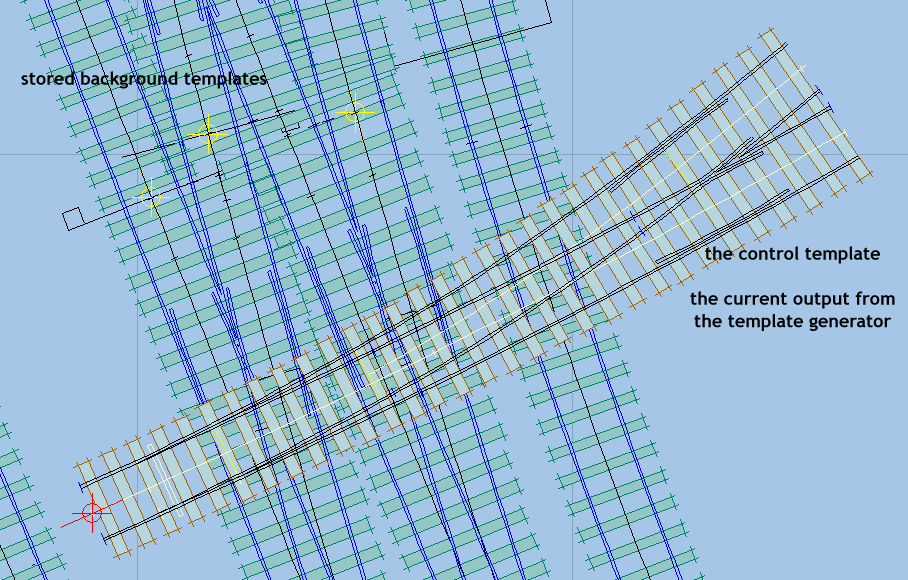
The template generator is the core engine in Templot which takes the input settings for angles and radii etc., and creates a drawing of the resulting template on the screen.
The template generator runs continuously. As soon as you make a change to a setting, a new template is drawn immediately with that setting. It is not necessary to do anything else to see the updated template.
(page under construction)
link to this page: https://85a.uk/templot/companion/the_control_template.php