Templot Club Archive 2007-2020
|
|||
| author | remove search highlighting | ||
|---|---|---|---|
|
posted: 17 May 2011 02:25 from: Martin Wynne
click the date to link to this post click member name to view archived images |
This topic is to discuss the new sketchboard feature in TDV. |
||
|
posted: 22 May 2011 12:57 from: Alan Turner
click the date to link to this post click member name to view archived images |
I see that there is a Sketchpad drop down. I also see a reference to Sketchpad in the File dropdown. Can I suggest that the reference in the File dropdown is removed? It’s superfluous. Could I also plead for similar duplicate references to also be eliminated please? This has led to confusion for me with the current version. Simply it does not help me remember where things are. Please - one item one place. Alan |
||
|
posted: 22 May 2011 14:08 from: Martin Wynne
click the date to link to this post click member name to view archived images |
Alan Turner wrote:Please - one item one place.Hi Alan, I'm afraid I disagree there. If you are looking for something, the more places it is located the more chance you have of finding it. I agree that if you know the program inside-out, things need only to be in one place. But not many users are in that happy position, and even if they are it's often handy to have several different ways of getting to where you want to be. It's not necessary to memorize all of them if you don't want to. So this is one change I won't be making. I may even add a few more! regards, Martin. |
||
|
posted: 31 May 2011 23:53 from: Brian Nicholls
click the date to link to this post click member name to view archived images |
Hi Martin, I decided late this evening to have ago at Sketchboard, first let me say, I did read your notes “Templot Development Version -- please read this first”, and noted that Sketchboard was deemed as “barely yet usable”, but thought I would give it a go anyway. Now I had the copy of my New Street layout on the workpad in Templot, I then called in Sketchboard by using: < sketchboard > < show sketchboard > And the screen appeared as sown in the screenshot below. Initially, I thought that was a great start, until I noticed that for some reason most of the turnouts were missing and all of the complex formations were also missing. This can be verified by looking at the DXF file I recently posted in that particular testing section of the TDV. I also had a quick cursorily look at the menus, I must assume, that library items will come under the Add Item menu? I will press on with sketchboard tomorrow, but just thought I should report my findings so far. All the best, Brian Nicholls. 1853_311841_110000000.gif 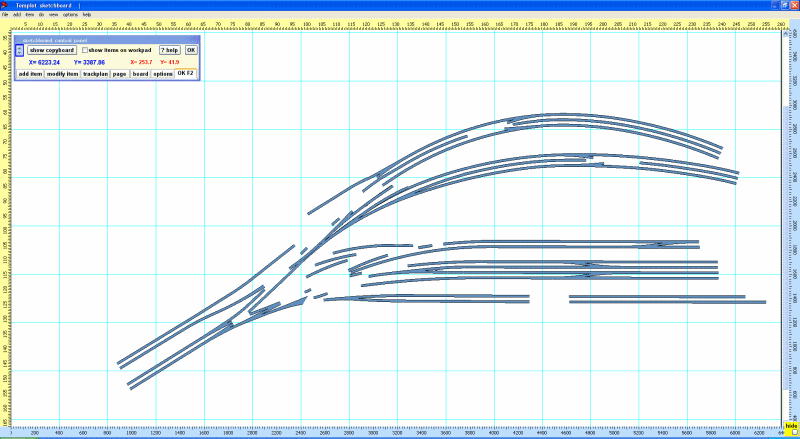 |
||
|
posted: 1 Jun 2011 00:14 from: Martin Wynne
click the date to link to this post click member name to view archived images |
Hi Brian, Diagram mode works by filling solid colour between the stock rails, and omitting the other rails. It follows that partial templates do not display in diagram mode unless both stock rails are present. See: topic 1493 - message 9324 If you want to see your entire track plan on the sketchboard without making any changes to it, change to detail mode. You can if you wish change the output settings to exclude timbering for a neater small-scale appearance. Alternatively, if you want to see it in diagram mode, you must temporarily overlay plain track templates through the areas of complex partial templates. This is not a bug or a fault. It is the way the program is designed and intended to be. I'm sorry the notes are not yet written so you may not have realised that. regards, Martin. |
||
|
posted: 1 Jun 2011 01:18 from: Martin Wynne
click the date to link to this post click member name to view archived images |
p.s. Brian, Here is an example of what I mean. This is the very impressive plan which Raymond uploaded recently. In diagram mode you can see many gaps where there are partial templates: 2_312009_140000001.png 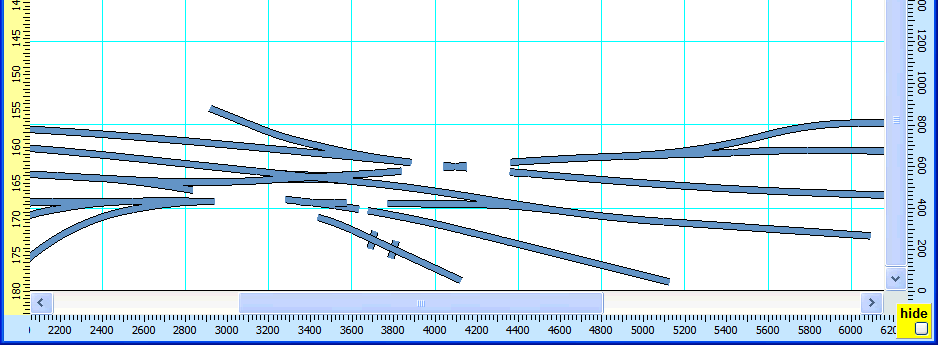 This is the same thing on the sketchboard in detail mode, with the timbering omitted. There is plenty of scope for further tidying up by removing transition markers, etc.: 2_312009_130000000.png 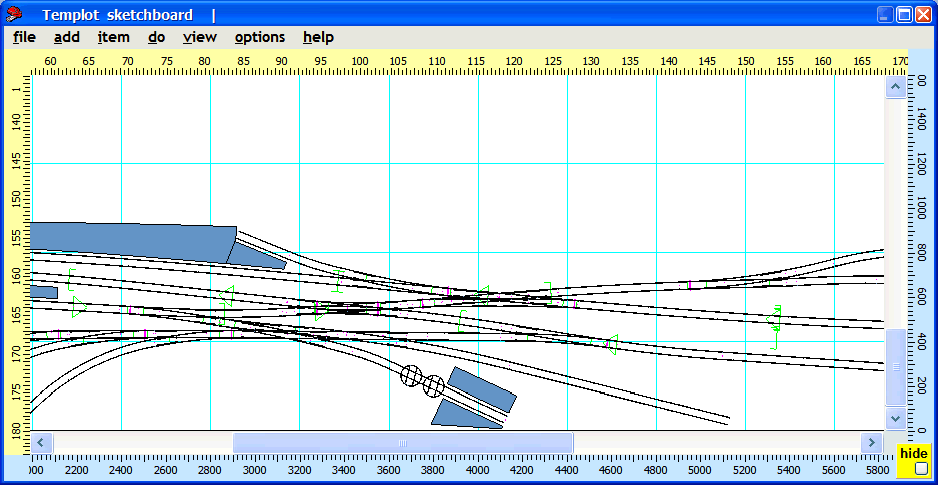 This is the third option. Detail mode, but using the thick centre-lines only option: 2_312050_280000000.png 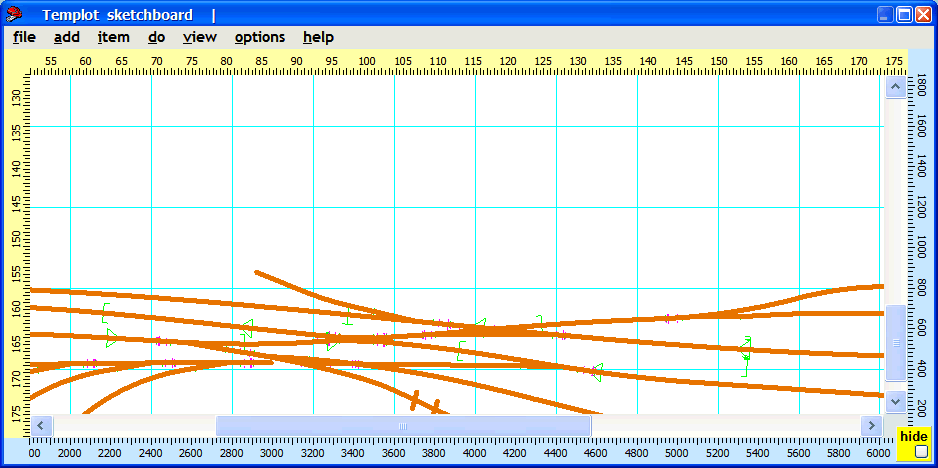 regards, Martin. |
||
|
posted: 6 Jul 2011 20:01 from: Martin Wynne
click the date to link to this post click member name to view archived images |
Brian Nicholls wrote:Probably finger trouble on my part again, but did an inadvertent ‘Combine Items’ whilst mousing over, now cannot split them again, the ‘Split Items’ selection remains greyed out and inactive.Hi Brian, If items have been combined, you must first select the combined item by clicking on it. The edit > split items menu item should then work. Also have noticed the Sketchboard Control panel remains in any active window when Templot TDV has been backgrounded, including whilst I am writing this message in Word.I can't reproduce that here. What exactly do you mean by "backgrounded"? The best way to hide Templot is to press the PAUSE key on the keyboard -- that minimizes the entire application to the taskbar instead of just one of the windows. (That key is top right on the keyboard.) regards, Martin. |
||
|
posted: 10 Jul 2011 17:07 from: Martin Wynne
click the date to link to this post click member name to view archived images |
I've been doing a bit more work on the user interface for the sketchboard, and it's now getting closer to being finished (except for the help notes of course I thought I would just add a reminder that you can create colourful shapes and outlines for control panels and similar, in addition to the track plans and Brian's photo-realistic bitmap images: 2_101150_400000000.png 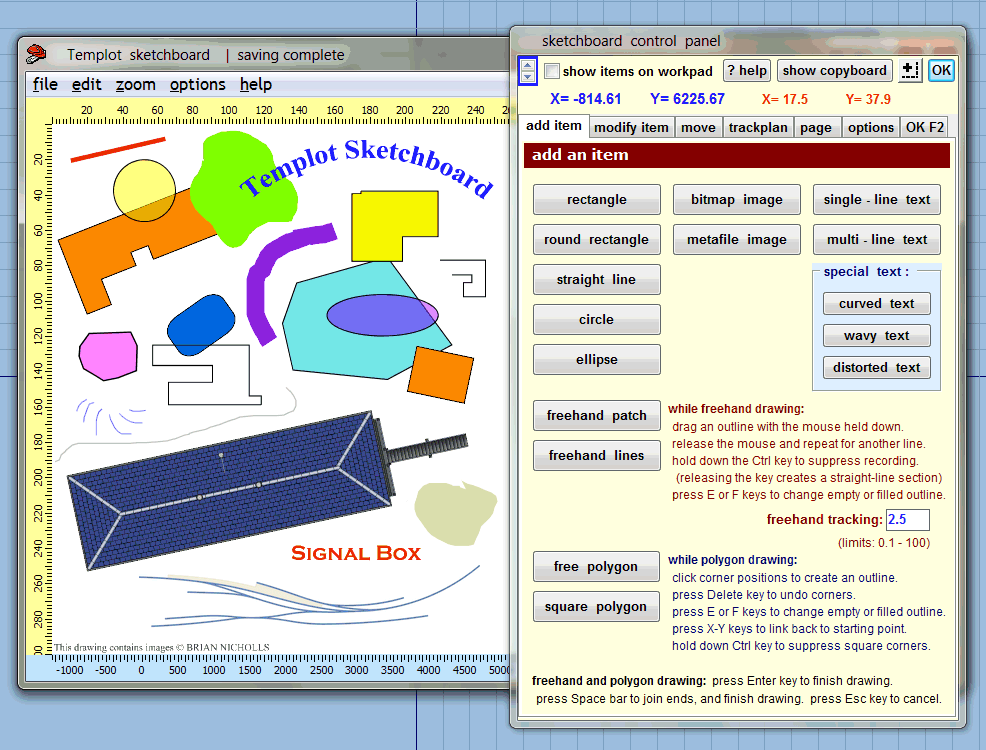 Since the last TDV update I have added some additional controls for freehand lines and polygons, as you can see. These should be in the next TDV update shortly. The freehand tracking setting allows adjustment to the jitteriness of hand drawn lines. You can change this to match your mouse or pen tablet settings, and your personal hand-eye co-ordination. I can fumble a mouse for England, so this was an essential addition. regards, Martin. |
||
|
posted: 21 Dec 2011 07:42 from: richard_t
click the date to link to this post click member name to view archived images |
Hello Is is possible to exclude all the background shapes from the sketch board when it's generated from the current Templot plan? [Other than deleting the shapes, then creating the sketchboard] I ask as the background shapes I'm using is the outline of the garage and baseboards, that I don't want on the sketchboard. Thanks. |
||
|
posted: 21 Dec 2011 08:18 from: Martin Wynne
click the date to link to this post click member name to view archived images |
richard_t wrote:Is is possible to exclude all the background shapes from the sketch board when it's generated from the current Templot plan? [Other than deleting the shapes, then creating the sketchboard]Hi Richard, Untick the background shapes option at output > output drawing options > element options... menu item, and then return to the sketchboard: 2_210317_300000000.png 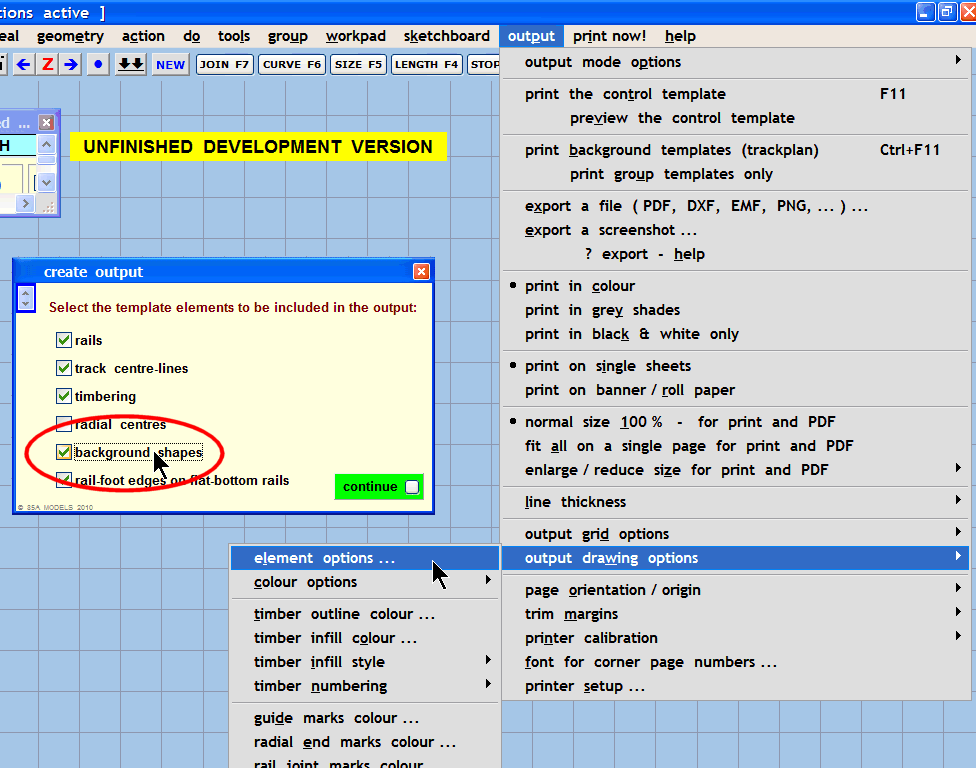 regards, Martin. |
||
|
posted: 21 Dec 2011 11:27 from: richard_t
click the date to link to this post click member name to view archived images |
Many thanks! | ||
|
posted: 24 Dec 2011 15:39 from: LSWRArt
click the date to link to this post click member name to view archived images |
Hi Martin, I seem to be slowly getting to grips with Templot, but am having problems in one area - how to relate the track to buildings. I have made the following work - I drew the baseboards to fit the available space as a DXF file and imported these as a background. - I have drawn some track and platforms I have opened sketchboard and drawn a correctly scaled station building, signal box, etc., on this. Where I am stuck is that there does not seem any way to import these buildings on to the Templot workpad. At the moment the work-round I am using is to lay out some track on workpad. Look on sketchpad. If there is not enough room for the building, go back to the workpad>group>move the track. Go back to sketchpad and have another look if the buildings will now fit. If not, back to workpad.... Obviously I can keep going round and round this loop and this process works, but is there any way to import the shapes I have created in sketchpad into workpad with each building as a separate element, which I can then move and rotate on the workpad just the way I do with the track? Obviously this is not a problem for those designing a model of a real station, but if, like me, you have a bedroom which is really too small and you have to make the layout fit, you need to keep nudging track and buildings until you achieve something which works. Thanks and best wishes Arthur |
||
|
posted: 24 Dec 2011 16:10 from: LSWRArt
click the date to link to this post click member name to view archived images |
Hi Martin Sorry but I forgot to say that I can see that there is a line "Workpad>Show sketchboard items on workpad", but clicking on this does not seem to do anything. Or am I rushing the gun and this is still under TDV? If so, when this feature is enabled, will we be able to move and rotate the sketchpad items on the workpad? Regards, Arthur |
||
|
posted: 24 Dec 2011 16:53 from: Martin Wynne
click the date to link to this post click member name to view archived images |
LSWRArt wrote: Sorry but I forgot to say that I can see that there is a line "Workpad>Show sketchboard items on workpad", but clicking on this does not seem to do anything.Hi Arthur, That should be working, but it does require a well-specified graphics system. Note that nothing will happen until you return to the workpad window, You may need to zoom out on the workpad to see the items, and they may disappear when you zoom back in. There is a control for this, on the sketchboard control panel: options tab > zoom limit tickbox. Try unticking it. But take care -- if you then zoom in a long way the system may appear to hang for some time while it creates the sketchboard items massively enlarged. Try also changing to the low-res transfer mode on the same tab. The image quality will be poor, but you will at least have the outline positions. regards, Martin. |
||
|
posted: 24 Dec 2011 17:19 from: Martin Wynne
click the date to link to this post click member name to view archived images |
Martin Wynne wrote:Note that nothing will happen until you return to the workpad window, i.e. click on it somewhere.Correction: You have found a bug Arthur. Thanks for reporting it. In order for show items on workpad to work you must actually close the sketchboard by clicking the red X or the hide button. Simply swapping focus to the workpad isn't enough at present. I will get this fixed. regards, Martin. |
||
|
posted: 25 Dec 2011 12:33 from: LSWRArt
click the date to link to this post click member name to view archived images |
Thanks Martin, Have a good and hopefully relaxing Christmas Best wishes Arthur |
||
| Please read this important note about copyright: Unless stated otherwise, all the files submitted to this web site are copyright and the property of the respective contributor. You are welcome to use them for your own personal non-commercial purposes, and in your messages on this web site. If you want to publish any of this material elsewhere or use it commercially, you must first obtain the owner's permission to do so. |