Templot Club Archive 2007-2020
|
|||
| author | remove search highlighting | ||
|---|---|---|---|
|
posted: 17 May 2011 02:49 from: Martin Wynne
click the date to link to this post click member name to view archived images |
This topic is for general discussion about Templot Development Version (TDV). Please use the other topics in this forum, or create a new topic, to discuss specific features. http://85a.co.uk/forum/view_forum.php?id=17 |
||
|
posted: 18 May 2011 11:39 from: Martin Wynne
click the date to link to this post click member name to view archived images |
There are some changes to the shortcut keys in TDV. These are not yet reflected in the help menu items or the F-key chart, so please don't waste ink printing them out. Full details of the changes were discussed here: topic 1124 from which: function: |old 091c shortcut: | new TDV shortcut: ___________________________|___________________|________________ | | mouse action: adjust | | V-crossing angle only | none - new | F9 (note 1) | | mouse action: adjust | | K-crossing angle only | none - new | F10 | | mouse action: adjust | | gaunt offset | none - new | SHIFT+F12 | | mouse action: adjust | | V-crossing entry straight | none | SHIFT+F11 | | mouse action: | | slide through peg | F9 | SHIFT+F9 | | mouse action: | | swell curving | F10 | CTRL+F10 or 0 key | | mouse action: | | move pad origin | CTRL+F2 or 2 key | none (note 2) | | show zoom/panning controls | CTRL+F10 or 0 key | CTRL+F2 or 2 key | | pad centred on peg | SHIFT+F9 | decimal (note 3) | or decimal key | | | pad zoom to fit the | SHIFT+F11 | spacebar control template only | or spacebar | | | pad zoom to fit all | SHIFT+F12 | top-left key background templates | or top-left key | ___________________________|___________________|________________ notes: 1. the F5 size mouse action adjusts both the V-crossing angle and the switch size. F9 adjusts the V-crossing angle only, without affecting the switch size. (This can be done in 074b and 091c by right-clicking while in F5 and locking the switch.) The new F9 function is needed mainly for irregular half-diamond templates, but can also be used on turnouts. n.b. Note that if you use F5 on an irregular half-diamond it will be converted back to a regular half-diamond. If that's not what you want, use F9 and/or F10 instead. 2. the move pad origin mouse action is in effect made redundant by the drag panning function and no longer strictly needs a mouse action. It remains in the menu but loses its shortcut. It's still on the DECIMAL key (decimal point on the number-pad). regards, Martin. |
||
|
posted: 18 May 2011 13:12 from: richard_t
click the date to link to this post click member name to view archived images |
I hope the attached might be of some use - an updated key chart. (and hopefully it's correct |
||
| Attachment: attach_1067_1499_Templot_TDV_keys.pdf 348 | |||
|
posted: posted: 18 May 2011 23:09 from: Martin Wynne
click the date to link to this post click member name to view archived images |
richard_t wrote: I hope the attached might be of some use - an updated key chart.Many thanks Richard. Martin. |
||
|
18 May 2011 23:09 from: Martin Wynne
click the date to link to this post click member name to view archived images |
Paul Boyd wrote:1 - the letter shortcuts on the background template menu are a godsend for someone who hates having to keep dragging the cursor around to click on things. I seem to have memorised some of them already!Hi Paul, They were actually working in 091c, although I have changed some of them. The problem is that many folks have Windows set not to show the underlined accelerator keys until you press ALT. If you do that on a pop-up context menu, it kills the menu! Well done Mr. Gates. So I added the extra letters on the menu captions so that everyone can see them regardless. There isn't actually any changed program functionality at all. Likewise on the shove timbers dialog. All the buttons have accelerator keys and using the keyboard is 10 times faster than clicking them with the mouse. Now in Windows 7 you can't even get the underlines to show by pressing ALT. But they do still work. I can't believe that Windows 95 was actually quicker to use. So in due course I will add the extra letters to all buttons and menu items everywhere. It seems crazy to have such a useful feature fully working, but no-one can use it because you can't see which letter to press. regards, Martin. |
||
|
posted: 19 May 2011 15:10 from: Martin Wynne
click the date to link to this post click member name to view archived images |
A few more shortcut changes which I didn't mention earlier: INSERT key is now store & background, i.e. it duplicates the existing CTRL+V shortcut (which remains). There is also a top tool-button for this (double down-arrows). DELETE key is now do > snap to zero (invalidate) menu item, i.e. the same as clicking the red Z tool-button. This is a toggle -- pressing it again undeletes. This allows beginners to "get rid of" the control template, which was something frequently asked for. You can't actually get rid of it of course -- this simply reduces its length to zero and displays the fixing peg as a big red Z symbol. In that condition it can't be stored, which is important when working in Quick-mode. PAGE UP and PAGE DOWN keys now swap between Quick-mode and classic Templot modes, the same as clicking the Q / T button, or the main > click-mode options > menu options. I'm looking for a shortcut for reset notch on datum, but at present there are none free. Suggestions welcome. Which easy-to-use existing one could be sacrificed? I've got my eye on CTRL+\ (currently do > plain track > snap to nearest sleeper menu item). regards, Martin. |
||
|
posted: 19 May 2011 16:30 from: richard_t
click the date to link to this post click member name to view archived images |
I take it, it's not that easy to do CTRL one key followed by another? For example, Visual Studio has CTRL+E, D for formatting a document. The CTRL key is held down for both keys. Would open up a load more keys (and perhaps grouping them as well.) | ||
|
posted: 19 May 2011 16:50 from: Martin Wynne
click the date to link to this post click member name to view archived images |
richard_t wrote: I take it, it's not that easy to do CTRL one key followed by another? For example, Visual Studio has CTRL+E, D for formatting a document. The CTRL key is held down for both keys. Would open up a load more keys (and perhaps grouping them as well.)Hi Richard, Most things are possible. But how on earth would you remember them all? I have a text editor with the same feature, but I can remember only a very few of the combinations. And if you suggest changing any existing shortcuts, you will have Paul to deal with. An easy option to implement, given that Templot is not a text-based application, would be to change all the shortcuts when the Caps Lock is on. This would immediately double the number of available shortcuts. Except of course that they are not short cuts, if you have to remember to go round the Wrekin first. Also the Caps Lock is currently used for Shift-clicking on the name labels. regards, Martin. |
||
|
posted: 19 May 2011 20:06 from: Paul Boyd
click the date to link to this post click member name to view archived images |
Hi MartinThey were actually working in 091c, although I have changed some of them.So they were! It's a vast improvement to actually see the shortcuts though, but I agree that the underline would be better if Mr Gates had though this bit through properly! Likewise on the shove timbers dialog. All the buttons have accelerator keys and using the keyboard is 10 times faster than clicking them with the mouse. Now in Windows 7 you can't even get the underlines to show by pressing ALT.I had noticed that in Win7 but remembered most of them. Could you make the relevant accelerator key a capital letter instead, so restore tiMber for instance, or maybe a different colour: restore timber. Looks a little odd though, I must admit! Cheers |
||
|
posted: 19 May 2011 21:56 from: Paul Boyd
click the date to link to this post click member name to view archived images |
Hi Martin I think I've given you a new problem unrelated to TDV specifically, but relevant to this discussion. This is using 0.91c in Windows 7. Just occasionally the accelerator keys are underlined in the background template menu - as can just about be seen in the photo. It's clearer in the image gallery at full size. I can't take a screenshot because the menu disappears when I hit the PrintScreen key. I can't get this to happen with any consistency, but it seems to happen only when the Shift key is held down. Other programs such as Firefox and Word are showing the accelerator keys underlined so this setting doesn't seem to be turned off. I've just clicked repeatedly, maybe 50 times or more, on the same template without holding the Shift key down and the underlining didn't appear. When I pressed the Shift key whilst still clicking away the underlining appeared after about half a dozen clicks. This does seem as if it may be a Templot bug, doesn't it? 105_191630_450000000.jpg 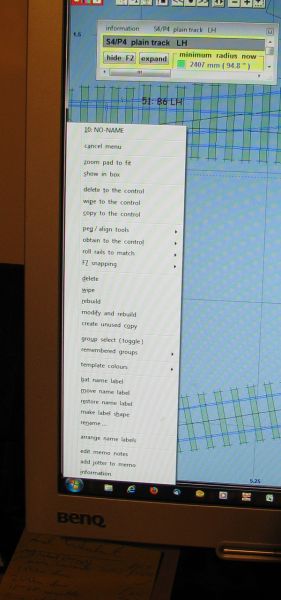 |
||
|
posted: 19 May 2011 22:30 from: Martin Wynne
click the date to link to this post click member name to view archived images |
Martin Wynne wrote:The problem is that many folks have Windows set not to show the underlined accelerator keys until you press ALT. If you do that on a pop-up context menu, it kills the menu! Well done Mr. Gates. Memo to self -- get your facts straight before dabbing on the keyboard. We have been here before so there was no excuse for my getting it wrong -- see: topic 1118 - message 6680 In Vista and Windows 7: Control Panel > Ease of Access Centre > Make the keyboard easier to use > Make it easier to use keyboard shortcuts > Underline keyboard shortcuts and access keys. Notice two things -- there is now no mention of the ALT key, and "accelerator" keys are now called "access" keys. Why is Windows always such a battle of wits? Martin. |
||
|
posted: 20 May 2011 17:00 from: Martin Wynne
click the date to link to this post click member name to view archived images |
A change in the TDV which you may not have noticed -- when creating picture shapes you can now use JPG, GIF, PNG image formats in addition to BMP. Also it's no longer necessary to have the original image file in the same folder as the BGS file -- the TDV saves an image copy in there in its own sk8 format. regards, Martin. |
||
|
posted: 20 May 2011 18:54 from: Martin Wynne
click the date to link to this post click member name to view archived images |
Paul Boyd wrote:This is using 0.91c in Windows 7. Just occasionally the accelerator keys are underlined in the background template menu - as can just about be seen in the photo. It's clearer in the image gallery at full size. I can't take a screenshot because the menu disappears when I hit the PrintScreen key. I can't get this to happen with any consistency, but it seems to happen only when the Shift key is held down.Hi Paul, Thanks for that. I found the same -- just occasionally the underlines appear after using Shift key. Likewise in the info, shove timber and spacing-ring dialogs. Nothing repeatable about it. However, I found the same thing happening in an old version of PaintShopPro on Windows 7, so I think this must be a bug in Windows rather than Templot. For me it's now academic, because having found the setting (see my previous message) I have turned them on permanently. This seems to be another of those Windows features where a very useful option is off by default. Even so, for the shove timbers at least I think it would be useful to have the key shown more explicitly on the buttons, so I will experiment with that and see how it looks. regards, Martin. |
||
|
posted: 20 May 2011 19:13 from: Paul Boyd
click the date to link to this post click member name to view archived images |
Hi Martin Likewise, I've now turned that option on permanently! I don't think I've ever been into that bit of Control Panel and was a little startled to hear a voice - I hope people don't ever need to understand what this voice was actually saying. A change in the TDV which you may not have noticed -- when creating picture shapes you can now use JPG, GIF, PNG image formats in addition to BMP. Also it's no longer necessary to have the original image file in the same folder as the BGS file -- the TDV saves an image copy in there in its own sk8 format.That is really useful, thanks. Does the sk8 format automatically save any twisting or other manipulation? This whole area has always seemed to confuse people, so if we can keep the original image safe and have Templot transparently look after the image once imported that would be great. Cheers |
||
|
posted: 20 May 2011 19:52 from: Martin Wynne
click the date to link to this post click member name to view archived images |
Paul Boyd wrote:Does the sk8 format automatically save any twisting or other manipulation? This whole area has always seemed to confuse people, so if we can keep the original image safe and have Templot transparently look after the image once imported that would be great.Hi Paul, Yes, all that stuff reminding you to save after twisting has gone. TDV updates its own copy of the image every time you save the BGS file. The original image file is never touched again after importing it, even if you do put in in the shape files folder. But the twist function still adds the white triangles in the corners, so you may want to save the image elsewhere for editing/cropping, and then load it again. Ideally the image would be embedded in the BGS file, but that would break compatibility with all existing BGS files, so I have settled on this half-way house arrangement. regards, Martin. |
||
|
posted: 20 May 2011 20:52 from: Phil O
click the date to link to this post click member name to view archived images |
Hi Martin I am just starting to have a little dabble and found this. I am trying to MAKE SPLIT, SEPARATE EXIT TRACK and I'm only getting MAKE SPLIT AT PEG 38_201550_230000000.png 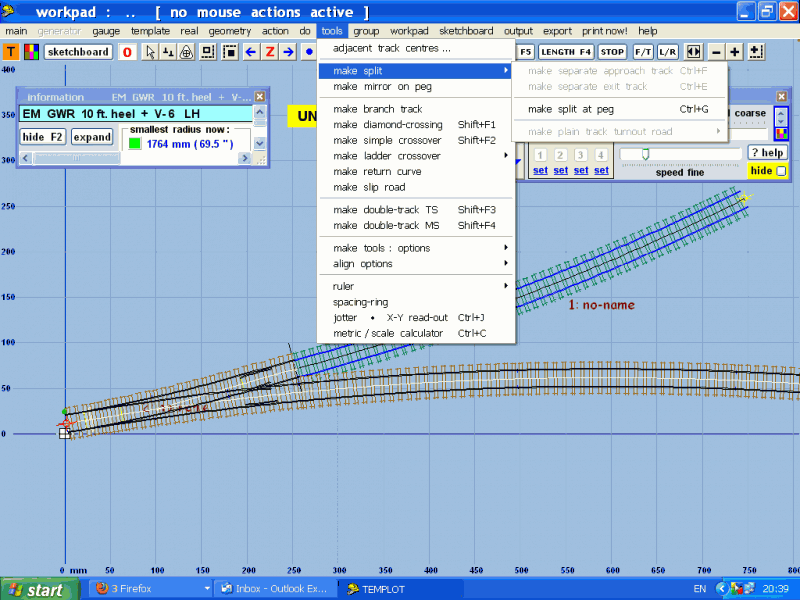 I'm using windoze XP Cheers Phil |
||
|
posted: 20 May 2011 21:17 from: Martin Wynne
click the date to link to this post click member name to view archived images |
Phil O wrote: I am just starting to have a little dabble and found this. I am trying to MAKE SPLIT, SEPARATE EXIT TRACK and I'm only getting MAKE SPLIT AT PEGHi Phil, Thanks for reporting it. It's very odd, because none of the relevant code has changed since 091c. I have just tried for several minutes to reproduce it, without success. Can you remember what you were doing immediately before this happened? What happens if you store the template, and then delete it back to the control template? If it is still the same, please could you post the .box file here? Has this ever happened on your system in 091c? If it happens again, try pressing F12, which is the general reset and clean up function. regards, Martin. |
||
|
posted: 20 May 2011 21:25 from: Phil O
click the date to link to this post click member name to view archived images |
Hi Martin I was writing this whilst you were replying the previous post. I moved the peg up to the end of the turnout and I then got the option to MAKE SEPARATE EXIT TRACK38_201618_020000000.png 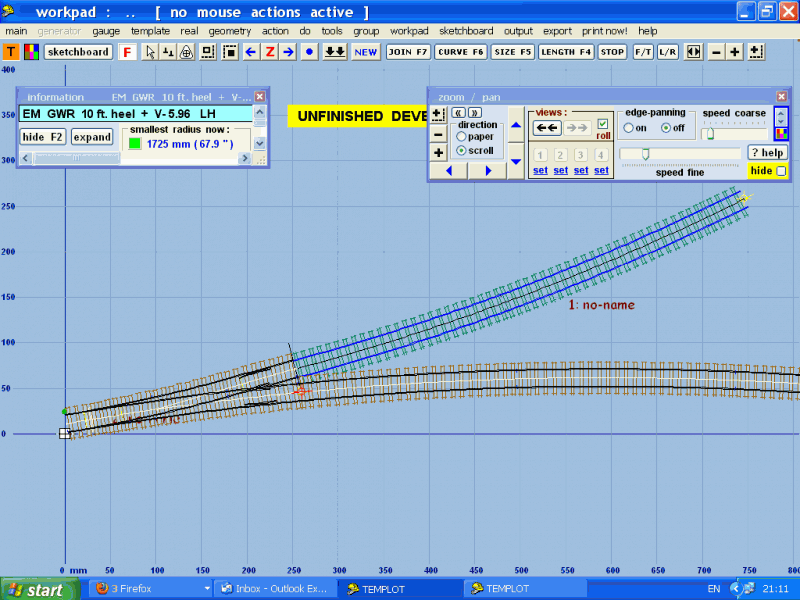 When I clicked the option the EXIT TRACK disappeared 38_201620_380000000.png 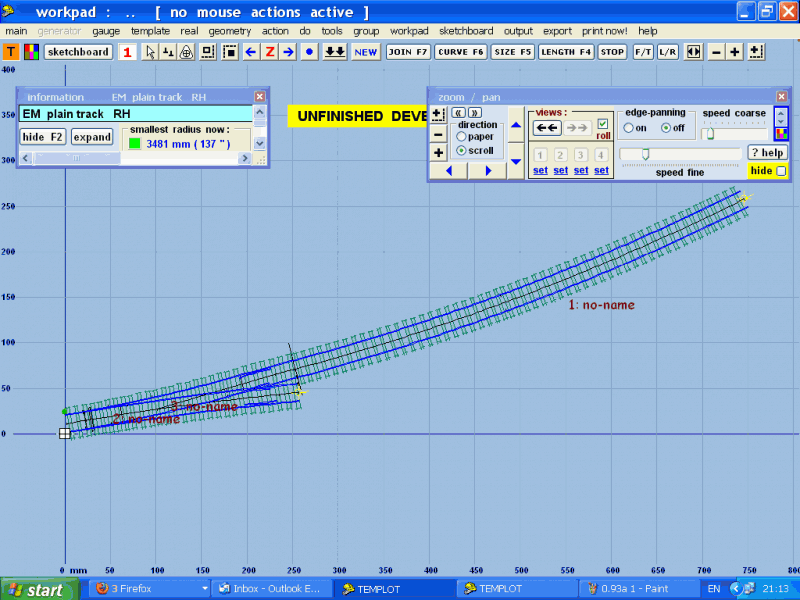 I have checked the storage box to see if it was still there but it is not but there are 2 copies of the turnout. I have used undo and each time the original template comes back, but each time I split it I just get another copy of the turnout and no exit track. Cheers Phil |
||
| Last edited on 20 May 2011 21:27 by Phil O |
|||
|
posted: 20 May 2011 21:44 from: Phil O
click the date to link to this post click member name to view archived images |
Martin Wynne wrote: Phil O wrote:Hi MartinI am just starting to have a little dabble and found this. I am trying to MAKE SPLIT, SEPARATE EXIT TRACK and I'm only getting MAKE SPLIT AT PEGHi Phil, I started of with the turnout, then added the branch track and stored it. I then deleted to control the turnout and used F4 to lengthen it and F4 to curve it, at which point I was going to split it so that I could put a turnout in it. No I have not had any problem with 0.91c When I got the problem I opened it up and replicated what I was doing with no problems. Storing and deleting to the control makes no difference I have repeated the exercise several times including using F12 to no avail I am about to shut templot down and start again to see if it happens again. The box file is attached Cheers Phil |
||
| Attachment: attach_1070_1499_trials_and_tribulati_2011_05_20_2142_11.box 316 | |||
|
posted: 20 May 2011 22:02 from: Phil O
click the date to link to this post click member name to view archived images |
Hi Martin Having closed down and restarted I have repeated the exercise with no problems I then opened up the box file I sent you and everything worked as I would expect. I can only assume windoz is having an off day. Sorry to take you away from the coding. Cheers Phil |
||
|
posted: 20 May 2011 22:28 from: Martin Wynne
click the date to link to this post click member name to view archived images |
Phil O wrote: I can only assume windoz is having an off day.Hi Phil, I'm not so sure. We could do with getting to the bottom of it. But I couldn't reproduce it here or find anything wrong in your .box file, so it's a bit of a mystery. Many thanks for posting it. Anyone else seeing anything similar? regards, Martin. |
||
|
posted: 20 May 2011 22:36 from: Paul Boyd
click the date to link to this post click member name to view archived images |
Anyone else seeing anything similar?Sorry, no. I couldn't replicate it either. |
||
|
posted: 21 May 2011 10:05 from: Paul Boyd
click the date to link to this post click member name to view archived images |
Hi Martin Is TDV "offline"? I've been trying to run it this morning and keep getting the "Error. Unable to connect to Templot Club" message. My internet connection is fine, as evidenced by this post and lots of other internet activity this morning! Cheers |
||
|
posted: 21 May 2011 10:09 from: Alan McMillan
click the date to link to this post click member name to view archived images |
Hi Paul I've just run it and it's working fine. Regards Alan |
||
|
posted: 21 May 2011 10:10 from: Martin Wynne
click the date to link to this post click member name to view archived images |
Paul Boyd wrote:Is TDV "offline"? I've been trying to run it this morning and keep getting the "Error. Unable to connect to Templot Club" message. My internet connection is fine, as evidenced by this post and lots of other internet activity this morning!Hi Paul, It's not offline, but I've noticed 85a.co.uk is very slow this morning. TDV is timing out before it gets a response. It should eventually work if you keep trying a few times. If no improvement soon I will get on to Jim -- it's only 5am in Ohio at present. Sorry about this. edit -- Server status is showing an overload warning. I will give Jim an hour and then contact him. Martin. |
||
|
posted: 21 May 2011 11:03 from: Martin Wynne
click the date to link to this post click member name to view archived images |
Hi Paul, Sorry about this. I'm going to swap to using the templot.com server in the UK. I will post an updated TDV later today. regards, Martin. |
||
|
posted: 21 May 2011 12:11 from: Alan McMillan
click the date to link to this post click member name to view archived images |
Hi Martin I think I may have found a bug. I've been constructing a regular diamond at 1:1.56 and I had created a partial template to shove the checkrails out of the centre of it. I had increased this partial's angle until that happened and when the checkrail finally disappeared from the template I was left with this spurious angled line that, if I used F5 to increase and decrease the angle such that the checkrail appeared and disappeared continuously, the leftover fragment could either be at 90 degrees to the adjacent rail or roughly 45 as it is in the attached capture. 412_280344_230000000.png 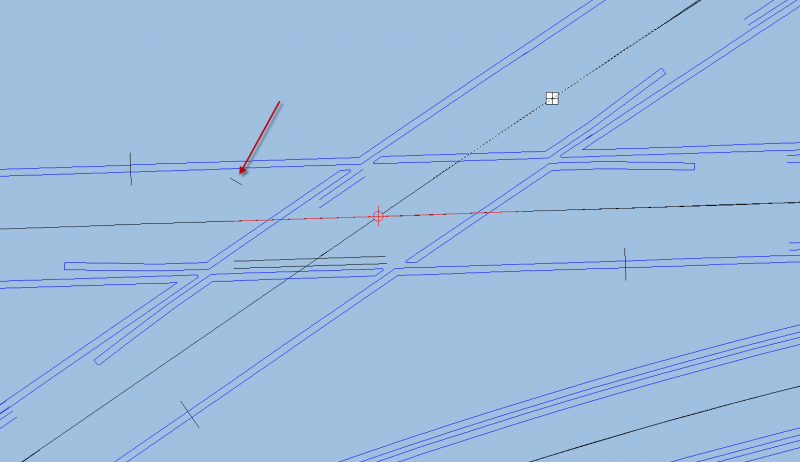 Regards Alan |
||
| Last edited on 28 May 2011 08:46 by Alan McMillan |
|||
|
posted: 21 May 2011 16:53 from: Paul Boyd
click the date to link to this post click member name to view archived images |
Hi Martin I just got back in to TDV, and as I did so your message about a new update appeared. I had a slightly more disturbing problem in the meantime when my main computer randomly and utterly died! Well, the fans went round... I realise that TDV talking to your servers is for all the right reasons, but can you please assure us that this will only ever be for development versions? I have occasionally used Templot on my laptop where no internet connection is available. Cheers |
||
|
posted: 21 May 2011 17:08 from: Martin Wynne
click the date to link to this post click member name to view archived images |
Paul Boyd wrote:I realise that TDV talking to your servers is for all the right reasons, but can you please assure us that this will only ever be for development versions?Hi Paul, Yes, it's only for TDV. There is no reason for it on the full versions. It would be unjustifiable where users have paid for full access to the program. And just to reassure you, TDV doesn't send anything at all, it merely fetches an authorisation code. By the way, the new update has swapped to a UK server, which has much shorter ping times for UK users. Jim in Ohio offers much better hosting customer service, but he can't do anything about the physical distance. regards, Martin. |
||
|
posted: 21 May 2011 22:25 from: Paul Boyd
click the date to link to this post click member name to view archived images |
Hello Martin I've spotted another quirk with TDV. If you're adjusting the length of a template, for instance, then hit Ctrl-V to store, the mouse action dialogue box stays open and active - on 0.91c it closes. Also, the control template disappears so I need to hit Home to make it reappear. This becomes an irritant when using partial templates as you can store the template expecting an identical control template to remain for modification but it's too easy to inadvertently change the template by moving the mouse. The same happens with other mouse actions such as Size, which is especially annoying! I hope this is a bug and not a design change! |
||
|
posted: 22 May 2011 02:13 from: Martin Wynne
click the date to link to this post click member name to view archived images |
Paul Boyd wrote:I've spotted another quirk with TDV. If you're adjusting the length of a template, for instance, then hit Ctrl-V to store, the mouse action dialogue box stays open and activeHi Paul, That's a bug. It's happening only in Normal mode. I will get it fixed. Thanks for reporting it. Now you see why I was looking for some help with testing TDV. Irregular diamonds and Quick-mode have both required some changes to the core functionality which hadn't changed for years. It's very easy to overlook something and introduce bugs when making changes to old code, even if you did write it yourself. Rather like repairing a model which you built 25 years ago, and not being able to remember which screw to undo first, or what this bit is actually for. regards, Martin. |
||
|
posted: 22 May 2011 02:20 from: Martin Wynne
click the date to link to this post click member name to view archived images |
Alan McMillan wrote: I think I may have found a bug. I've been constructing a regular diamond at 1:1.56 and I had created a partial template to shove the checkrails out of the centre of it. I had increased this partial's angle until that happened and when the checkrail finally disappeared from the template I was left with this spurious angled line thatHi Alan, I haven't managed to follow that or reproduce the problem. Could you put the template in a .box file and post it here? And list the steps needed to make the problem appear? Thanks for reporting it. regards, Martin. |
||
|
posted: 22 May 2011 09:50 from: Phil O
click the date to link to this post click member name to view archived images |
Martin Wynne wrote: Phil O wrote:Hi MartinI can only assume windoz is having an off day.Hi Phil, Just to let you know that I have just opened up and successfully used the box file in the new version with no further problems. Cheers Phil |
||
|
posted: 22 May 2011 22:48 from: Alan McMillan
click the date to link to this post click member name to view archived images |
Hi Martin I've attached the box file of the offending template plus its immediate surroundings. Using Normal mode if you delete template no. 22 to the control and then use F5 to increase and decrease its angle such that the check rail disappears beyond the overall length limit you will see the little leftover line that seems to equate to the end of the check rail. It sometimes appears at 90 degrees to the adjacent rail and sometimes at roughly 45 degrees...just keep increasing and decreasing the F5 angle thus making the checkrail appear and disappear and you'll hopefully see it do its dance! Regards Alan |
||
| Attachment: attach_1076_1499_Check_Rail_Bug.box 223 | |||
| Last edited on 22 May 2011 22:49 by Alan McMillan |
|||
|
posted: 27 May 2011 19:29 from: Paul Boyd
click the date to link to this post click member name to view archived images |
Hi Martin I think I've found a bug in TDV relating to K crossing check rail flares. This doesn't happen in 0.91c. Have a look at this screenshot - I hope it's obvious what's wrong! 105_271417_520000000.png 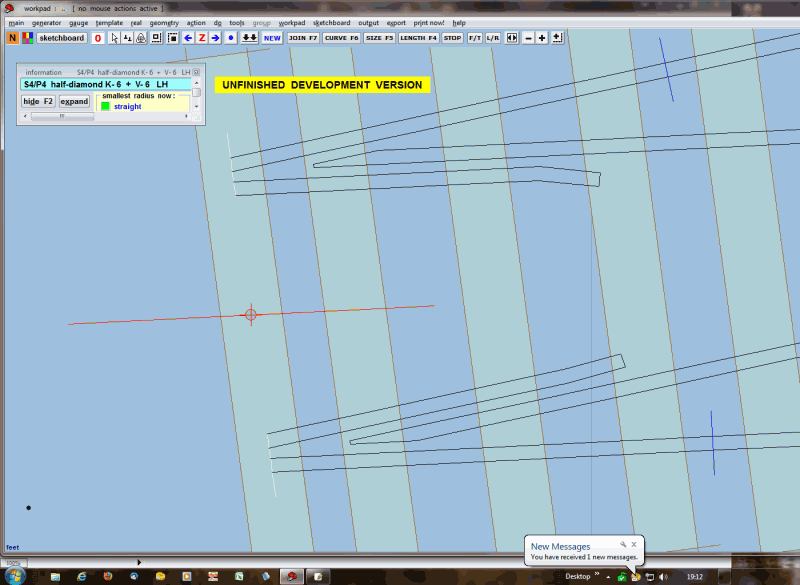 If it isn't, the bottom flare is less angled than the top. The exact sequence to get this was: Opened TDV without loading previous work. Gauge 18.83mm S4/P4 Geometry - straight Template - convert turnout to half-diamond Real - K crossing options - K-crossing check rails Size 1 check rail length - 144 Size 2 check rail length - 144 Modify MS & DS check rail end by zero Flared length on K-crossing check rail ends - 12.0 OK As I said, I repeated the exact sequence (allowing for the slight menu differences) in 0.91c and it looks like this: 105_271427_350000000.png 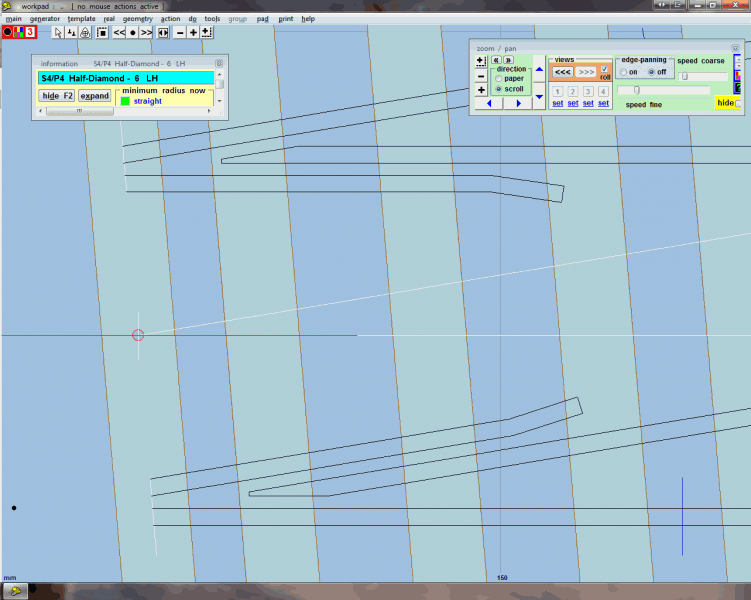 The difference is plain to see! |
||
|
posted: 28 May 2011 08:26 from: Martin Wynne
click the date to link to this post click member name to view archived images |
Alan McMillan wrote: just keep increasing and decreasing the F5 angle thus making the checkrail appear and disappear and you'll hopefully see it do its dance!Thanks Alan. The check rail end mark is failing to be removed when it falls out of scope. I've looked at it several times and still can't find the bug -- but I will eventually. Thanks for reporting it. Martin. |
||
|
posted: 28 May 2011 08:39 from: Martin Wynne
click the date to link to this post click member name to view archived images |
Paul Boyd wrote: I think I've found a bug in TDV relating to K crossing check rail flares.Hi Paul, Thanks for finding that for me. It was a simple typo in the code -- now fixed. All that stuff had to be completely rewritten for the irregular diamonds, so a few errors were bound to creep in. There is still an elusive problem with the position of the planing marks for the switch-diamond points, but I will nail that too before I'm done. regards, Martin. |
||
|
posted: 28 May 2011 13:07 from: Martin Wynne
click the date to link to this post click member name to view archived images |
Quite often when working in the code I come across some old notes and I wonder if I made the right decisions. I just today stumbled over this:// version 0.23 19-10-99. Update keep timestamp so can append existing file after shift keeps, mirror keeps, etc... Originally a stored background template was called a "keep", and the storage box was called the "keeps box". If you were an early user of Templot you may remember it. A "keep" was so much less of a mouthful than "stored background template", and it fitted easily on the menus. But Brian Lewis complained that I was the only person on the planet who used the word "keep" as a noun and not a single Templot user would understand it. So with some reluctance I changed it. But now I wonder -- there is so much else to learn in Templot that this would hardly have added much to the learning process. Too late now of course, although mentally I still call them keeps and the code is full of references to keeps. It's always the words. Martin. |
||
|
posted: 28 May 2011 14:04 from: Paul Boyd
click the date to link to this post click member name to view archived images |
Hi MartinThanks for finding that for me. It was a simple typo in the code -- now fixed.Glad that was an easy one to fix! I've got another one for you which I don't think comes under the category of missing Help notes. When the control template is a turnout, Real -> switch settings... gives a show switch info button. Clicking on that brings up another window with lots of useful info and a scroll bar to see lots more useful info - except that I can't get that window to gain the input focus so can't scroll it! I can't close it either until after the switch settings dialogue has been closed. This works correctly in 0.91c although the window style is completely different. I'm using Windows 7 - I can't help feeling that that may be relevant in this case! |
||
|
posted: 28 May 2011 14:35 from: Martin Wynne
click the date to link to this post click member name to view archived images |
Paul Boyd wrote:This works correctly in 0.91c although the window style is completely different. I'm using Windows 7 - I can't help feeling that that may be relevant in this case!Hi Paul, It's the same in XP. I made some changes because of problems in Windows 7 with modal windows, but obviously it's still wrong. You can focus it and scroll it if you close the switch settings dialog, then if necessary reopen it to select a different switch. I will get it sorted out. Thanks for reporting it. regards, Martin. |
||
|
posted: 29 May 2011 10:10 from: Martin Wynne
click the date to link to this post click member name to view archived images |
Paul Boyd wrote:Real -> switch settings... gives a show switch info button. Clicking on that brings up another window with lots of useful info and a scroll bar to see lots more useful info - except that I can't get that window to gain the input focus so can't scroll it!Hi Paul, With the switch settings dialog showing modal, the only way to get a separate window to gain focus is to show that one modal also. Which means you must close it before going back to the first one to select a different switch and show info again. This is how it is in 091c -- not very convenient. The previous changes I made in TDV didn't work out too well, so I have changed it again. The switch settings dialog now expands to contain the data panel within it. You can then swap focus to and fro as you wish and simply select a different switch as required. The trade-off is that after expanding the switch settings dialog, it will no longer fit on small displays and have to be scrolled sideways. However, the data panel can be dragged around within it by the top band and resized by dragging the corner in the usual way: 2_290506_060000000.png 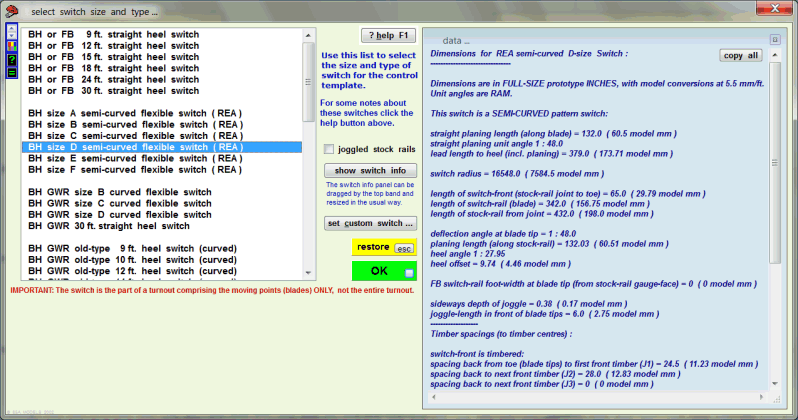 regards, Martin. |
||
|
posted: 29 May 2011 17:54 from: Paul Boyd
click the date to link to this post click member name to view archived images |
Hi Martin That new format looks good - having it all in one explanding window makes it look much neater. When I used to mess around with Access databases I occasionally got caught out with windows that should have been modal and vice versa! When you say it won't fit on small displays, how small is small? I wonder what the smallest display people are using now is? Cheers |
||
|
posted: 29 May 2011 20:26 from: Martin Wynne
click the date to link to this post click member name to view archived images |
Paul Boyd wrote:When you say it won't fit on small displays, how small is small? I wonder what the smallest display people are using now is?Hi Paul, As it stands there it's 1260 wide. I think 1280 screens are now very common, but some users are still on 1024 x 768 displays. A savvy user can re-arrange it to fit, like this: 2_291520_540000000.png 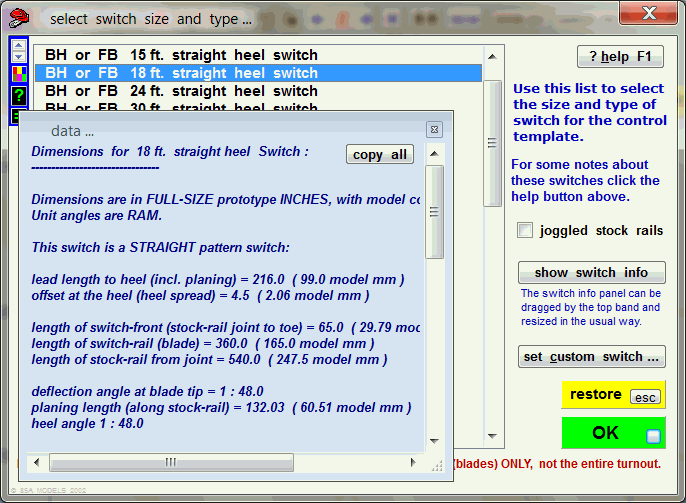 regards, Martin. |
||
|
posted: 30 May 2011 12:50 from: richard_t
click the date to link to this post click member name to view archived images |
Not that important, but on my Windows 7 (32 bit) system, the desktop shortcut is still the yellow hardhat icon, whereas the shortcut in the start menu is the new red one. I can manually change it through the shortcut properties (after the 2nd time for some reason). I know the icon is temporary, so as I say, not that important. |
||
|
posted: 30 May 2011 12:54 from: Martin Wynne
click the date to link to this post click member name to view archived images |
richard_t wrote: Not that important, but on my Windows 7 (32 bit) system, the desktop shortcut is still the yellow hardhat icon, whereas the shortcut in the start menu is the new red one. I can manually change it through the shortcut properties (after the 2nd time for some reason).Hi Richard, If you delete the shortcut, and then re-install TDV (new update just uploaded today), a new shortcut with a red hat should appear. regards, Martin. |
||
|
posted: 30 May 2011 13:33 from: richard_t
click the date to link to this post click member name to view archived images |
Thanks - followed that, but still yellow. | ||
|
posted: 3 Oct 2011 22:44 from: Les G click the date to link to this post click member name to view archived images |
Greetings Martin, I have just spent a happy evening following the Templot track plan tutorial and making the translations to TDV as I went along. Although I am working with two monitors, with Tutorial in one, Templot the other, I frequently hit control keys whilst in the tutorial screen (in error) and as a result, temporararily lost the tutorial. When you translate the tutorial for TDV would it be possible to include a contents list and page links, eg. 1 to 8 on the tutorial header page please? I suspect modifying the tutorial will be a lot quicker than re-writing from scratch, despite the number of screenshots involved. regards Les G |
||
|
posted: 3 Oct 2011 23:17 from: Martin Wynne
click the date to link to this post click member name to view archived images |
Les G wrote: It was then a bit of a fag having to got it back then have to cycle through all the pages to resume where I had left off.Hi Les, When you click continue to go to the next page, hold down the CTRL key. Each page will then open in a separate tab in your browser. If you lose a page you can easily go back to the previous tab and click continue again. Alternatively you can right-click on continue and select Open Link in New Tab. It is handy to be able to quickly refer back to previous pages in the tabs. I'm glad you are enjoying trying TDV. I'm in two minds what to do about the track plan tutorial. It is so old that in a lot of places there are now much easier ways of doing the same thing. If you compare it with this video: http://www.templot.com/martweb/videos/flash/starter/em_starter.html you will see lots of differences. The tutorial needs a complete re-write to match the videos. On the other hand lots of users say how useful it is in understanding the basics of Templot, and I don't want to lose that. regards, Martin. |
||
|
posted: 4 Oct 2011 10:25 from: Les G click the date to link to this post click member name to view archived images |
Hi martin, I will try your "Ctrl click continue" suggestion. Thanks, It occurs to me that the track plan tutorial is too valuable to discard. So instead of a complete rewrite, how about simply adding any "changed in TDV" menu selections in purple at the foot of the appropriate paragraphs. It could then become dual purpose, being usable for the earlier versions and also as a learning aid for users to transition to TDV processes. Perhaps other existing tutorials could be doctored in a similat way. The user could look at the "how to" explanation, and follow the blue in earlier versions, or in TDV, follow the blue unless there is a purple footnote alternative. A refinement could be an eye catcher purple blob in front of blues which have changed. regards, Les G |
||
|
posted: 4 Oct 2011 10:47 from: Les G click the date to link to this post click member name to view archived images |
Martin Wynne wrote: .I'm in two minds what to do about the track plan tutorial. It is so old that in a lot of places there are now much easier ways of doing the same thing. If you compare it with this video: A quick follow-up to my last, now that I have watched the video again. I saw it when it first appeared, but now, on second viewing, appreciated it more from having worked through the tutorial as well. I would now recommend a "nice sandwich" of video-track tutorial- video. The tutorial and flash video each compliment the other nicely and reinforce my opinion that a "complete rewrite for TDV" is undesirable until such time as none of the earlier versions are in use (will that ever be the case?) Retaining the tutorial with brief TDV notes is probably the most economical way forward. A "match the video" tutorial for TDV could be added later when time permits. Les G |
||
| Last edited on 4 Oct 2011 10:51 by Les G |
|||
| Please read this important note about copyright: Unless stated otherwise, all the files submitted to this web site are copyright and the property of the respective contributor. You are welcome to use them for your own personal non-commercial purposes, and in your messages on this web site. If you want to publish any of this material elsewhere or use it commercially, you must first obtain the owner's permission to do so. |