Templot Club Archive 2007-2020
|
|||
| author | remove search highlighting | ||
|---|---|---|---|
|
posted: 30 Aug 2011 09:49 from: radiopaque
click the date to link to this post click member name to view archived images |
Hi all, I have a few parallel tracks in a curve, and I would like to connect them to the switches at the start and end of the curve. The first track looks good, but how to make sure there is no gap or angle between two track halves for tracks 2 and 3? I added a screenshot and the box file. Thanks, Mark |
||
| Attachment: attach_1163_1611_Voorschoterlaan.box 185 | |||
|
posted: 30 Aug 2011 09:50 from: radiopaque
click the date to link to this post click member name to view archived images |
... and the screen shot. (Sorry for the Dutch and the slew of NoNames!) |
||
| Attachment: attach_1166_1611_[11-08-29_223508]_Windows_XP.jpg 113 | |||
| Last edited on 30 Aug 2011 09:54 by radiopaque |
|||
|
posted: 30 Aug 2011 13:07 from: radiopaque
click the date to link to this post click member name to view archived images |
... and a pdf. | ||
| Attachment: attach_1167_1611_Templot_Pages.pdf 224 | |||
|
posted: 30 Aug 2011 14:05 from: Martin Wynne
click the date to link to this post click member name to view archived images |
Hi Mark, Welcome to Templot Club. Thanks for posting your files. Firstly may I suggest that you now upgrade to version 091c, as explained in my order confirmation letter? There are lots of additional functions and it is easier to use. You have done enough in 074b to have become familiar with the basics of Templot, so you should have no problems with the changed menu structure in 091c compared with the 074b screenshots in the docs. 091c details and download are here: topic 330 As with most things in Templot, there are several ways to create the concentric curves which you are looking for. An easy way to start is to use a parallel type of V-crossing: template > V-crossing options... > parallel crossing This gets you the two outer curves quickly, all in a single template. Simply connect it to the first turnout, extend it to the required length (F4) and bend it to fit (F6): 2_300737_480000000.png 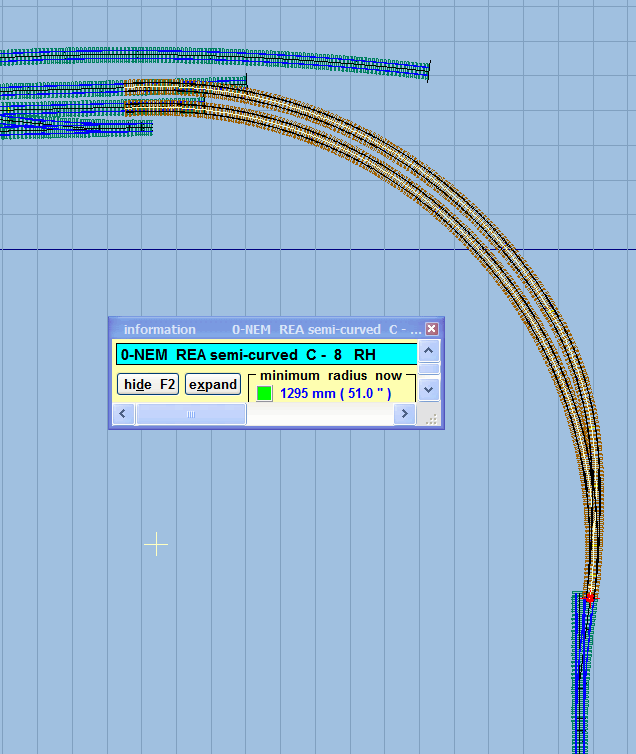 Note that this is a right-hand turnout, with the inner track as the main road. This generally gives the easier radii. You can try the two handing options by clicking template > invert handing menu item. Now to make a concentric third track click tools > make double-track MS menu item. MS means "Main-Side" -- the new track is on the main-road side of the template: 2_300737_490000001.png 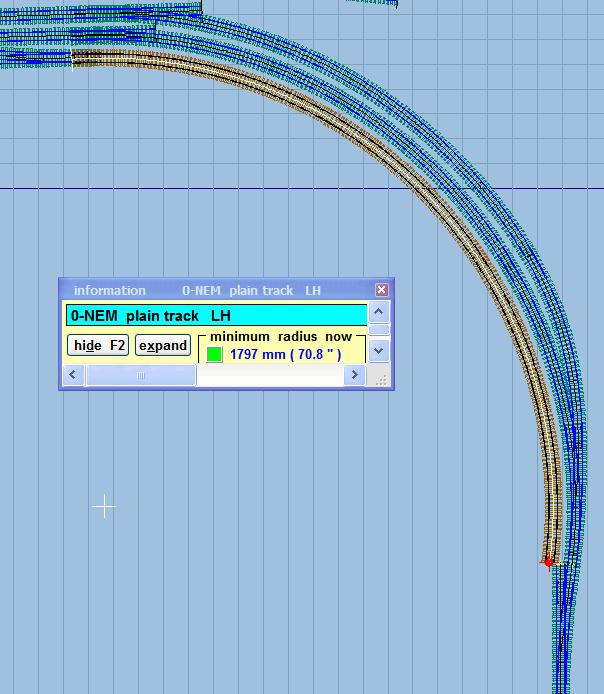 Store it on the background and add a new template on the turnout exit. Bend it (F6) until it is almost tangential to the background template, with a small gap remaining between them: 2_300737_490000002.png 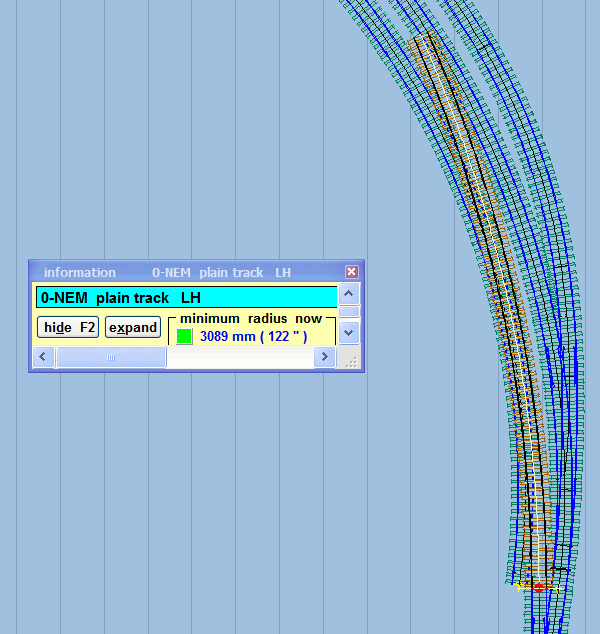 Click on the background template and click the peg/align tools > make transition curve from the control template > try left-hand first menu item: 2_300738_330000000.png 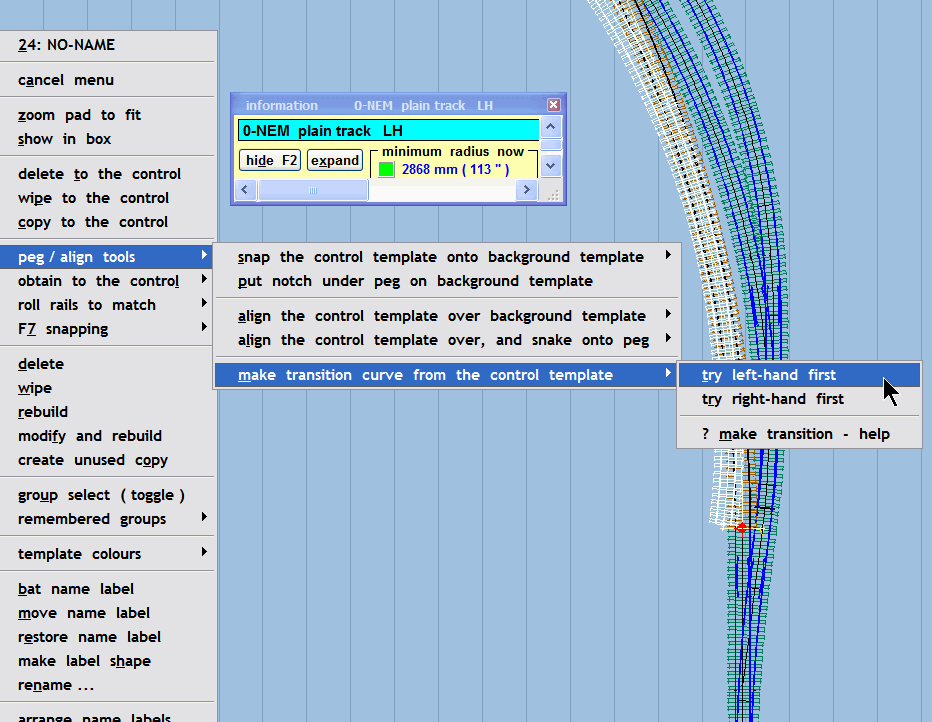 The result should be something like this -- a new transition curve template aligned with the underlying ones at each end: 2_300738_340000001.png 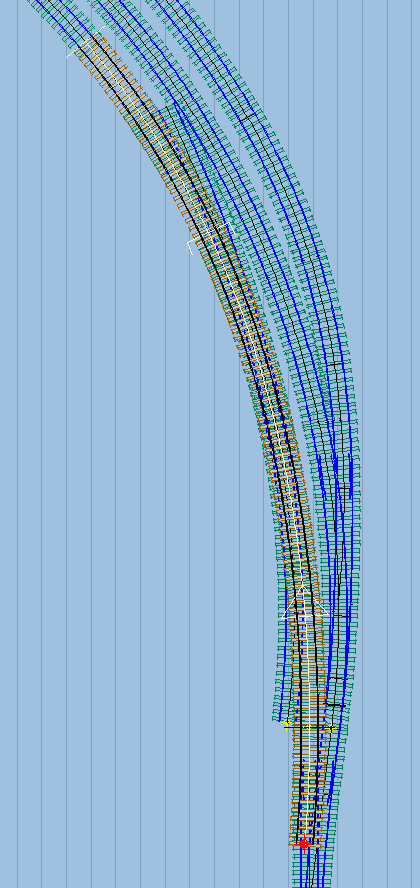 Delete the underlying templates, and extend/shorten (F4) this one at both ends to replace them: 2_300738_340000002.png 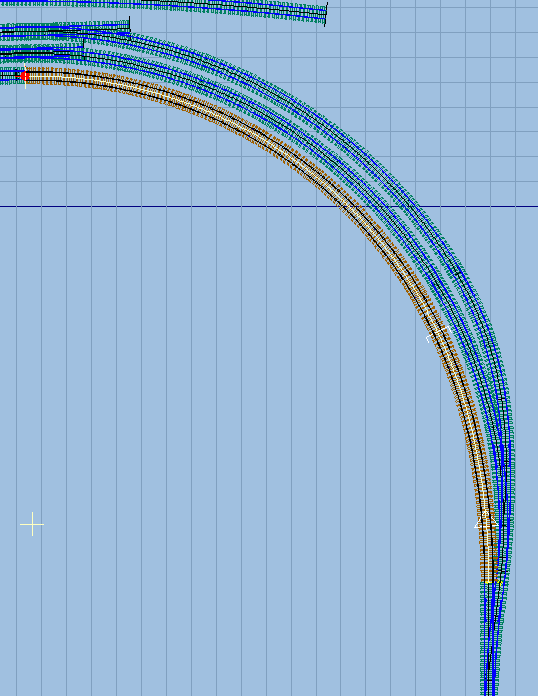 Then main >store & background. You can then tidy up the connections at the top ends of the curves. regards, Martin. |
||
|
posted: 30 Aug 2011 14:19 from: radiopaque
click the date to link to this post click member name to view archived images |
Wow thanks a lot for your detailed help! I will try this as soon as I have a moment! Thanks, Mark |
||
|
posted: 30 Aug 2011 21:04 from: radiopaque
click the date to link to this post click member name to view archived images |
Hi Martin, Already two quick questions: 1. Is there a way to set the instance between the tracks? Should I delete some tracks and work from the just generated template? 2. The inside track has timber, but no track for quite a stretch. Is that normal, or am I doing something wrong here? Thanks, Mark |
||
| Attachment: attach_1168_1611_[11-08-30_220042]_Windows_XP.jpg 171 | |||
|
posted: 30 Aug 2011 21:23 from: Martin Wynne
click the date to link to this post click member name to view archived images |
radiopaque wrote: Is there a way to set the instance between the tracks?Hi Mark, geometry > adjacent track centres... menu item (before making double track). You may need to increase it for sharp curves to allow passing clearance for your trains. The inside track has timber, but no track for quite a stretch. Is that normal, or am I doing something wrong here?In version 074b click the track > turnout road > long menu item. In version 091c click the do > turnout road > long menu item. However, I'm a bit puzzled because that should be set automatically when you set a parallel crossing. Did you change it back to normal yourself? regards, Martin. |
||
|
posted: 30 Aug 2011 22:06 from: radiopaque
click the date to link to this post click member name to view archived images |
Well, if I make a template straight from a switch, nothing goes wrong. But when I put in some rails, I have to first select template > insert turnout in plain track, and then the inside rail is limited in length.... | ||
|
posted: 30 Aug 2011 23:00 from: Martin Wynne
click the date to link to this post click member name to view archived images |
radiopaque wrote: Well, if I make a template straight from a switch, nothing goes wrong. But when I put in some rails, I have to first select template > insert turnout in plain track, and then the inside rail is limited in length....Hi Mark, You have found a bug which has remained unnoticed for 10 years. It never occurred to me that anyone would change the crossing type of plain track to a parallel crossing. But if you do that and then insert a turnout subsequently, the turnout road is not changed to long. The bug is still present in TDV. I will get it fixed. Many thanks for finding it. regards, Martin. |
||
| Please read this important note about copyright: Unless stated otherwise, all the files submitted to this web site are copyright and the property of the respective contributor. You are welcome to use them for your own personal non-commercial purposes, and in your messages on this web site. If you want to publish any of this material elsewhere or use it commercially, you must first obtain the owner's permission to do so. |