Templot Club Archive 2007-2020
|
|||
| author | remove search highlighting | ||
|---|---|---|---|
|
posted: 4 Jan 2012 16:11 from: Trevor Walling
click the date to link to this post click member name to view archived images |
Hello, What is the best way to include information for electrification of track when using Templot be it for Analogue DC or DCC? I have not been able to find information relating to this and considering Templots ability to produce such stunning and complicated formations some information or guidance would be welcome.I realize some prior basic knowledge on electrification of model track would be a prerequisite as it is a complex subject in itself.I have seen some really impressive track formations using Templot but guidance/information on electrification matters seems to be overlooked . Trevor Walling. |
||
|
posted: 4 Jan 2012 16:47 from: Alan Turner
click the date to link to this post click member name to view archived images |
Trevor Walling wrote: matters seems to be overlooked .Why would you expect such guidance in TEMPLOT? TEMPLOT is about designing track. If you want to know about electrics suggest you join MERG. Alan |
||
|
posted: 4 Jan 2012 17:02 from: Martin Wynne
click the date to link to this post click member name to view archived images |
Trevor Walling wrote: What is the best way to include information for electrification of track when using Templot be it for Analogue DC or DCC?Hi Trevor, Templot is about track and doesn't attempt to cover electrical issues as we have to draw the line somewhere. You may like to have a look at the TRAX program which includes functions to create wiring diagrams and control panels for traditional DC cab control. For DCC the wiring is so simple that a model railway hardly needs a wiring diagram. Each V-crossing is isolated in all 4 rails and connected to a single-pole changeover switch linked to the relevant switch drive. The most reliable way to do that is to slave a sealed relay off the point motor supply. All other rails including K-crossings are connected to the relevant system bus wire. You may choose to break a large layout into power districts, which you can do easily in Templot by means of the template marker colours. To create a DC wiring plan from Templot you could try this: 1. In TDV export a PNG or BMP image file -- output > export a file... menu item. Select detail mode to get the individual rails. (In earlier versions print to a PDF generator, display the PDF and do a screen capture to a PNG or BMP image file.) Don't save in JPG format or you will get very messy results. 2. Open the image in any photo or graphics editor program, or in Windows Paint for preference. 3. Mark the rail breaks by drawing short white lines across the rails. 4. It's then easy to flood fill between the rail edges with any colours you wish, like this: 2_040442_590000000.png 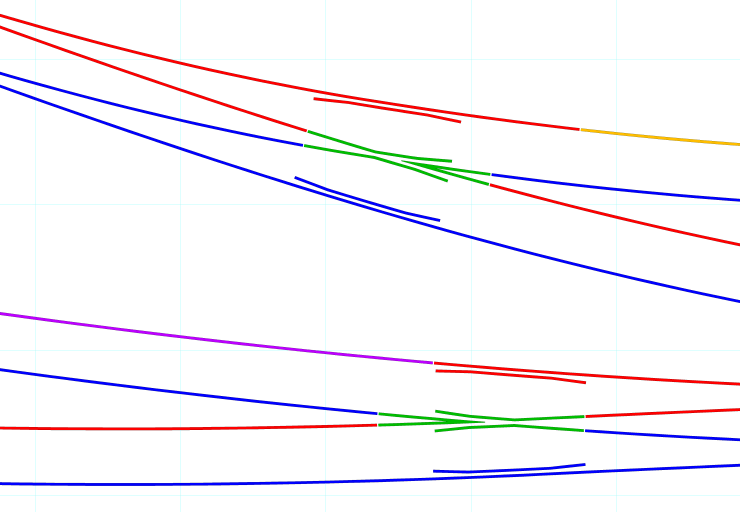 This topic covers this subject in more detail including DXF export to a CAD electrical package: topic 1443 You can also create coloured diagrams by flood filling between the rails like this: 2_100830_480000000.png 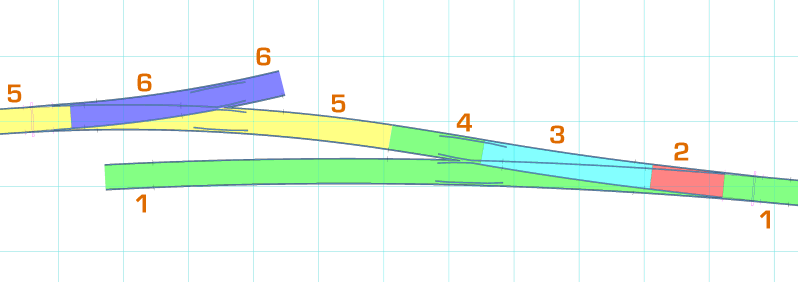 regards, Martin. |
||
|
posted: 4 Jan 2012 17:08 from: John Shelley
click the date to link to this post click member name to view archived images |
Trevor Walling wrote: Hello, What sort of guidance do you want? If you want to know where to put isolation breaks in pointwork then I have some examples at http://www.stciers.me.uk/home/track_wiring/trackwiring.htm If it is how to wire up your complete layout then.......... Cheers for now John from 33820 St Ciers sur Gironde, France |
||
|
posted: 4 Jan 2012 17:20 from: Trevor Walling
click the date to link to this post click member name to view archived images |
Hello, I could have worded it better. I was simply referring to the insulation gaps in rail while using Templot similar to those showing prototypical rail joints.If it is possible It would be helpful looking at how others achieve this using Templot.I was interested to know if anyone has a method for doing this using Templot rather than by hand after printing out a template.I was under the impression Templot was for "Model" track template and "Model"layout design after all.As a member of MERG I would point out electrics and electronics are two different things. Trevor. |
||
|
posted: 4 Jan 2012 17:25 from: Trevor Walling
click the date to link to this post click member name to view archived images |
Hello, I see there have been replies while I have been compiling my previous message.Thank you. Trevor. |
||
|
posted: 4 Jan 2012 17:30 from: Martin Wynne
click the date to link to this post click member name to view archived images |
Trevor Walling wrote:I was simply referring to the insulation gaps in rail while using Templot similar to those showing prototypical rail joints. If it is possible It would be helpful looking at how others achieve this using Templot.Hi Trevor, You can use the main > draw with mouse function to draw marks across the rails wherever you want them. These marks go into the background shapes, so remember to save the BGS file in addition to the BOX file. You can also do lots of coloured stuff on the sketchboard. The diagram mode infill matches any marker colours which have been set. regards, Martin. |
||
|
posted: 4 Jan 2012 17:45 from: Trevor Walling
click the date to link to this post click member name to view archived images |
Hello, Thanks Martin.The replies seem to come faster than I can post. Trevor. |
||
| Please read this important note about copyright: Unless stated otherwise, all the files submitted to this web site are copyright and the property of the respective contributor. You are welcome to use them for your own personal non-commercial purposes, and in your messages on this web site. If you want to publish any of this material elsewhere or use it commercially, you must first obtain the owner's permission to do so. |