Templot Club Archive 2007-2020
|
|||
| author | remove search highlighting | ||
|---|---|---|---|
|
posted: 24 Sep 2012 21:23 from: James click the date to link to this post click member name to view archived images |
I'm hoping someone can help with this - I am using Sketchup to make a CAD drawing of my baseboards, legs, wiring etc and wanted to export my Templot plans as a DXF and import them into Sketchup to 'lay' on the baseboards. However, I have made the baseboards to the correct real-life size. When I export the dxf from Templot, under scaling it only allows 100% and when I put it into Sketcup it is miles bigger than the scale size and also bigger than 1:1 scale! Is there a way to change this before exporting it? If not, even when I select all and try to scale it, Sketchup tries to treat it as a 2d shape (I exported as 3D solid) and only lets me move the width/length. So I end up with a track layout that is the correct length/width for the baseboards but the rails are still about 2' high!! Hoping someone can help - thanks in advance. |
||
|
posted: 24 Sep 2012 21:37 from: Martin Wynne
click the date to link to this post click member name to view archived images |
Hi James, The scaling used for DXF matches the output scaling for other formats. To set the scaling which you want, go to output > enlarge/reduce size for print and PDF > menu options. Then do the DXF export and tick the scaled option box on the DXF dialog. The menu item needs to have "DXF" added. Sorry about that. regards, Martin. |
||
|
posted: 25 Sep 2012 20:49 from: James click the date to link to this post click member name to view archived images |
Thanks for that reply Martin. To reduce the Templot plan to be accurate for N gauge in Sketchup I have to reduce it to 0.33% of the original!! Obviously that produces some very odd results in Sketchup with rails reproduced as single lines and sleepers as triangles with over 3000 degenerate faces! Any ideas how to solve that?! |
||
|
posted: 25 Sep 2012 21:12 from: Martin Wynne
click the date to link to this post click member name to view archived images |
James wrote: To reduce the Templot plan to be accurate for N gauge in Sketchup I have to reduce it to 0.33% of the original!!Hi James, Something odd there. What scale are you using in Sketchup? Have you mixed up mm and inch units in the DXF? There is some discussion about using Sketchup with Templot DXF here: topic 327 - message 1836 Templot DXF in Sketchup: beam_ends_skp.jpg  Templot DXF in TurboCad: hopton_clee_tc8.jpg 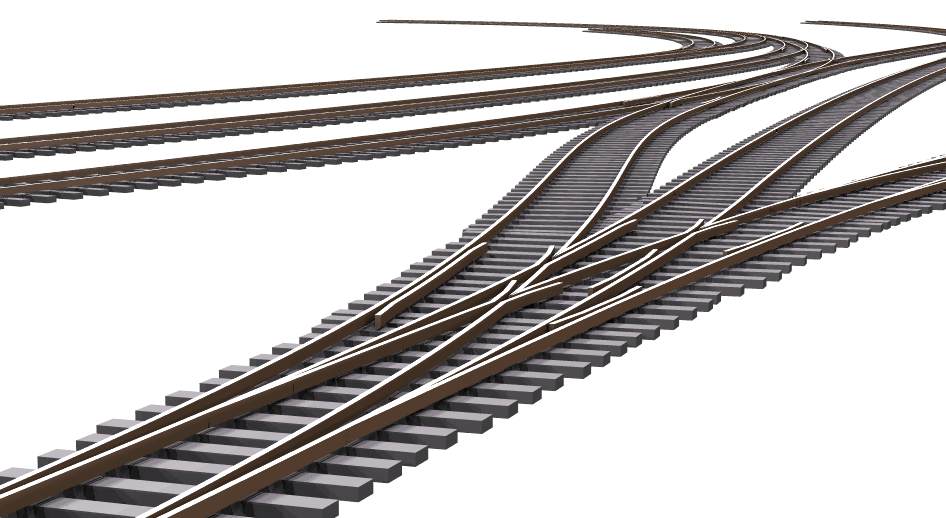 regards, Martin. |
||
|
posted: 25 Sep 2012 21:44 from: James click the date to link to this post click member name to view archived images |
Thanks for reply Martin - I wasn't aware there was a scale function in sketchup? I've just created my baseboards to size under woodworking template. ie my 1200mmx1000mm baseboard is exactly that. When Templot it imported the distance between tracks is 2488mm!! Like I said before, the scaling from within Templot is so dramatic that I lose clarity when imported. Bit stuck! |
||
|
posted: 25 Sep 2012 22:13 from: James click the date to link to this post click member name to view archived images |
I think I've got closer to finding a solution - when I just imported one n gauge turnout into Sketchup, although it was still massive, i was able to scale it from a corner in Sketchup to rescale it all in proportion. When I tried the same for my whole trackplan group (using exactly the same settings), only an edge resizing button was available in Sketchup as if it was a 2d shape - which it isn't. Does that offer any other possible reasons for problem?! |
||
|
posted: 25 Sep 2012 22:15 from: Martin Wynne
click the date to link to this post click member name to view archived images |
Hi James, Which version of Templot are you using? And where are you in the world? There was an issue prior to Templot2 where Templot reflected the local decimal separator character instead of using a dot for DXF files in all cases. I have fixed it in Templot2 as far as I can tell. Perhaps you could attach your DXF file here for me to look at? regards, Martin. |
||
|
posted: 25 Sep 2012 22:55 from: James click the date to link to this post click member name to view archived images |
I have tried to upload it but it's 43mb and won't! Interestingly when I tried to just do a small part of the templot plan as a group it gave me the options to drag the corners but not when I try a big group! I'm on south coast of England and using most recent version of Templot but version 7.1 of Sketchup so I can use dxf import add-on! Appreciate any help but not sure how much you can help without the file?! Not sure if this will work but this is a Dropbox link to the file which you may be able to access... http://dl.dropbox.com/u/89921088/Darlington%20Templot.skp (but it's still uploading at the moment and says it has 36 minutes left so I'd leave it a mo!) |
||
|
posted: 25 Sep 2012 22:59 from: James click the date to link to this post click member name to view archived images |
Sorry, Dropbox given up as well! Will try again in the morning. | ||
|
posted: 26 Sep 2012 12:49 from: Martin Wynne
click the date to link to this post click member name to view archived images |
Hi James, No need to upload a file, I can reproduce the problem here. There seems to be a bug in the Sketchup DXF import. I have tested it with DXF files from other programs in addition to Templot, with the same results. Instead of importing at the current units, Sketchup imports DXF in FEET units in all cases. What you need to do to export from Templot in feet is to select the inches option when exporting, and set the scaled option for output scaling to 1"/ft (1/12th) (8.33%): 2_260734_400000000.png 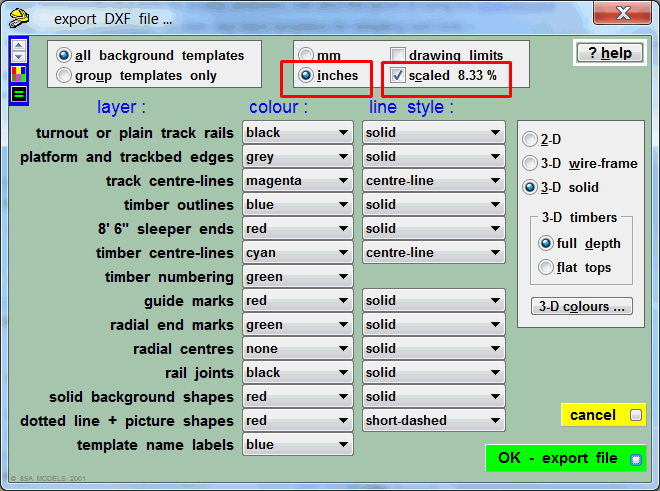 The output scaling is set at output > enlarge/reduce size for print, PDF, DXF > 1" / ft menu item: 2_261014_350000000.png 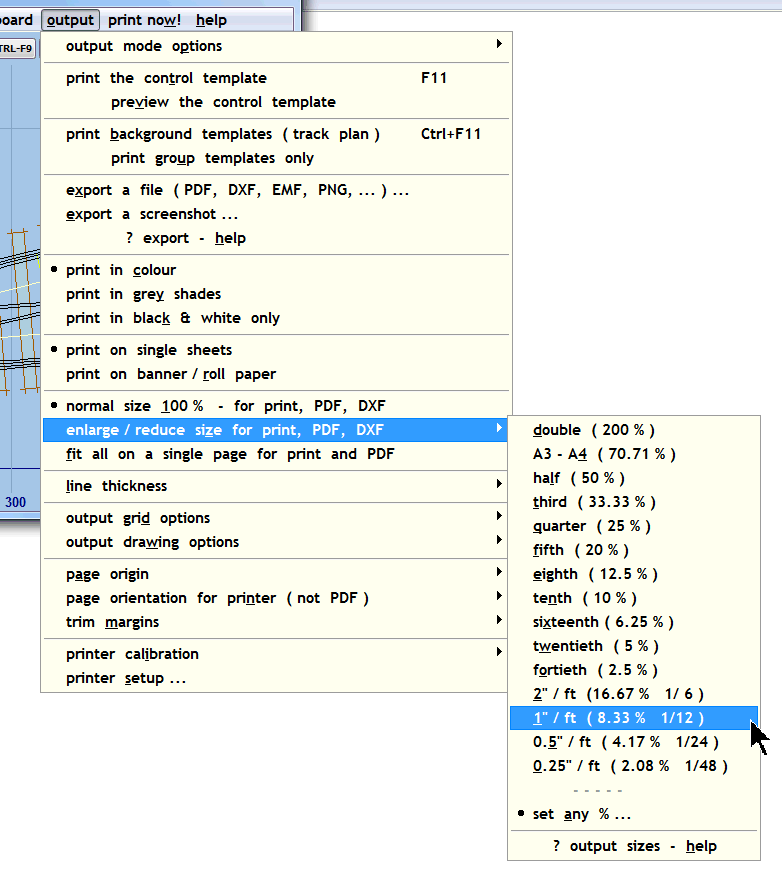 The file should then import into Sketchup at the correct size. However 43MB is a very large DXF file, and may be exceeding a limit somewhere if you get strange effects. You could try importing the track plan in sections by creating multiple DXF files from grouped templates. regards, Martin. |
||
| Please read this important note about copyright: Unless stated otherwise, all the files submitted to this web site are copyright and the property of the respective contributor. You are welcome to use them for your own personal non-commercial purposes, and in your messages on this web site. If you want to publish any of this material elsewhere or use it commercially, you must first obtain the owner's permission to do so. |