Templot Club Archive 2007-2020
|
|||
| author | remove search highlighting | ||
|---|---|---|---|
|
posted: 2 Feb 2008 03:30 from: Colin Divall click the date to link to this post click member name to view archived images |
I'm trying to export my track plan as a DXF file to a CAD program for the usual reasons. Not having done this before, and having no previous experience at all with CAD, I'm playing with the free demo download of Cadrail9 - not least since it seems to be the only one around that will import DXF, at least in the demo version. Problem is that, even having religiously followed all the hints etc in the Templot help boxes and anywhere else I can find, when I import the DXF files to Cadrail I normally only get the (2D) rail layer data, even though the other layers I've selected in Templot (timber outlines, 3D rails and timbers) register in the Cadrail menus. Moreover the rails are rendered in Cadrail as a single broad strip rather than two, well, rails! But at least I do manage to get a 'walk round' 3D rendition of this. (On one occasion I did get the 2D timbers and rails rendered properly, but I can't replicate this.) All this could be, I suppose, a limitation of the demo version, or of the processing power of my now fairly ancient laptop. I'm more than happy to pay for decent CAD software, as long as it does what I want at a 'reasonable' price - basically the ability to render the full layout in 3D. Does anyone have any comments on the value of the various railway-orientated CAD programs? Or for a P4 modeller who is not likely to want to use any of the libraries bundled with these (or for that matter the simulation packages), would I be better off with something else? Colin |
||
|
posted: 2 Feb 2008 05:05 from: Martin Wynne
click the date to link to this post click member name to view archived images |
Colin Divall wrote: I'm more than happy to pay for decent CAD software, as long as it does what I want at a 'reasonable' price - basically the ability to render the full layout in 3D. Does anyone have any comments on the value of the various railway-orientated CAD programs? Or for a P4 modeller who is not likely to want to use any of the libraries bundled with these (or for that matter the simulation packages), would I be better off with something else?Hi Colin, Until recently I would have said 3rd PlanIt, which is generally regarded as better than Cadrail. With the recent low exchange rate for the dollar it's an impressive piece of software for the money. But now we have Google Sketchup, which is free. topic 174 topic 212 I've downloaded and installed it, but not yet really got into it, so maybe others can advise further. There is a massive online resource of 3D objects to use in your Sketchup designs. However, I also have the Cadrail demo, and I will have a look at what's going on in the DXF import there. regards, Martin. |
||
|
posted: 2 Feb 2008 23:02 from: BeamEnds click the date to link to this post click member name to view archived images |
I have had quite a good play with SketchUp - and it is really quit amazing! I imported the Templot DXF and added baseboards and the room (loft) including roof supposts and the hidden bits at the ends of the roads within 2 hours! You can add buildings etc to your hearts content, the only real limit is how far you want to go. I did try to up-load it here, but the file is too big - if Martin could make a bit of room I'm more than happy to do so - I'm not the most artistic person in the world, but it is quite neat to be able to view the "completed" layout from any ange (including underneath if you wish!) and a bit of an eye-opener as to what your layout will really look like. And it's free and dead easy to use (previous CAD experience is likely to be a hinderence rather than a benefit), once the penny drops about pulling and pushing shapes. The texturing (brick, stone etc) works very well too when you twig how the scaling works. Just run through the tutorial that pops up when you first use it and off you go. Highly recommended. Cheers Richard |
||
|
posted: 2 Feb 2008 23:19 from: Martin Wynne
click the date to link to this post click member name to view archived images |
BeamEnds wrote: I did try to up-load it here, but the file is too big - if Martin could make a bit of room I'm more than happy to do so Hi Richard, Yes please. But please everyone, don't all upload massive files or the database will be clogged up and take ages to backup. Try zipping very large files if possible. I have also added Sketchup's .skp files to the permitted list. regards, Martin. |
||
|
posted: 2 Feb 2008 23:52 from: BeamEnds click the date to link to this post click member name to view archived images |
Here we go - fingers crossed.... Cheers Richard |
||
| Attachment: attach_222_327_Loft.skp 296 | |||
|
posted: 3 Feb 2008 06:21 from: Martin Wynne
click the date to link to this post click member name to view archived images |
BeamEnds wrote: Here we go - fingers crossed....Hi Richard, Many thanks for that. beam_ends_skp1.jpg 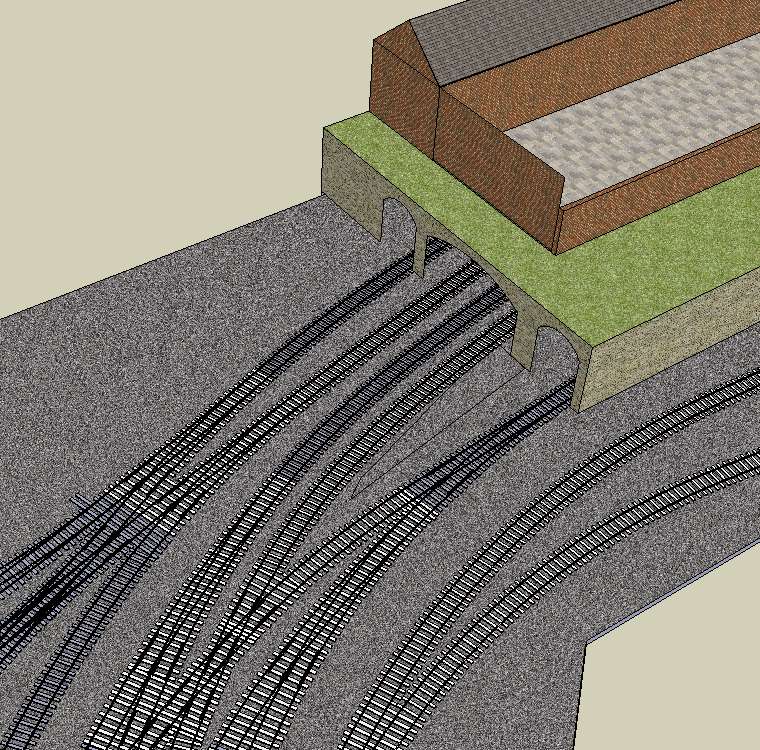 beam_ends_skp.jpg  I then thought I would prepare a bit of video. I recorded about 3 minutes worth, but then got a shock -- over 300 MB! So I trimmed the video down to just a few seconds worth, but it is still 10MB. video: http://www.templot.com/martweb/videos/fun_stuff/beam_ends_skp.swf Sketchup looks to be a great way to visualize Templot designs, and it's free! There's a problem with the track colouring which I need to investigate, and so far I haven't found the lighting controls. Anyone? Sketchup doesn't compare with proper 3D CAD like this from TurboCad (which definitely isn't free): hopton_clee_tc8.jpg 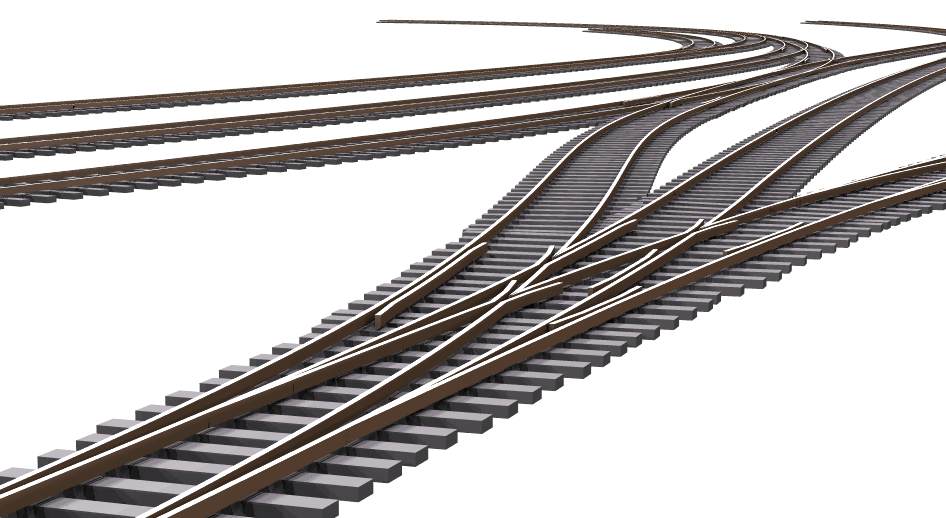 but Sketchup is much easier to use and great fun. Thanks again for uploading your file. regards, Martin. |
||
|
posted: 3 Feb 2008 20:02 from: BeamEnds click the date to link to this post click member name to view archived images |
Ah ha! That's why he track came out a bit odd! Now I really must get down to Longton Timber............ Cheers Richard |
||
|
posted: 4 Feb 2008 14:46 from: Colin Divall click the date to link to this post click member name to view archived images |
Thanks everyone for the help. I'm glad I asked! Colin Colin Divall wrote: I'm trying to export my track plan as a DXF file to a CAD program for the usual reasons. Not having done this before, and having no previous experience at all with CAD, I'm playing with the free demo download of Cadrail9 - not least since it seems to be the only one around that will import DXF, at least in the demo version. |
||
|
posted: 17 Feb 2008 02:41 from: Phil O
click the date to link to this post click member name to view archived images |
Hi All I have just been having a play with Sketchup and have produced a section of track bed with part of it on an embankment running into a cutting. The basic countours were produced by using the push pull feature and then producing triangles to get somewhere near to a smooth finish. I am attaching a few screen shots to show what I have achieved and hope this will be of help to others. Cheers Phil |
||
| Attachment: attach_231_327_Sketchup_trial_1.PNG 698 | |||
|
posted: posted: 17 Feb 2008 02:44 from: Phil O
click the date to link to this post click member name to view archived images |
Picture 2 | ||
| Attachment: attach_234_327_Sketchup_trial_2.PNG 755 | |||
|
17 Feb 2008 02:44 from: Phil O
click the date to link to this post click member name to view archived images |
Picture 3 | ||
| Attachment: attach_235_327_sketchup_trial_3.PNG 740 | |||
|
posted: 18 Apr 2008 18:58 from: Phil Chudley
click the date to link to this post click member name to view archived images |
Yes Sketup looks a worthwhile tool, I too am playing exporting and import Templot files. I am also using Sketchup to plan out some buildings to go with the track plan, and it's easier to do that using "real world" dimensions so as to make use of the components in Sketchup. One question, Sketchup appears to work in "real world" units, and Templot in scale (I use P4/S4), so upon import the track plan is in the wrong scale when compared to the buildings. I could draw the buildings in Sketchup using 4mm to 1' (doing the conversions with the Templot calculator tool) or is there a way to export from Templot in DXF using "real world" units, so that for example a 60' track panel is imported as 60' and not 240mm? |
||
|
posted: 18 Apr 2008 20:56 from: Martin Wynne
click the date to link to this post click member name to view archived images |
Phil Chudley wrote:I could draw the buildings in Sketchup using 4mm to 1' (doing the conversions with the Templot calculator tool) or is there a way to export from Templot in DXF using "real world" units, so that for example a 60' track panel is imported as 60' and not 240mm?Hi Phil, Working full-size rather than in model sizes is very satisfying and enjoyable. You can either design full size track* in Templot (set a custom scale as 1:1), or work in model sizes (S4/P4) in Templot and convert to full size on exporting the DXF, as you asked. To do that: dxf_scaling.png 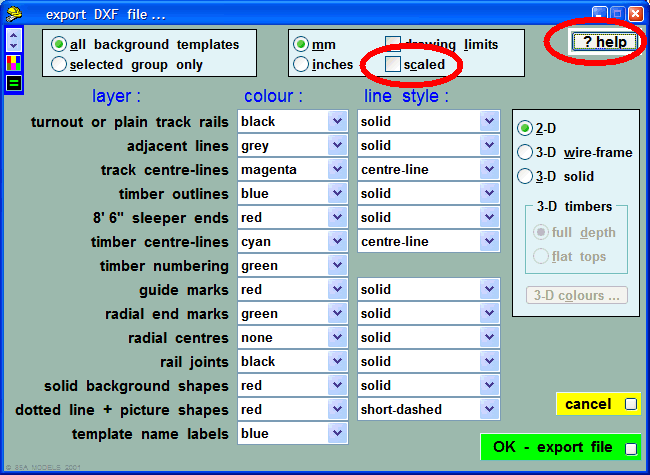 Extract from the help text: "If the scaled box is ticked, the DXF data will be scaled in accordance with the current print > enlarge/reduce size > menu setting." print_any_size.png 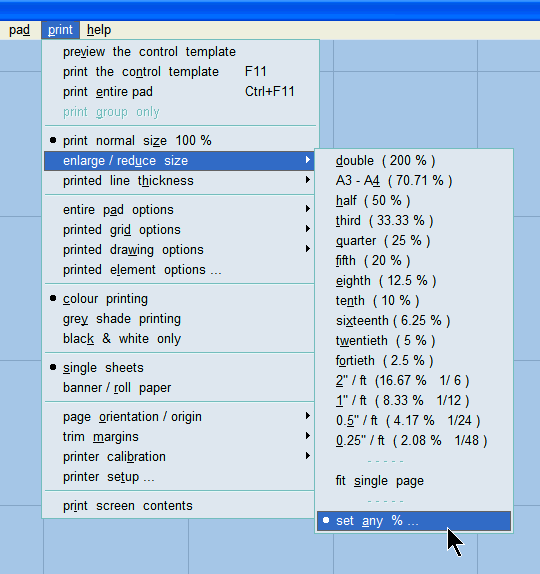 The scale for 4mm/ft is 1:76.2, so to convert S4/P4 to full size, set the print scaling to 7620% (yes really), but I advise against trying to actually print at that size! Just use the setting to create the DXF file: print_7620.png 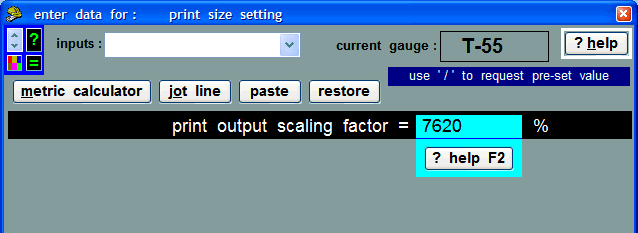 *But you mustn't use Templot for laying actual full-size railway track -- see the licence terms. And Templot is optimized for model sizes, so some of the defaults and limits will be inconvenient or restrictive at full-size. For example, the maximum overall length of a template might not be enough in some situations, and you would have to split it into two or more templates. regards, Martin. |
||
|
posted: 18 Apr 2008 21:02 from: Phil Chudley
click the date to link to this post click member name to view archived images |
Cheers Martin, will have a go over the weekend and will post up the results Phil |
||
| Please read this important note about copyright: Unless stated otherwise, all the files submitted to this web site are copyright and the property of the respective contributor. You are welcome to use them for your own personal non-commercial purposes, and in your messages on this web site. If you want to publish any of this material elsewhere or use it commercially, you must first obtain the owner's permission to do so. |