Templot Club Archive 2007-2020
|
|||
| author | remove search highlighting | ||
|---|---|---|---|
|
posted: 17 Jan 2014 05:34 from: Martin Wynne
click the date to link to this post click member name to view archived images |
JFS wrote:Focus on the positives!I honestly don't know how to respond to this, posted on RMweb just now: http://www.rmweb.co.uk/community/index.php?/topic/55140-west-fraddon-rslrs-workbench-all-new-plan/page-9#entry1306313 It seems that I am failing somewhere. Perhaps I should just shake my head and move on. Martin. ... ... I don't seem to be getting along very well with these track design programs, not easy to use or understand at all. I tried a free program called AnyRail that allows 50 or so bits of track which was useless but seemed simple if your designing a trainset. Another I tried called Xtrkcad which I didn't have a clue. I have the Hornby HVR programs but they're very primitive and you can only use their components. I found this program called Scarm which seems simple enough a fairly straight forward but taken me a while to grasp, I'm sure there are many different tools etc but I've not figured that out. Eventually looking at these boring track design programs not being able to figure out anything or get it to do what I want makes my brain melt and give me a headache so I turn back to paper. One other program called Templot is supposed to be quite good but this is probably the worst of all of them, I just found myself looking at the same point on the screen for at least an hour trying to figure out how to use it despite constantly looking through forums, pages and instructions I still failed to figure it out. I'm sure it would be a good tool to use since you can apparently print out full layout plans and build your track work on top. But yeh, and I'm 19 so I consider myself to be the younger generation and I've been to college, got a certificate in Engineering, used sophisticated CAD/CAM programs and CNC programs and I still failed to figure out how to use it. But never mind. ... ... |
||
|
posted: 17 Jan 2014 07:13 from: Matt M.
click the date to link to this post click member name to view archived images |
Hi Martin, As a teacher of this generation I would point out that someone was probably standing behind him spoon-feeding what he needed to do to get the result with CAD/CAM and CNC. I for one wouldn't let someone run CNC by themselves on equipment I owned as mistakes can be very expensive. And I'm damn sure it took more than an hour to learn. Also typical of the age group… a whole hour. He'll never get that back. The pain and suffering are almost too much to bear… I don't have a degree in engineering, but can hold my own with those that do. Even I could get Templot to do things in an hour. Not great things I'll admit, but I put that down learning to work out how to get the best out of the program. Typically, like most the casual users attempting Templot that I have met, there is an expectation that the program will make layout design easy. And of course it can, as many on this forum have shown, but there is a requirement that the user really has to turn on their brain first. The common problem is that Templot is a powerful program that requires time to learn and even more time to master. It also is really useful to learn something about real PW and how it is built. You can't, as many seem to expect, just boot it up and printout the perfect layout two hours later so you can show it off at the Saturday meet. Then the panic sets in. "I can't get this to work, it's no good". At the moment I can't get into the Windows side of my HD as Windows 7 has developed it's famous "I can't find your profile problem". But as I am replacing the HD on this machine in the next month I'll wait. But when I can boot up Windows I will spend some time in Templot playing with different leads and crossings, and practicing tandem formations as I may actually have to build one for the layout. Yes there are little bits of Templot that can be obscure initially, but find me a program that doesn't have that problem. But you join the forum, make sure you get the messages as they come through and read, read, read. Read the forum discussions, even if you don't fully understand them. Read the various 'How to guides' even if they aren't completely up to date. Read the help instructions, when all else fails. And practice. If you can't remember how call up basic items, alter and move around, how the hell do you think you are going to cope wilt the rest of the program. Keep it simple to you can cope. Expecting Templot to do all your thinking for you is unrealistic. If that is typical of this young man's thinking, I wouldn't hire him to work for my engineering firm. You don't just fold your arms and say "I can't do it", you work it out. That's the point of an Engineering degree… Don't take it personally Martin, though always feel right to defend the product. Regards, Matt M. |
||
|
posted: 17 Jan 2014 08:21 from: JFS
click the date to link to this post click member name to view archived images |
Hello Martin, Well, maybe you do just shake your head and move on - you can't win 'em all and you don't need to. Matt M makes some good points, The worrying thing about the statement to which you refer is not that one person gives up, but rather that Templot gets a name for being hard to use / non intuitive / user unfriendly etc. Even its most ardent supports find that a hard charge to refute in truth. However, Matt M seems to be blaming the customers - always a bit high-risk and the "younger generation" are always the future! But you are asking yourself the tough question "perhaps I am failing somewhere" but I think you already know the answer to that - documentation! I too get plenty of "it does not work as I expected..." from the people who use my software but in 99% of cases I am able to respond "if you look in section xxx of the Help Documentation you will see that...". Now that might seem a bit smug of me but a) it saves me having to generate an answer to every question and b) it encourages them to try a bit of self help for next time. I cannot accept Matt M's blanket condemnation of "the current generation" and the assumption that they must be "Spoon fed" My son, 26 years old, a Master's degree civil Engineering graduate cannot be told ANYTHING! If he gets hold of new software, he teaches himself - full stop! Now learn by doing might have risks, but it is not spoon feeding. It also demands that the software be to a degree intuitive - which many would say Templot cannot be without a level of basic documentation. Speaking as one who has tried to show others how Templot works (partially sighted leading the blind!) I do see how difficult it is to get your head round from scratch. The most experienced user of Templot I know, only last night showed me a pile of stuff which I did not know existed - that, after 8 years of using it! And he adamantly sticks to 0.7 because of the challenges of getting his head round Templot 2 which is fired up only when essential! That same experienced user confessed to me he had spent years shoving timbers on EM gauge Diamonds before discovering "Timber as Model"... So I have two alternative answers to your question Martin:- 1. Stop worrying about it - just live with itor, if you DO want to do something about, my suggestion would be 2. "work on the help documentation". And I know that is NOT the answer you want to hear! But don't get despondent! Your friends are with you all the way - focus on the positives! Best Wishes, Howard. PS I know that for some reason not know to me, this forum, uniquely on the planet, removes spaces for "Customers" using Chrome - would it be possible to make a change so that if you click "Preview" they are removed on the screen but NOT in the editor please? Preview is pointless if it permanently modifies your input. |
||
|
posted: 17 Jan 2014 08:24 from: JFS
click the date to link to this post click member name to view archived images |
... soory aqain about the poor formatting - and for "spaces" above please read "Line Feeds" | ||
|
posted: 17 Jan 2014 09:01 from: Matt M.
click the date to link to this post click member name to view archived images |
Hi Howard, Not knocking your son, or indeed many others. But there is a noticeable tendency to quit too fast when attempting new things if it turns out to be hard. Not a totally new problem but much more prevalent due to the zero failure policies that are in place in the modern education system in most countries. It doesn't prepare students for failure. As for "spoon feeding", there is nothing wrong with it as a teaching method. In fact it is the basis of 'one to one' teaching. As a music teacher it is the starting style of teaching I use. But there comes a time where one must learn to think rather than just passively receive. I do find that among the many influences that decide whether this occurs is parental influence. The exposure to a parent's problem solving and their educational levels can be very noticeable. And there is nothing wrong with the "learn it by doing" method, other than it can take longer. It is often very enlightening. But I wouldn't suggest it for checking what sticking a fork into a working toaster does. As in all things, it is a mix. As far as Templot goes, it isn't at all intuitive. No argument from me there. But it isn't impossible either. The young man's comment was also a very great generalisation though. Wasn't it? That Templot "is probably the worst of them". Based on what? An hour where he couldn't get it to work? It took me three attempts to get my head around the basics. And I have a long way to go. But that is because I haven't had the time to give to it. I have however printed out a 36' rough layout plan to let us work out how big the overall footprint will be and see how the larger buildings disappear on something that size. And up to a few months ago, when Windows lost my profile, working on other bits a pieces. Like transition curves and how to generate them properly. Correct templates for NSWGR track. I am aware that the documentation is not where anyone of the users, let alone Martin, would like it to be, but I'm also mindful that Martin is not a corporation. And I have had worse product and service from some of those. I was trying to point out that as a complaint goes it was fairly lacklustre. Wasn't it? Regards, Matt M. |
||
|
posted: 17 Jan 2014 09:04 from: Martin Wynne
click the date to link to this post click member name to view archived images |
JFS wrote: ... sorry aqain about the poor formatting - and for "spaces" above please read "Line Feeds"Hi Howard, I'm sorry about the problems in Google Chrome. And in Internet Explorer. The very same code running in Firefox produces the expected line formatting; in Chrome requires two blank lines to deliver one blank line; and in IE delivers two blank lines when only one is entered. It's all the same code. I will see what I can do, but in the meantime: 1. Try using the Quick Reply box at the bottom of every topic page. You can increase the area by dragging the corner grip. Quotes, formatted text and image URLs can be inserted using the usual BBcodes in square brackets. or 2. Change to Firefox. You don't have to use it for everything if you don't want to. Just use it for Templot Club. regards, Martin. |
||
|
posted: 17 Jan 2014 09:11 from: Ian Allen
click the date to link to this post click member name to view archived images |
Martin, Once again, it is an end user issue and not a problem inherent with Templot. When I'm in tutor mode with photography students I instil in them that using a camera is much like driving a car, you have to learn how to control it and be comfortable doing so. You drive a car, the car doesn't drive you, and it is no different than if it's a camera or Templot. You have to spend time familiarising yourself with the tool you are using, practice using and become proficient in it's operation. An hour isn't going to cut it unfortunately, and no "certificate in Engineering" is going to do that for you. Pertinent that the young man doesn't say how long it took to gain this accolade. My students spend 10 sessions in class and receive a certificate at the end, but a photographer it does not necessarily make. All it shows is that they have achieved a level required of the particular class. Keep doing what you do, let the Temploteers fight your cause and we'll enjoy the fruits of all our labours. Ian PS, I've just posted on the RMWeb thread. |
||
| Last edited on 17 Jan 2014 09:24 by Ian Allen |
|||
|
posted: 17 Jan 2014 09:34 from: Martin Wynne
click the date to link to this post click member name to view archived images |
JFS wrote:But you are asking yourself the tough question "perhaps I am failing somewhere" but I think you already know the answer to that - documentation!Hi Howard, Yes I know I must get on with better docs. But there is always the nagging feeling that I am wasting my time because no-one will ever read them. Great swathes of my time are needed to write and check such stuff. For example the timbering as model option is fully documented at real > timbering > half-diamond timbering > ? half- diamond timbering - help menu item, also reached from real > K-crossing options > ? K-crossings - help menu item. Here are the actual notes: Because the K-crossing point rails need to be supported on a timber at their tips, if you are using overscale flangeway gaps it is necessary to modify the timber positions from the prototype spacings. Click the REAL > TIMBERING > HALF-DIAMOND TIMBERING > TIMBERING AS MODEL menu option to do this. If you are using exact-scale or near exact-scale flangeways (e.g. S4/P4 or S7), select instead the REAL > TIMBERING > HALF-DIAMOND TIMBERING > TIMBERING AS PROTOTYPE menu option. regards, Martin. |
||
|
posted: 17 Jan 2014 10:06 from: Peter Ayre click the date to link to this post click member name to view archived images |
Hi Martin, Just remember " there is only one thing worse than being talked about, and that is not being talked about" (OW). Unless you do a Gerald Ratner!!!! For the record I have also used anyrail (boo,hiss) and would disagree with the comments about it. I'm sure the scarm users feel the same way too. Regards, Peter |
||
|
posted: 17 Jan 2014 10:42 from: philchudley click the date to link to this post click member name to view archived images |
Maybe he should join a Model Railway Club, or look out for a show where Templot is being demo'ed At the club where I am a member, members who have Templot experience are more than willing to sit down with a Templot newcomer and develop a trackplan, beginning with the basics. This sort of "show & tell and now you do it" seems to work very well. Newcommers do pick Templot up quite quickly. It does take time to master all of the Templot features (I am still learning and still discovering new things) and getting someone to show you the ropes, maybe be a good solution for this person Regards Phil |
||
|
posted: 17 Jan 2014 12:34 from: Nigel Brown click the date to link to this post click member name to view archived images |
I've a slightly different slant on things. Problem analysis and problem solving are skills, they only come with experience, and how far an individual can go down that road depends on the individual. Someone who goes through a university degree, or an equivalent educational process (I use the word educational in a wide sense), is likely to be further down that road than someone who has recently left school. And using a serious software package for the first time without outside help requires those problem tackling skills. This particular individual does not seem to have acquired those skills, as of yet. It's a general problem and I don't think there's any easy way around it. For example, seems to me the obvious thing to start with in Templot is to draw and print out a simple turnout or two, of the sort you might be interested in, in the scale you are using. It will teach you a lot about the basics of using Templot. It seems to me that the typical "Templot is difficult" person just doesn't see that as the sensible way to go. If it's any consolation, I am at the moment learning to use Turbocad, as I'm interested in getting to produce etched chasses to my design. I have no previous experience of CAD, except one attempt to use an old version of Turbocad, where I quickly gave up because I didn't really have a need for it that time. I'm getting there, slowly, by breaking down the things I need to do into individual operations, and working out how to do those in Turbocad. My experience so far suggests that Turbocad is no easier than Templot. In fact from memory I didn't find Templot at all difficult for producing basic individual turnouts; I think the first time where I had some work to do was in drawing loops, getting everything joined up the way I wanted to. Moral: it isn't Templot at all. You need a certain level of problem handling experience to tackle any serious bit of software. Nigel |
||
|
posted: 17 Jan 2014 12:37 from: JFS
click the date to link to this post click member name to view archived images |
Martin Wynne wrote:
Hello Martin, Well we are all sympathetic to what you say there. But people do use documentation if it is user orientated. To take the example you quote, the help note is perfect - but if you don't know where to look then you can't ever find it. If you are staring at any diamond (other than in a scale gauge) and thinking "that timbering looks a bit wonky" how would you know where to look? If there were a Windows Help Chapter / Companion page entitled "Constructing Diamonds" then that would be a logical first place to look. I hear what everyone is saying about you only get out the investment you put in - and that is a truism - but everyone has to start somewhere and if people can't see where to start then they stop! And they are not to be blamed for that. So I think the challenge you have is not to create more or better documentation, but how to ensure people can easily access it. I would be prepared to wager the holes from a large number of washers that 90% of the moaners and groaners have never seen nor heard of the companion and, even if they get there, would struggle to find the Making a Start page which is hidden at the top level udner a "templot" heading (Challenge to everyone else - open a new Templot session pretend you know nothing and see how many clicks it takes to get to that page!) So if I could make one suggestion - I know you hate Windows conventions Martin - but why not make the F1 key link directly to here:- ... well there is a thing - you can't access the page directly from a URL! (Should be a link to the Templot Companion > Index > Templot > Getting started > Making a start page....) Thanks for the tip on using the quick reply BTW, though unfortunately no quotes from there! Might just take your advice on Firefox! Best wishes, |
||
|
posted: 17 Jan 2014 12:51 from: JFS
click the date to link to this post click member name to view archived images |
Matt M. wrote: Hi Howard, No worries mate! BTW he is also called Matt and he is (half) Aussie! I agree with so much you say here - the challenge is how to deal with the reality you describe. My guess would be that most of "us" came to Templot from having already built track or at least from a desire to build something better - thus we had the incentive to stick at it. I suspect most of the "Givers-up" have never done anything more than plonk their PECO in the PVA. But would it not be wonderful if such a person had their eyes opened to new track possibilities though the medium of Templot? To achieve that they need help to get through a steep learning curve! Best wishes, Howard |
||
|
posted: 17 Jan 2014 12:55 from: Brian Nicholls
click the date to link to this post click member name to view archived images |
Hi Martin, I had intended to keep out of such discussions, but was so incensed by the comments of the person on the RMWeb site, that could not contain myself. I entirely agree with Nigel Brown ( message No. 11) it is the individual that is failing not the program. I too went through a similar phase as Nigel several years ago when I first installed AutoCAD, and like Nigel, I also put it to one side after some frustrating attempts to draw something, but a year later, the inevitable happened, and was forced to knuckle down and learn to use it, now I would never be without it and use it every day, as I do with Templot. If I may be so bold Martin, my advice to you is “ grow a thicker skin and ignore such comments from people that do not even try, and move on” Most important, keep up the brilliant work, you have the support of Templot Club members, of that I am sure. All the best. Brian Nicholls. |
||
|
posted: 17 Jan 2014 12:57 from: pointo1d
click the date to link to this post click member name to view archived images |
I whole-heartedly concur with Nigels' observations Personally, I started from a slightly different angle and having established the approximate track plan, attempted to get Templot to do what I'd like - only to realise that it wasn't quite what I thought I asked for - we had a (decidedly odd) name for it at Ferranti when dealing with the Navy regarding their view of the implementation of new features for their simulators, this was the 'NWITIAF factor' </END_OF_ASIDE>. Martin, IMO, you have no reason to take comments such as those on RMWeb to heart - it occurs to me that the originators of such comments are in need of an instant solution because that's typical of the impatience in which they inhabit their world - Templot does what it says on the tin (a panacea for most, if not all, problems cannot, by definition, be 'simple') and they self-evidently can't be bothered to afford the time to even read the label on the tin. Dave P |
||
|
posted: 17 Jan 2014 13:05 from: JFS
click the date to link to this post click member name to view archived images |
Nigel Brown wrote:
I'm afraid I would slightly disagree Nigel But even to do just what you say demands a fair bit of knowledge of course! And the new comers will need help to do even that simple task. Best wishes, Howard |
||
|
posted: 17 Jan 2014 13:14 from: Trevor Walling
click the date to link to this post click member name to view archived images |
Hello, It seems to me that all the best layouts and attempts at railway modelling involve the use of realistic hand built track. Without exception all the people doing this modelling have used Templot. There are different levels of ability in this hobby but most aspire to make things as realistic as possible. "Perhaps I should just shake my head and move on." I think that would be the correct thing to do as people only improve their skills and expectations to a higher level through experience and knowledge. I suspect there is a large void in the prototypical and historical knowledge the person in question has yet to acquire. Regards. Trevor. |
||
|
posted: 17 Jan 2014 15:24 from: Martin Wynne
click the date to link to this post click member name to view archived images |
JFS wrote:would struggle to find the Making a Start page which is hidden at the top level under a "templot" heading (Challenge to everyone else - open a new Templot session pretend you know nothing and see how many clicks it takes to get to that page!)You have lost me there Howard. On the trackpad -- help > making a start >>> menu item. On the program panel below, same -- help > making a start >>> menu item. Two clicks? The >>> symbol means the menu item will open a page in your browser. As an existing user you won't be seeing this, but first time users do: 2_171023_000000000.png 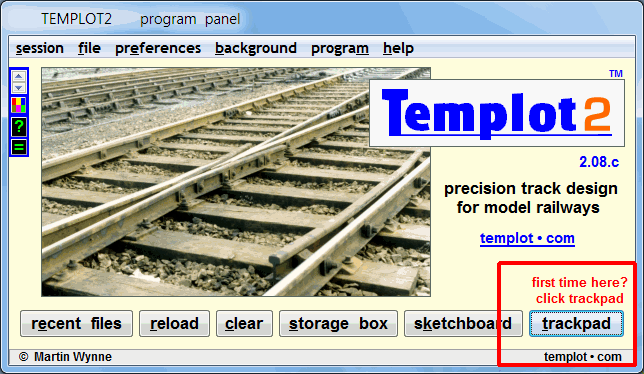 regards, Martin. |
||
|
posted: 17 Jan 2014 17:37 from: PGG
click the date to link to this post click member name to view archived images |
Martin I can speak as a complete new-comer steeped in ignorance who has just found Templot. Having recently moved to semi retirement, at last I have some time after 30 years to return to modelling and when I saw Templot. I was amazed by the extreme cleverness and usefulness of the system. I am of a certain age, not very computer literate and I have already spent several hours confusing myself with Templot but I am making just a little progress. I probably only have one layout that I really want to do (and time is the enemy!) so I will not be a career Templotter but I can see how rewarding it can be in its own right. I am keen to learn and to be able to use it to scratch build my track for a fairly accurate 7mm model of Swanage pre-grouping. I would love to be able to do it all myself, but I have already seen just how helpful the other members are so you have not just provided a brilliant tool you have formed a community. More strength to your arm. Paul |
||
|
posted: posted: 17 Jan 2014 18:15 from: JFS
click the date to link to this post click member name to view archived images |
Martin Wynne wrote: You have lost me there Howard.Sorry Martin! What I meant was that clicking that menu item takes me to here:- http://templot.com/companion/index.html .. then I have to navigate down to the "making a start page" which is three more clicks - assuming I find it right away. Not sure if I am doing something wrong or it is Chrome (again!) Maybe a button to link there for first time users would encourage them to read first? Once they have gone to the Trackpad they might not follow the Help menu item because the comments already made by others here then come into play! Best wishes, Howard |
||
|
17 Jan 2014 18:15 from: Paul Boyd
click the date to link to this post click member name to view archived images |
Hi Martin I have to wonder how you keep finding all these The guy is clearly an accomplished modeller, judging by his blog, and it's great to see someone his age taking a serious interest in railway modelling. I'm wondering if the fundamental bit that he's missing is understanding exactly what Templot is? This is something I've also wondered with some other posts from puzzled newbies. The nearest analogy I can think of is someone who knows how to build a sound system by plugging a record player into an amplifier (Anyrail et al), or someone who first designs and builds the amplifier (Templot). I think somehow that message needs to be got across a bit stronger, but I'm not sure how off the top of my head. I also can't help wondering what kind of "certificate in Engineering" he has at the age of 19, and is it actually worth anything in the real world? I wish it was possible to get my HND by 19, instead of doing a three year course after A-levels at 18! What do you mean? Don't people have record players any more? |
||
|
posted: 17 Jan 2014 18:25 from: John Shelley
click the date to link to this post click member name to view archived images |
Paul Boyd wrote: Hi Martin My cylinders work perfectly well, just as Mr Edison intended. Cheers for now John, from 33820 St Ciers sur Gironde |
||
|
posted: 17 Jan 2014 18:41 from: Martin Wynne
click the date to link to this post click member name to view archived images |
JFS wrote:What I meant was that clicking that menu item takes me to here:-Oh hell. Don't tell me I have to test Templot with every browser as well as in every version of Windows and Linux/Wine. It's all getting too much, it really is. These are the URLs which those menu items link to. On the trackpad: http://templot.com/companion/index.html?gs_firstoff.htm#first_time_trackpad On the program panel: http://templot.com/companion/index.html?gs_firstoff.htm#first_time_ready I have just tested the URLs in Google Chrome here, and both go to the actual page, and scroll down to the relevant place on it. You should see this after clicking the menu item, no further clicks or navigation needed: 2_171454_090000000.png 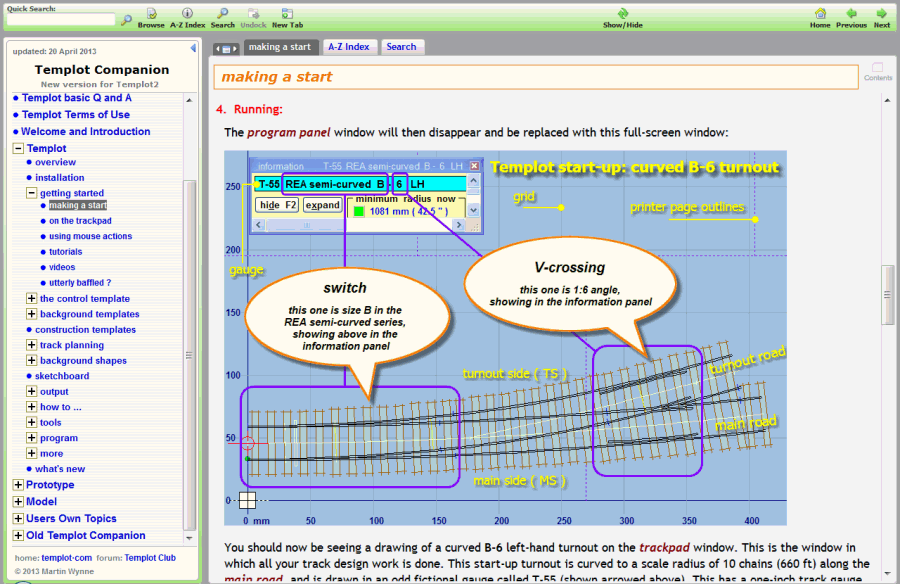 Please click the links above and check that they do that in your version of Google Chrome. Are you saying that this doesn't happen when you click the menu items in Templot? That you have to navigate to the required page? Is Google Chrome set as your default browser? It's important because there are lots of similar menu entries and help buttons, and more to come. It's all working fine in Firefox, but you knew I was going to say that. regards, Martin. |
||
|
posted: 17 Jan 2014 18:44 from: Nigel Brown click the date to link to this post click member name to view archived images |
JFS wrote: Nigel Brown wrote:Howard, I think we're going to have to agree to disagree. I see Templot as primarily a means of constructing templates from which track can be built, not as layout planning software. Yes you can design complete layouts in it, but its power lies in its ability to produce detailed drawings from which track can be directly constructed. And I think it's the inability to recognise that, in spite of being clearly told that, which is where some people come unstuck. I think people should forget about their "big project" to start with, and just try a few simple things which will get them familiar with the basics of Templot. To start with it could be as simple as entering Templot, setting gauge and scale, then printing out the default current template. Next time it could be setting gauge and scale, maybe straightening the template, maybe altering the crossing angle, saving it to background, and printing it out. Small steps, but it gives people confidence in the basics. I get the impression that some people don't get that far. And I don't think it demands a fair bit of knowledge, or is actually difficult at all. Most programming courses start with printing out "Hello World" or something at that level. Forget about the big idea; start with the basics of the software you're going to use. Cheers Nigel |
||
|
posted: 17 Jan 2014 18:53 from: Martin Wynne
click the date to link to this post click member name to view archived images |
Paul Boyd wrote:I have to wonder how you keep finding all theseHi Paul, Go to: http://85a.co.uk/forum/ In the right-hand column there is a panel headed Elsewhere. The first button searches RMweb for mentions of Templot. The results are displayed with the most recent at the top. If you click the links, the RMweb topics will be displayed with the word Templot highlighted. The other buttons work similarly on other forums. There is a lot of interesting Templot stuff posted on forums other than this one. It's worth clicking those buttons occasionally when you have a few moments to spare. regards, Martin. |
||
|
posted: 17 Jan 2014 23:35 from: Trevor Walling
click the date to link to this post click member name to view archived images |
Oh hell.Hello Martin, I think you could do with some tablets like I take. Trevor. |
||
|
posted: 19 Jan 2014 08:42 from: Murryb
click the date to link to this post click member name to view archived images |
Martin You can take a horse to water but you can't make it drink. Must be something wrong with us old buggers. I would say the instructions are the weak point but instructions are notoriously hard to do. Thanks Murry |
||
|
posted: 19 Jan 2014 12:32 from: Simon Dunkley
click the date to link to this post click member name to view archived images |
He's young: he has the world before him; he thinks he can see the solution to problems, solutions which have eluded us (off the shelf, mass produced, finescale turnouts at the same price as Peco, etc). He also has the impetuosity and impatience of youth, and has not yet experienced the realities of economics, etc. I wouldn't worry too much over his comments: although valid opinions, they are not worth the 'column inches' expressed in here. Simon |
||
|
posted: 20 Jan 2014 07:25 from: JFS
click the date to link to this post click member name to view archived images |
Martin Wynne wrote
Hello Martin, Sorry to take so long to get back - I have been on other things and when I briefly checked back yesterday, I found all hell broken loose and the world is testing browsers! After I saw your response above on Friday, I tested again and still could not get it to work, but now since I have seen your "please test" thread, I can tell you why! No, Chrome is not my default browser, IE8 is and no, Javascript is not enabled in there. Sorry that I could have saved a lot of bother had I realised that scripting was the issue. Needless to say, the link works fine when Javascript is re-enabled. The good news is that the answer to your question is clearly "no" you do not need to test everything - your friends (including still me I hope!) are more than willing to help out! Now using Firefox BTW and pleased to see that the bug which caused me to ditch it has gone! Best wishes, Howard |
||
|
posted: 20 Jan 2014 08:05 from: JFS
click the date to link to this post click member name to view archived images |
Nigel Brown wrote:Howard, I think we're going to have to agree to disagree. I see Templot as primarily a means of constructing templates from which track can be built, not as layout planning software. Hello Nigel, No, we are not in disagreement at all about that! Rather, I was disagreeing about what a newcomer might expect as a first step. After all, we none of us produce templates until we have a layout to fit them into and there is a compelling logic that says "get the concept right > finalise the layout > do the detail > print the Templates > build the track..." Therefore I am suggesting that a beginner might reasonably expect to start elsewhere than creating and printing templates. What I meant about the power of Templot as a layout design tool is illustrated by a little example:- This "layout" was produced in about 10 minutes flat:- 1129_200239_470000000.jpg 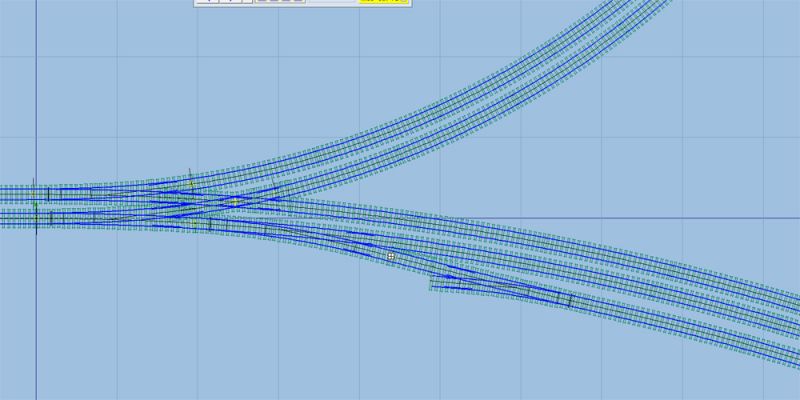 Alright, so it is not yet ready to build (timbering etc) but I know it is buildable, geometrically correct, and Templot has kindly advised me that it contains an error - I have infringed a minimum spacing! I am sure you would agree - that constitutes a pretty powerful design tool! I don't say a newcomer could expect to do that in their first hour, but if they could - within an hour - be convinced that it CAN be done, they might be motivated to stay and do the graft needed to fight through the opacity of the User Interface. Hope we are still mates! Best wishes, Howard |
||
| Last edited on 20 Jan 2014 08:57 by JFS |
|||
|
posted: 21 Jan 2014 22:19 from: Lanky John
click the date to link to this post click member name to view archived images |
Hi Guys As a complete newby who has not even used Templot yet, and having read the above I would like to make a comment. Several years ago I was catapulted into using a commercial cad program that came with the typical user instructions of the era. I took a copy of the software home (with permission) and spent all my spare time teaching myself how to use it. Three weeks later I was using this cad software every day, and three years later I was still discovering options that had never been documented. No reasonable person should expect to be an expert with any software package “straight out of the box.” regards Lanky John |
||
|
posted: 18 Mar 2014 14:39 from: Andy Vines
click the date to link to this post click member name to view archived images |
Well said Lanky. I asked the wife who has no idea about track or template to open it and have a go a creating a basic template. I explained before hand that she would need to first select the gauge, and I also gave her the function key chart. Within 15 minutes she had produced a slightly curved turnout with an added length of straight, although she couldn't fully explain how she managed it. Anyone who says that stare at the screen for at least an hour and couldn't produce anything probably needs to re-think using any track design/building software as if my wife can do it trust me most others should be able to. |
||
| Last edited on 18 Mar 2014 14:40 by Andy Vines |
|||
|
posted: 14 Apr 2014 20:45 from: Jerry
click the date to link to this post click member name to view archived images |
An ex-colleague with more qualifications in various branches of Chemistry at 25 than I then knew existed once said to others in the same lab who were quoting their PhDs, Masters etc. etc., papers published... "The only thing a degree proves is that you can learn." Jerry |
||
|
posted: 15 Jun 2014 00:15 from: sp1
click the date to link to this post click member name to view archived images |
I am just starting to get the basics of Templot, but things only really started to click when I found this: http://85a.co.uk/getting_started_with_templot_allan_ferguson/ I think something that would help newcomers would be a direct (and obvious) link to this with the instructions 'print this and work through all the steps' !!! I did notice that a (very)few of the 'titles' (for want of a better word) in the menu items have changed, but easy enough to see what they have changed to. |
||
|
posted: 15 Jun 2014 00:53 from: Martin Wynne
click the date to link to this post click member name to view archived images |
sp1 wrote: I am just starting to get the basics of Templot, but things only really started to click when I found this:Hi sp1, A slightly more up-to-date version is here: http://templot.com/companion/index.html?getting_started_allan_ferguson.htm There is a link on the download page at: message 10771 You may also like: http://templot.com/companion/index.html?beginners_guide_tony_wilkins.htm and the original 15-year-old step-by-step track plan tutorial at: http://www.templot.com/martweb/tut5a.htm All the above were created for the older versions of Templot. A new updated beginners guide for Templot2 is in preparation. regards, Martin. |
||
|
posted: 15 Jun 2014 04:15 from: TCLyth click the date to link to this post click member name to view archived images |
Martin, I know this is a bit of an old thread, which has recently been resurrected, but I feel I have to chip in with another piece of support for you and Templot. I'm nearing my 31st birthday (yes, a bit of a "young-un"), haven't yet built a layout other than plonking down Fleischmann pre-ballasted track on a 4' x 9' bit of chipboard that was itself plonked on the dining table, and then having to pack it all away before dinner could be served. A desire to build my own track and to learn as much as I can about model railways, led me to Fast Tracks, then to the CNJ Bronx Terminal, and I was HOOKED!! I had decided that I would HAVE to make my own track. From there, I watched ALL of the Fast Tracks videos on creating a point/turnout/switch, how to use the various auxiliary tools available from Fast Tracks. I stumbled on to the nscale.net forum, and from there through to Templot. I read about Templot, looked at the tutorials, went to bed, dreamt about what I might be able to do with Templot, came back to the website and decided to download it and give it a try. And over the cliff I plunged! It was a HUGE, nearly vertical learning curve, but I have rewarded myself by designing an n-scale layout which will comfortably fit on to 4' x 1', AND within the print boundaries of 5 A4 sheets aligned landscape. Initially I had planned for the train to enter the scene from the east, platform on the south side, run-around loop on the north side, with a head-shunt at the west end to gain access to a couple of sidings. Instead I've got only one siding accessible that way. The 2nd siding is accessible through a set of points off the east end of the run-around loop and crosses the 1st siding. Yes, my first plan includes an irregular diamond crossing! Next on my list of things to accomplish is the much dreaded tandem/3-way point. After that, it's just a matter of combining each piece of knowledge in different ways to create whatever complex, convoluted track plan I can imagine. So far, I've probably spent WELL over 12hrs using Templot, and am still partially bewilded by the power of the program, let alone all of the various menu options and just HOW much tweaking of EVERYTHING it can do! I've grown up with computers, having had at least 1 for the last 25 years. I work in the IT industry, and have been interested in railways for as long as I can remember. I am highly computer proficient. It seems that the complainant on RMWeb isn't happy with Templot because HE can't work out how to use it. I have noted in a number of places that those with CAD experience OFTEN find Templot hard to pick up, as it gives them the model to customise, rather than require them to make the model in the first place. I imagine Templot COULD be used by track designers working for the full-size railways, given just HOW much you can tweak it. I know it's certainly not designed for that use, but it seems to have the capabilities to be used for that purpose. As has been pointed out numerous times around this forum, and several on this thread, Templot's documentation is severely hurting it. But I've produced documentation for rather simple processes and appreciate just HOW difficult it can be to make. You know the in's and out's of your software, but winding back your thinking to that of a newbie to your software isn't as easy as it might sound. But padding out your document with too much fine-grained information can be just as hard to avoid as skipping an important step which you "just do" because you know your software. My attitude to documentation is that you create it, give it to someone else (with or without knowledge of the product) and see if they can produce the same outcome. You debug it in much the same way as source code: test it! I am willing to help with producing new tutorials, as it'd help me to learn Templot more, but I have other commitments in my life at the moment which are preventing me from getting started on a number of things, including building my railway! I thoroughly enjoy sitting down at a computer, taking screenshots galore, annotating them, shoving them in to a Word document and seeing someone else use it. Oh, and it was less than 3 weeks ago that I first found out about Templot, and I'm already recommending it to anyone interested in making their on track! |
||
|
posted: 15 Jun 2014 22:19 from: Paul Willis click the date to link to this post click member name to view archived images |
TCLyth wrote: In a similar vein, I found one thing last night that would be a real help to those new to Templot. Over the last couple of months, I've been quietly building my proficiency in Templot, in no small part due to having made a rash commitment to a certain Society Chairman to produce a trackplan for him, which subsequently turned out to have double and single slips on a curve! Anyway, I'd been doing some messing around with timbering, and I noticed that the number of templates in the Storage Box had risen from 12 to around 22. Clicking through them individually, I noticed that certain ones were duplicated two or three times, but because they were in the same position in the background, I couldn't see that they were "layered" on top of each other. Then I was poking around in the menus to see if there was anything that would help tidy this situation up. I didn't find anything, but what I did find in the Storage Box menus was the item: Options > On copy to the Control Template > Copy onto Datum This means that the new control template is placed at the 0,0 location, away from the existing background templates, rather than over the top of the existing ones where it may not be seen. If this option could be made the default starting choice, then I'm confident that it would save a lot of confusion and error by beginners... Cheers Flymo |
||
|
posted: 16 Jun 2014 12:58 from: Martin Wynne
click the date to link to this post click member name to view archived images |
TCLyth wrote: .... Oh, and it was less than 3 weeks ago that I first found out about Templot, and I'm already recommending it to anyone interested in making their own track!Hi Tim, Thanks for that. And welcome to Templot Club. regards, Martin. |
||
|
posted: 16 Jun 2014 14:05 from: Martin Wynne
click the date to link to this post click member name to view archived images |
Paul Willis wrote:Options > On copy to the Control Template > Copy onto DatumHi Paul, Thanks for your thoughts. The copy onto datum option is intended mainly for two situations: 1. where you want to print a construction template and have it conventionally arranged on the page(s), rather than aligned with the rest of the track plan. 2. before doing store as library template for re-use at a later date. It's a bit inconvenient if a library template appears at some unexpected random position on the trackpad. • The option setting for this on the storage box applies only to the green button on the storage box. The copy to the control function on the trackpad is not affected by this option and always copies in position. There are separate functions at geometry > shift/rotate > on the trackpad to shift it to the datum if wanted. If this was made the default, in many cases the control template would disappear from view, needing a press on the SPACEBAR to see it -- and in the process losing your place on the trackpad. Being able to copy in position is essential when building a formation from layered partial templates, with different rails shortened, blanked or omitted as required. I can predict much grief from experienced users if this is changed from the default. I am not too clear what is the problem that this change would fix? Beginners will mostly be using delete to the control and make the control, rather than copy. They are also unlikely to have much need to be concerned with a template's internal datum (the green dot). I know it is difficult to see a background template if it is overlaid by the identical control template, sometimes causing an extra one to be stored unnecessarily. There are two quick ways round this, which can be useful habits to adopt: 1. dab the HOME key twice to hide the control template before doing INSERT key. You can see immediately if there is a background template present, or 2. try clicking on it. If there is a background template present it will highlight and its menu appear. If not, nothing will happen. However, looking at the code for this I can see that various options have been tried over the years, so obviously I have been in two minds about the copy function in the past. Comments welcome. regards, Martin. |
||
|
posted: 16 Jun 2014 14:50 from: Paul Boyd
click the date to link to this post click member name to view archived images |
Hi MartinI can predict much grief from experienced users if this is changed from the default.Oh yes! 1. dab the HOME key twice to hide the control template before doing INSERT key. You can see immediately if there is a background template present However, looking at the code for this I can see that various options have been tried over the years, so obviously I have been in two minds about the copy function in the past. Comments welcomeLeave it as it is, please! Your note 1 above is exactly what I do - it's quick and easy. Cheers |
||
|
posted: 17 Jun 2014 00:26 from: Brian Nicholls
click the date to link to this post click member name to view archived images |
Hi Martin, I agree totally with Paul Boyd, please, please do not change the save function, leave it as is. There are many ways one can check if there are duplicated templates on top of each other, which are quite easy to adopt. The simplest being to hold down the shift key and then move the mouse over the name labels on the trackpad, then observe which template highlights as you pass over a particular name label. If the same template highlights more than once, then you know straight away, it is duplicated, the only decision then is, which of the templates to remove (delete). Again I say Martin, please do not change those functions as it will, as you say, cause much grief to many users. What you say about having a new template appear within the view of your work area which may be some distance away from the pad origin, particularly when working on a larger layout, I think Paul Willis will come to understand this as he gains more experience. All the best, Brian. |
||
|
posted: 17 Jun 2014 05:57 from: Paul Willis click the date to link to this post click member name to view archived images |
Brian Nicholls wrote: Hi Martin,I did think that the objective of the thread (look at the title of it) was "how to make things more easily understood for new users, and not put them off Templot in the first five minutes...". Any user that needs to change the location of the copied template, such as to build a double slip, will be at the level of experience that they can go into the Storage Box menu and change the setting for themselves. Try thinking of others that do not know all that you do, and do not have your own self-interests. Cheers Paul |
||
|
posted: 17 Jun 2014 09:01 from: Martin Wynne
click the date to link to this post click member name to view archived images |
Paul Willis wrote:I did think that the objective of the thread (look at the title of it) was "how to make things more easily understood for new users, and not put them off Templot in the first five minutes...".Hi Paul, Yes, I'm keen to do that. What I don't understand is why you think beginners will be using copy to the control ? Mostly I expect beginners to be using the beginner buttons (along the top right of the trackpad). To create a new template there is the NEW button. The new one can then be joined to existing templates using F7 snapping (SHIFT F7 button), and stored using the orange down arrows button. All these buttons explain themselves if the mouse is hovered over them. In the event beginners want to make changes to a background template, they would most likely use make the control, which is intentionally near the top of the template's menu for that reason. If you watch the beginners track planning video*: http://templot.com/martweb/videos/flash/starter/em_starter.html you will see that copy to the control isn't used in it. It's a function for more experienced users, so modifying it for beginners seems unnecessary -- especially as your suggested modification doesn't seem to me to be very helpful for them, because in many cases it would cause the control template to disappear from view. The snag as always is that I'm not a beginner. *please note that the swell function F10 in that old video is now on CTRL+F10 in Templot2. regards, Martin. |
||
|
posted: 17 Jun 2014 11:43 from: Trevor Walling
click the date to link to this post click member name to view archived images |
Hello, I would have thought a fundamental change of this nature would be counter productive.Those that have acquired some ability with Templot would have to start from scratch again. It would mean the skills they had gained would be of no use to pass on to new users thus reducing the large reservoir of experience to assist others. I found perseverance is the only way to learn how to use any software package. One of the main barriers to learning use of a software package is if it is constantly evolving and acquiring new features. This is true of Templot and Martin cannot resist trying to make it even better and evermore capable. I guess that is one of the main reasons it is so brilliant.I think Martin is a perfectionist and is always striving to make it even better.I for one am extremely grateful for Martins dedication and enthusiasm providing this program. I suspect making hand-built track would not have progressed as far as it has, if Templot had never existed. Regards. Trevor. |
||
|
posted: 19 Jun 2014 16:19 from: gsmorris click the date to link to this post click member name to view archived images |
Martin, don't bother with the illiterate Engineering? what how to open a can of coke ? cant be more than that as for CAD/CAM won not trust the person to push the on button on the TV! or does that require a full H&S assessment and an A* qualification and a degree first these days GSM |
||
|
posted: 20 Oct 2014 14:02 from: DerekStuart
click the date to link to this post click member name to view archived images |
I know this is a bit of an old topic but as one of the most recent "converts" to Templot, I would like to make a couple of observations. I have now spent well into double figure hours learning, designing and re-designing. Each time getting better. I have only scraped the surface of the vast range of tools available in Templot. Yes, I suspect like many others, I had an hour or so of cursing and wondering the wisdom of downloading Templot- then I read the guide and suddenly it made more sense. It is very simple- if you want simple set track, as others have said- go for a different programme. If you want realistic plans that you can establish firmly in your own mind and be sure that if it works on screen it will work for real, then Templot is the only choice. Then there's the last point. Cost. I shall be making a donation on payday, but at the moment I have not paid a penny and yet have had help from Martin (and others) on here. Therefore for someone to criticise this programme is fundamentally out of order. I for one would be very unlikely to go back to pen, paper and string for working curves. Derek |
||
|
posted: 1 Nov 2014 15:09 from: dharma66
click the date to link to this post click member name to view archived images |
I'm late to this party, and confess I have not read every post. The one thing would have really helped me as a newcomer would have been an updated tutorial. The one that builds a basic loop and sidings. This refers to old menus, and sometimes it took me a full 15 minutes to find the new menu entry, because it had changed place and changed name, and I had to figure out the new name based on the underlying concept, from repeatedly reading through all the menus again and again. First time I ran through that tutorial, it took me nearly four hours of try, retry, start again, retrying again, noting new menus, and finally succeeding. Second time, when I had all the new menus noted down, it took me 30 minutes. I suspect the expectation is that it would take 30 minutes in the first place. Had I not known the power of Templot that awaited me, having seen amazing results other people have had, I probably wouldn't have continued. And I don't think, as some have (not Martin), blaming the user is the right thing. It's complex, completely unintuitive, and extremely feature rich. If new users don't get adequate guidance, and don't have extreme motivation, then I'm afraid the system is destined to get a bad rep from casual users. I'm still, even though I count myself as fairly smart (been into computers for 30 years, and started with a soldering iron and binary), I am really, really struggling to get to grips. The system is great, and it can be used, but it's very, very hard. Most software people use these days is extremely easy, and most software projects put. Huge amount of effort into usability studies. Especially stuff for modern platforms (iPad etc). I don't think changing the software, or the users, is the answer, but I would happily handover well over £100 right here and now for clear, well written, up to date user manual. It would save me, I suspect, dozens, scores, of hours over the next few weeks, and my time is worth a heck of a lot to me, as I have hardly any. |
||
| Last edited on 1 Nov 2014 15:11 by dharma66 |
|||
|
posted: 1 Nov 2014 15:38 from: Martin Wynne
click the date to link to this post click member name to view archived images |
dharma66 wrote: The one thing would have really helped me as a newcomer would have been an updated tutorial. The one that builds a basic loop and sidings. This refers to old menus, and sometimes it took me a full 15 minutes to find the new menu entry, because it had changed place and changed name, and I had to figure out the new name based on the underlying concept, from repeatedly reading through all the menus again and again.Hi Phil, Thanks for your comments. I am only too aware of the deficiencies of the docs, and it is one of the reasons I made the software free 3 years ago. Had I realised the enormity of the task of creating the user docs and providing support, I don't believe I would have ever released Templot in the first place. I have once or twice suggested that I should remove that old tutorial because it is so out of date. But several users then asked me not to do that because they still refer to it and find it useful. As an alternative you may like to look at Allan Ferguson's tutorial at: http://templot.com/companion/index.html?getting_started_allan_ferguson.htm most software projects put huge amount of effort into usability studies.There is just no way I have the resources to do that, nor enough lifetime left to rewrite everything as a result. This is a part-time operation by one man in a shed. I have more than once wondered if it would be better to simply close Templot down until I have managed to update all the docs. It does hurt me to think of someone such as yourself downloading the program and then struggling for hours to make sense of it. I know it is not how things are supposed to be, and I'm sorry. Have you looked at the latest single-slip tutorial in FBR video format? This is the way I intend to present the tutorials in future, comments welcome: http://templot.com/fbr/ladder_single_slip.fbr If you have installed Templot2 it should open in the player at help > video tutorials > new video player menu item, or you can open it manually in the player. More info at: topic 2511 regards, Martin. |
||
|
posted: 1 Nov 2014 17:29 from: dharma66
click the date to link to this post click member name to view archived images |
Martin, please, please don't close Templot down. I appreciate you can't possibly put in the kind of effort for usability that producers commercial software, with lots of revenue do. I think my post may have across badly, when that was not the intention. To state it clearly: I'm struggling quite a lot - but it's absolutely worth every last minute of it. If docs were better, I'd be delirious, but as things stand, I'm still incredibly happy. The software is hard to use because it's complex, and it's complex, because it's flexible, and it's flexible to meet a need. Therefore, the software *has to be* hard to use to meet its need. I understand that, but 'general' users on places like RM Web, who are looking to throw together a quick layout, won't see that. They'll must see hard to use, and not think beyond that. I'm afraid your software will, therefore, always receive some level of criticism. However, that doesn't mean it's not good. For those who set out to use it for its intended purpose, it's absolutely incredible. Even if it takes me scores of hours, I'll pay the price, because I've seen the results to be achieved, and they are outstanding. I'll also rad that other tutorial Please keep it up without interruption to service. It's really an outstanding piece of software. |
||
|
posted: 2 Nov 2014 03:22 from: DerekStuart
click the date to link to this post click member name to view archived images |
Martin Wynne wrote:
Martin I would have to agree with Dharma66 and would ask you not to think too deeply about doing that. There is still one task that I am finding elusive and yes it is frustrating, but no one is forcing any of us to use Templot and I for one think it is well worth persevering to learn more. I don't think I could have achieved all that I have this past 3 weeks using just pen and paper. style="BACKGROUND-COLOR: #ffffee" Even without full documents, it is an incredible piece of software and you can be rightly proud of it. |
||
| Last edited on 2 Nov 2014 03:35 by DerekStuart |
|||
| Please read this important note about copyright: Unless stated otherwise, all the files submitted to this web site are copyright and the property of the respective contributor. You are welcome to use them for your own personal non-commercial purposes, and in your messages on this web site. If you want to publish any of this material elsewhere or use it commercially, you must first obtain the owner's permission to do so. |