Templot Club Archive 2007-2020
|
|||
| author | remove search highlighting | ||
|---|---|---|---|
|
posted: 29 Feb 2008 23:50 from: Peter Ayre click the date to link to this post click member name to view archived images |
Hi Martin (and group), Is there a group version of the F6 and/or F10 functions? I sometimes find that after I have drawn a nice piece of straight trackwork that it needs either to be on a long curve or just curved at the end in order to flow and fit a space I have available. I have looked at shift group on notch, the notch loco depot video and other things listed in the help file tutorials, but these are group shift functions and not group curve functions which I would like. Is it me? is this facility is missing? and if missing is it feasible? Best regards, Peter |
||
|
posted: 1 Mar 2008 02:37 from: Martin Wynne
click the date to link to this post click member name to view archived images |
Peter Ayre wrote: Is there a group version of the F6 and/or F10 functions?Hi Peter, It's a nice idea but unfortunately it's not feasible. Or at least not feasible without a massively more complex program than Templot. The problem is that as you curve an assembly of templates the alignments between them would change, and Templot would need the intelligence to know what must remain fixed, and what can be changed. There are also some important design considerations. For example if you curved a whole crossover at some point as the radius reduced the track spacing would need to increase to maintain clearances. Or if you curved an entire slip, you might want to change the switch sizes to avoid a too severe deflection. I sometimes find that after I have drawn a nice piece of straight trackwork that it needs either to be on a long curve or just curved at the end in order to flow and fit a space I have available.If you have a string of templates end-to-end, don't forget the align functions. You can create a new centre-line, and then one by one copy the existing templates and align them onto the new alignment. It's quite quick to do, and retains any work you have done customizing the templates. regards, Martin. |
||
|
posted: 2 Mar 2008 03:15 from: Jamie92208 click the date to link to this post click member name to view archived images |
How do you do the align on the centre line function please. Is there a tutorial on it? Jamie Guest |
||
|
posted: 2 Mar 2008 18:40 from: Peter Ayre click the date to link to this post click member name to view archived images |
Martin Wynne wrote: If you have a string of templates end-to-end, don't forget the align functions. You can create a new centre-line, and then one by one copy the existing templates and align them onto the new alignment. It's quite quick to do, and retains any work you have done customizing the templates. Hi Martin, Thanks for the suggestion. I'll check out the tutorials and videos for "align function". I may have a full play with the "notch loco depot" video actions. Best regards, Peter |
||
|
posted: 2 Mar 2008 18:51 from: Martin Wynne
click the date to link to this post click member name to view archived images |
Hi Jamie, Peter, The align function, followed usually by CTRL+F6 snake mouse action, is shown in the first minute of the 3-way tandem video: http://www.templot.com/martweb/videos/3_way_tandem.exe I will prepare a more suitable video for a string of templates on a centre-line, but the click sequence is the same as shown. regards, Martin. |
||
|
posted: 3 Mar 2008 13:27 from: Martin Wynne
click the date to link to this post click member name to view archived images |
I wrote:I will prepare a more suitable video for a string of templates on a centre-line See this topic: new align video for further discussion of this subject. regards, Martin. |
||
|
posted: 19 Jul 2011 21:36 from: Martin Wynne
click the date to link to this post click member name to view archived images |
Following a suggestion from Richard Jones yesterday: topic 1348 - message 9824 I have been having fun with maths today as a change from the battle of wits with the sketchboard. The idea is to curve a scanned prototype map track plan so that it can be fitted into a smaller space and used as a background guide for track planning in Templot. It worked out quite well and could be very useful. Here is the control template on an S-curve transition representing the desired running line for the model in the available space, and a scanned track plan imported into a picture shape which clearly won't fit that space as it stands: 2_191552_340000003.png 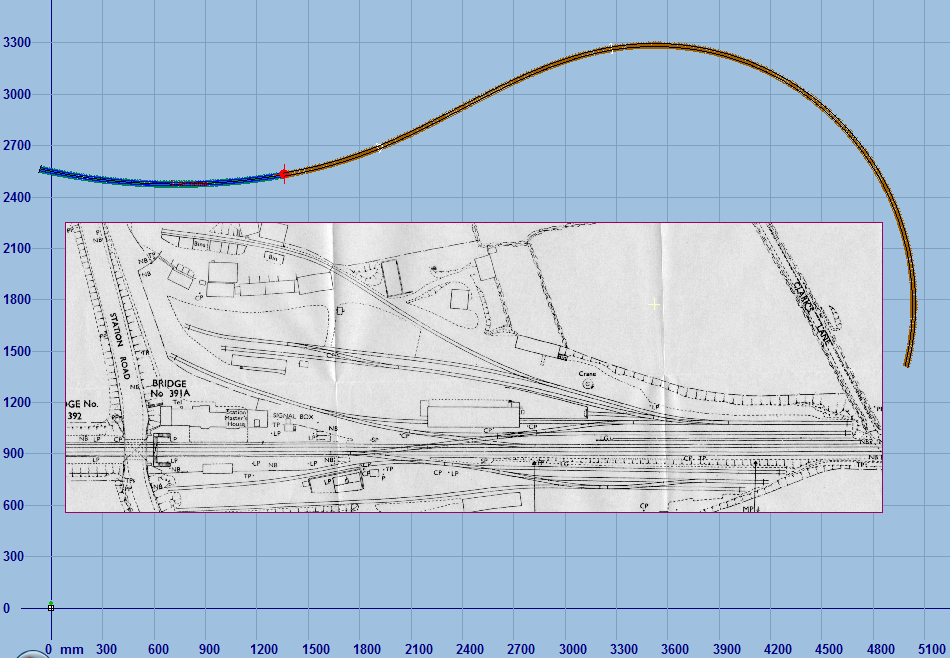 The actual position of the picture shape is immaterial, because we are going to curve it and align it over the control template. On older systems there's time to make a quick cup of tea while Templot does its stuff, and here's the result: 2_191552_300000001.png 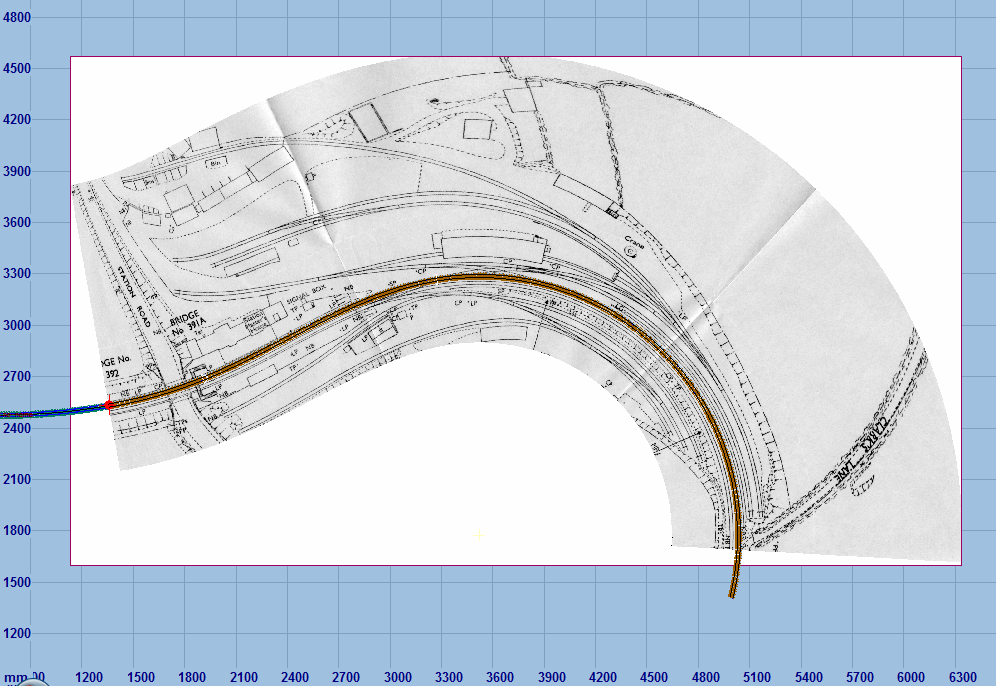 You can see that I set the curving offset to match the up running line, and the scaling and curving has matched very well: 2_191552_260000000.png 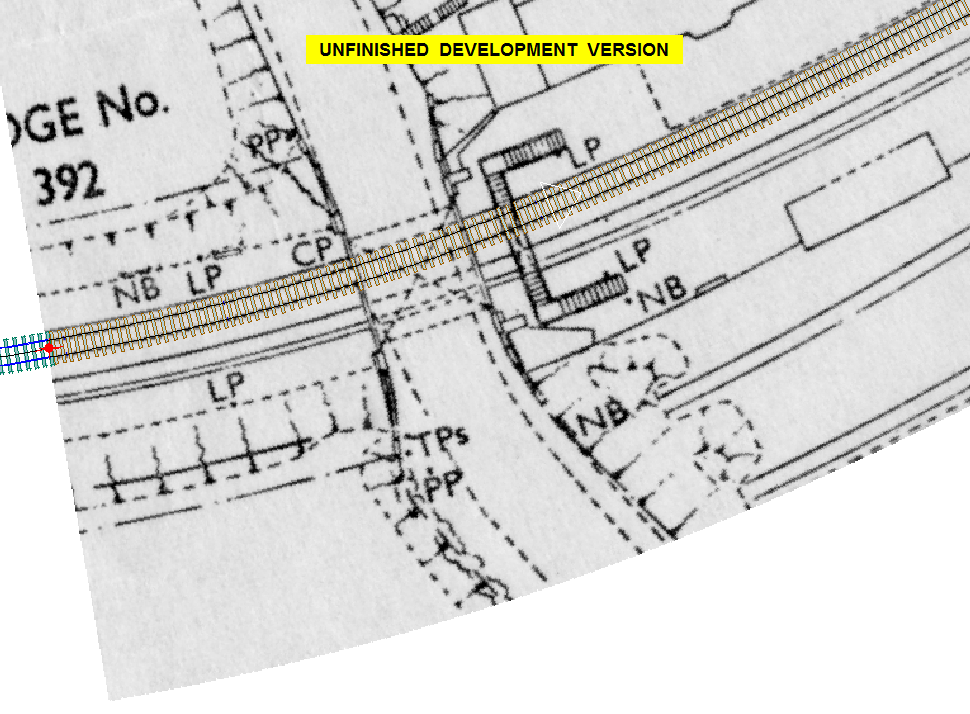 Of course, it won't be possible to copy the curved track plan exactly. A prototypical curved goods shed is going to be very hard to find. 2_191552_380000004.png 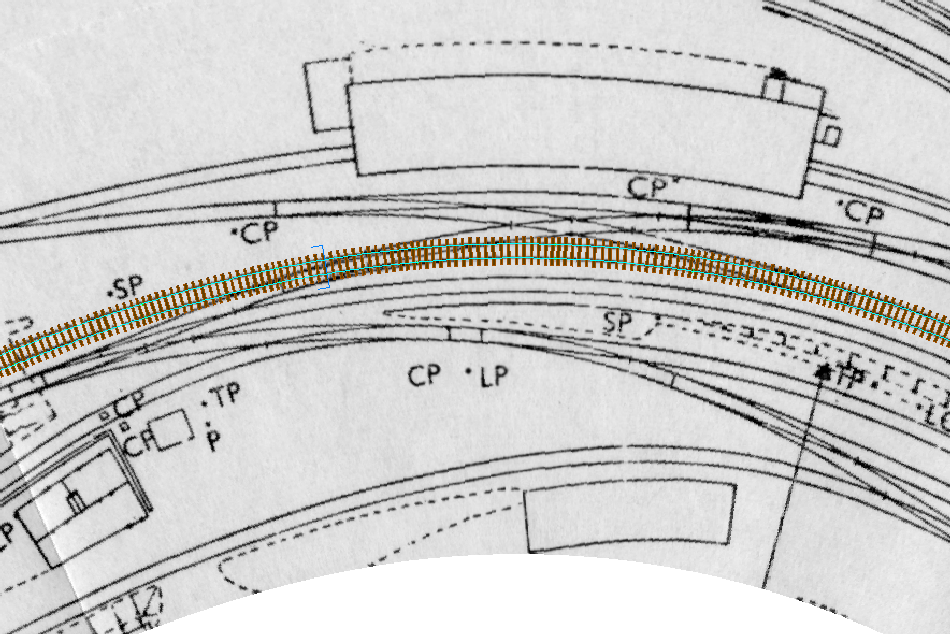 But as a "get you started" background guide this looks a promising method. The control template can be set up to any desired alignment to create the curving line. In practice this example is perhaps a bit extreme, and a more gently curving line would be more practical. Another idea would be to design a Templot track plan on the straight, and export it as an image file. You could then try curving the whole thing to various radii and alignments, before re-working it on the chosen alignment. I have added a wrap along the control... button on the background shapes dialog for this purpose: 2_271001_360000000.png 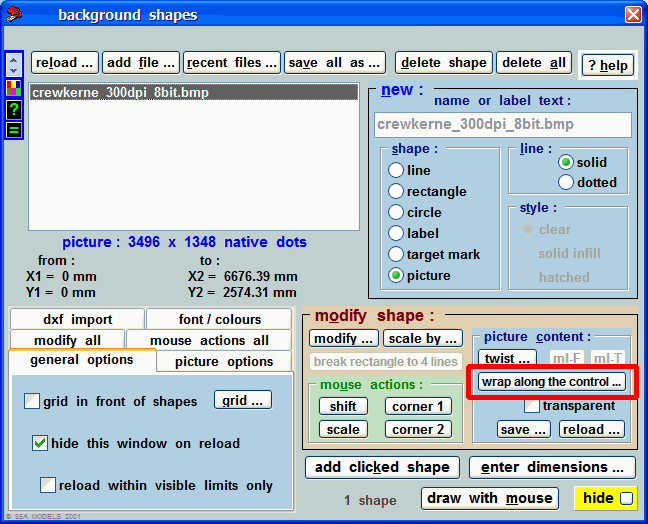 Many thanks again to Richard for this idea. regards, Martin. |
||
|
posted: 20 Jul 2011 06:36 from: Raymond
click the date to link to this post click member name to view archived images |
Martin Wynne wrote: Following a suggestion from Richard Jones yesterday: What a wonderful addition. I could have made great use of it recently when doing Twyford for Brian Lewis who wanted the original plan curved. I had to fudge it in the Gimp, it worked but was an pain to do. This looks simple and elegant. Regards Raymond |
||
|
posted: 21 Jul 2011 13:33 from: JFS
click the date to link to this post click member name to view archived images |
Wow, This is a bit amazing! For a prototype Curved Goods shed, how about the former LNWR shed at Oldham Clegg Street? It is a listed building (which has not stopped it falling down!) because it is curved, which suggests such things are rare - though equally, not non existent! Many thanks for this, Howard. |
||
|
posted: 18 Feb 2012 18:26 from: dessire_luvals click the date to link to this post click member name to view archived images |
That is an amazing function both of you. |
||
|
posted: 19 Feb 2012 14:02 from: LSWRArt
click the date to link to this post click member name to view archived images |
Hi Howard, Is there a web link to a photo of the curved goods shed? Would be interesting to see. thanks Arthur |
||
|
posted: 19 Feb 2012 14:40 from: Dave Summers
click the date to link to this post click member name to view archived images |
This one maybe? http://www.28dayslater.co.uk/forums/showthread.php?t=67629 Dave |
||
|
posted: 20 Feb 2012 16:08 from: LSWRArt
click the date to link to this post click member name to view archived images |
Thanks. Impressive. Pity if they let it fall down. Arthur |
||
| Please read this important note about copyright: Unless stated otherwise, all the files submitted to this web site are copyright and the property of the respective contributor. You are welcome to use them for your own personal non-commercial purposes, and in your messages on this web site. If you want to publish any of this material elsewhere or use it commercially, you must first obtain the owner's permission to do so. |