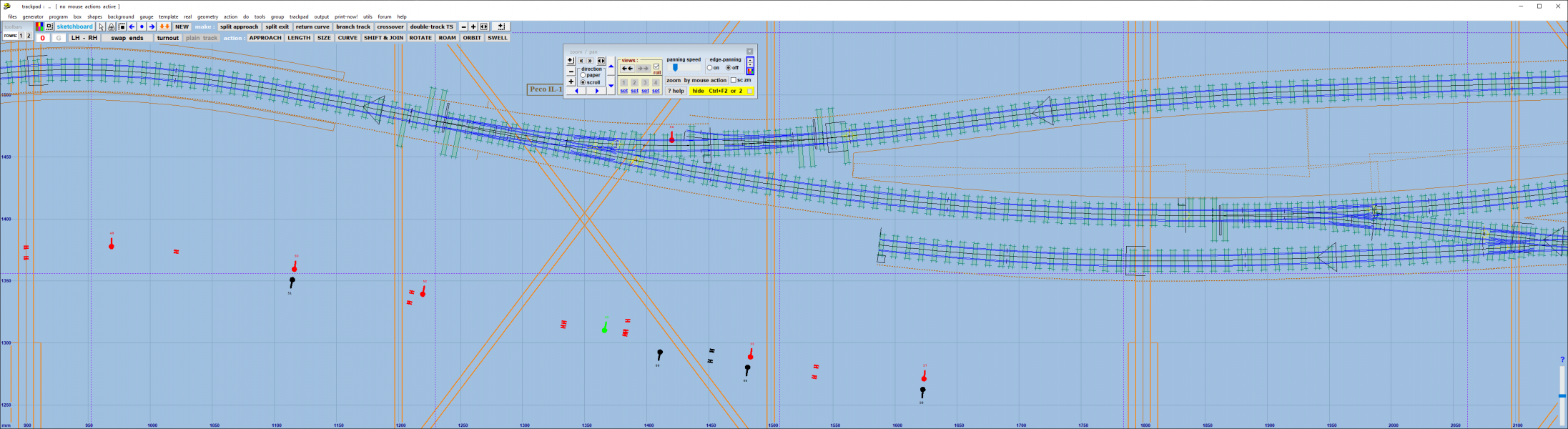Paul Boyd
Member
- Location
- Loughborough, UK
Hi Martin
I thought it best to post here rather than clutter your main 2.27b thread. A more serious problem with symbols has appeared. As you can see from the screenshot, all the symbols on multiple templates have shifted down by about 145mm.
As far as I can remember, the sequence was to delete to control and add symbols to various templates in turn before copying to the background, which was all working fine. The last one I added was to template 45, then I hit Escape to close the symbols dialogue then Escape again to close the move locator dialogue. Then Insert to copy that template to the background. It was then (I think) I noticed that the other symbols had disappeared, although in fact they'd just dropped off the bottom of the visible window. However, I'm unable to reproduce this.
I immediately saved the box file (attached). When re-opening, copying any background template to control immediately puts ALL symbols back in the right place, but also moved the symbol from template 45 UP by about 145mm. Copying that template to the control puts its symbol back, but drops all the others again.
Edit:- in fact, copying any template to control that doesn't already have symbols shifts any existing symbols down, which means I can't actually carry on adding new symbols.
Sorry!
Paul
I thought it best to post here rather than clutter your main 2.27b thread. A more serious problem with symbols has appeared. As you can see from the screenshot, all the symbols on multiple templates have shifted down by about 145mm.
As far as I can remember, the sequence was to delete to control and add symbols to various templates in turn before copying to the background, which was all working fine. The last one I added was to template 45, then I hit Escape to close the symbols dialogue then Escape again to close the move locator dialogue. Then Insert to copy that template to the background. It was then (I think) I noticed that the other symbols had disappeared, although in fact they'd just dropped off the bottom of the visible window. However, I'm unable to reproduce this.
I immediately saved the box file (attached). When re-opening, copying any background template to control immediately puts ALL symbols back in the right place, but also moved the symbol from template 45 UP by about 145mm. Copying that template to the control puts its symbol back, but drops all the others again.
Edit:- in fact, copying any template to control that doesn't already have symbols shifts any existing symbols down, which means I can't actually carry on adding new symbols.
Sorry!
Paul
Attachments
message ref: 1569
Last edited:
 Search
Search