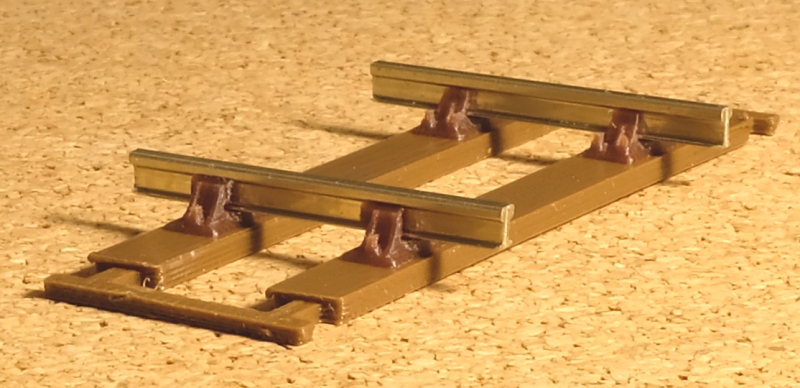Martin Wynne
Admin
- Location
- West of the Severn UK
- Info
.
This is a topic to talk about actually building track using 3D methods -- 3D-printing, laser-cutting, CNC-milling, etc.
Using both the built-in Plug Track functions in Templot in whole or part (still extremely experimental), see:
https://85a.uk/templot/club/index.php?forums/plug-track.34/
and additionally users own 3D developments and ideas.
I know a lot of users are getting very confused by all the different options and methods being discussed. I'm hoping that separating actual modelling and track construction topics from the topics about Templot software developments might add some clarity. Maybe.
If you are posting in this topic, please make very clear in red ink whether your pictures and discussions are about your own 3D developments, or are derived from Templot plug track. Thanks.
Martin.
This is a topic to talk about actually building track using 3D methods -- 3D-printing, laser-cutting, CNC-milling, etc.
Using both the built-in Plug Track functions in Templot in whole or part (still extremely experimental), see:
https://85a.uk/templot/club/index.php?forums/plug-track.34/
and additionally users own 3D developments and ideas.
I know a lot of users are getting very confused by all the different options and methods being discussed. I'm hoping that separating actual modelling and track construction topics from the topics about Templot software developments might add some clarity. Maybe.
If you are posting in this topic, please make very clear in red ink whether your pictures and discussions are about your own 3D developments, or are derived from Templot plug track. Thanks.
Martin.
message ref: 4749
 Search
Search