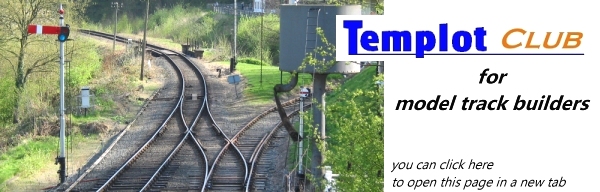I dont know if this is the right thread, but this is the link that I managed to download 3D Builder after it would not load from Microsoft's site
Its a software site called Filehorse, be careful as there are lots of adverts that pop up and you have to concentrate you are loading the program you want. But it got me the program
https://www.filehorse.com/download-3d-builder/download/
I am thinking my issue was Microsoft wants this software on modern more powerful machines and its own software blocks the download
Its a software site called Filehorse, be careful as there are lots of adverts that pop up and you have to concentrate you are loading the program you want. But it got me the program
https://www.filehorse.com/download-3d-builder/download/
I am thinking my issue was Microsoft wants this software on modern more powerful machines and its own software blocks the download
message ref: 9180
 Search
Search