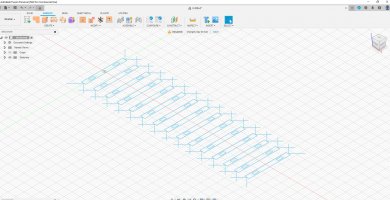I am obvously doing something wrong. Try as I might, I cannot create a .stl file with anything in it. Each time i open the file created in Templot, it is empty.
But- all I want is one chair.
I want to print some track bases to go across a girder bridge. So these are chairs on longitudinal timbers. I can easily create the baulks in fusion 360 add a chair and copy it to create the number I need.
So all i really need is a stl file of a single standard chair to fit c&l code 75 rail.
Could anyone post me a suitable .stl file of a singe chair?
Thanks in anticipation
Ian
But- all I want is one chair.
I want to print some track bases to go across a girder bridge. So these are chairs on longitudinal timbers. I can easily create the baulks in fusion 360 add a chair and copy it to create the number I need.
So all i really need is a stl file of a single standard chair to fit c&l code 75 rail.
Could anyone post me a suitable .stl file of a singe chair?
Thanks in anticipation
Ian
message ref: 10802
Last edited:
 Search
Search