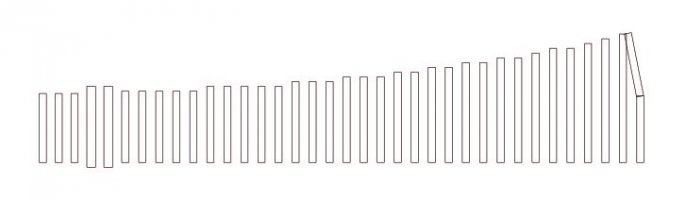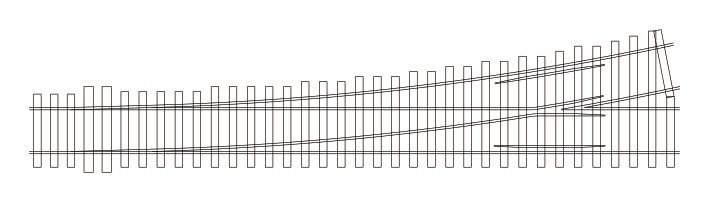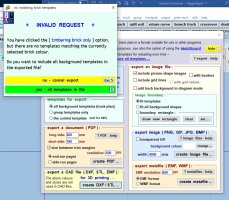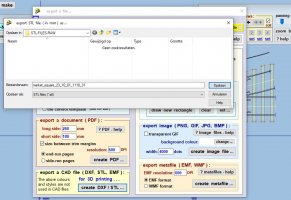Frank
Member
- Location
- Netherlands
Hi Martin,
To use lasercutted timbers I have created a DXF file and imported the DXF file in Inkscape to do some post processing and to generate the files/format required by the laser cut factory. I see from the Templot export DXF form that Templot has some KERF implementation when I am right. Can this be used for KERF compensation for timbering in 2D? If so, how can I do this and what settings do I have to make in order to get Kerf compensation working? I see a lot of forum discussions (especially about chair generation in 3-D) but no documentation yet about something like KERF compensation probably because of the experimental character yet? Evenso I see some implementation about sprues? to catch timbers in a certain framework, also usable for laser cutting, I think. Here a bit the same question: is this in any way usable? If not, I have to find my own solution how to solve these issues in i.e. Inkscape. Any help/comment about these subjects is welcome! Thanks as always!
Attached the timbering & timbering+rails of a simple turnout imported by DXF in Inkscape.
Best regards,
Frank
To use lasercutted timbers I have created a DXF file and imported the DXF file in Inkscape to do some post processing and to generate the files/format required by the laser cut factory. I see from the Templot export DXF form that Templot has some KERF implementation when I am right. Can this be used for KERF compensation for timbering in 2D? If so, how can I do this and what settings do I have to make in order to get Kerf compensation working? I see a lot of forum discussions (especially about chair generation in 3-D) but no documentation yet about something like KERF compensation probably because of the experimental character yet? Evenso I see some implementation about sprues? to catch timbers in a certain framework, also usable for laser cutting, I think. Here a bit the same question: is this in any way usable? If not, I have to find my own solution how to solve these issues in i.e. Inkscape. Any help/comment about these subjects is welcome! Thanks as always!
Attached the timbering & timbering+rails of a simple turnout imported by DXF in Inkscape.
Best regards,
Frank
Attachments
message ref: 8043
 Search
Search