Martin Wynne
Admin
- Location
- West of the Severn UK
- Info
.
If you have not made any use of these chair options please ignore this message:
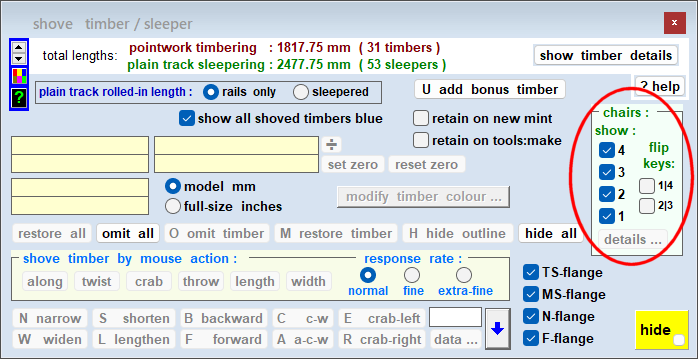
If you have used these options, please note that your settings will not be preserved across the update to program version 242a coming soon.
What to do about it? You can either:
a. be ready to repeat the settings via the new chair heaving functions in 242a,
or
b. make sure you have exported all the DXF / STL files you will need before updating to 242a.
Martin.
If you have not made any use of these chair options please ignore this message:
If you have used these options, please note that your settings will not be preserved across the update to program version 242a coming soon.
What to do about it? You can either:
a. be ready to repeat the settings via the new chair heaving functions in 242a,
or
b. make sure you have exported all the DXF / STL files you will need before updating to 242a.
Martin.
message ref: 8805
 Search
Search
