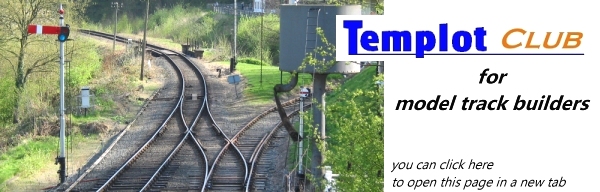KHC1
Member
- Location
- Gloucestershire
Well I have made a new resolution. This afternoon I have struggled with a V crossing with getting jaws to go in. As such I need to print another V crossing and heal for my B7. What I will do now is print the chairs and jaws separately. I think that I was being a little timid on the wash when jaws and chairs are on the same build plate. By separating the chairs and jaws I can do a more vigorous wash of the chairs and not worry about the jaws.
Keith
Keith
message ref: 12289
 Search
Search