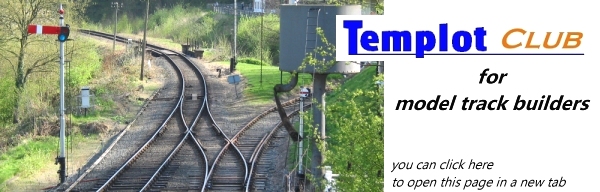@James Walters @Hayfield @gavin
More about the Elegoo Neptune 4
After using the Neptune 4 for a few months I have been starting to see some issues.
Adhesion problems :
The PEI bed worked well at first, but recently I have been getting adhesion problems. Prints not sticking all over, curling at the corners, etc.
It seems that the properties of the PEI coating wear off after a time. At first I assumed it just needed a clean, but a good wash with hot water and detergent made no difference.
To solve the problem I have done two things:
1. use a glue stick, as on a glass bed. I was surprised to find a PVP glue-stick included in the box with the Neptune, with no mention of what it was for. It seems that Elegoo were well aware that the PEI might need some help after several uses.
Several good dabs from the glue-stick, and then smear it out into a thin film all over with a damp sponge. One application will last for several jobs, it's not needed fresh every time. It doesn't affect the auto-levelling. It cleans off with hot water.
It must be PVP adhesive, not ordinary children's school glue sticks. If ordering from Amazon make sure that it says PVP adhesive on the label:
https://www.amazon.co.uk/dp/B08D6PJTWN/
2. PEI needs to be at 60degC to become sticky. The thermal sensor for the bed is on the underside, several mm below the print surface. It seems obvious that when starting the printer from cold, although the sensor may have reached 60degC it's likely that the print surface will be lagging several degrees behind. I increased the profile temperature to 70degC for the first layer, reducing to 60degC for subsequent layers after the bed should have warmed through.
Profile attached below. It's for the
Elegoo Cura 5.6 version and probably won't work with other versions. The download details are above:
https://85a.uk/templot/club/index.php?posts/10648
Very noisy second layer:
The Elegoo factory profiles supplied with the printer cause significant over-extrusion of the first layer. This is presumably to help avoid the known sticking problem. This is ok for the outline walls of the first layer, but when continued across the infill areas it causes ripples in the layer surface. When attempting to lay down the second layer at high speed, the nozzle bumps into these ripples causing much rough noise and vibration. This must be bad news for the printer, causing wear to the nozzle and vibration likely to cause parts to come loose. It may also cause the stepper motors to lose sync and spoil the dimensional accuracy.
To prevent this I have reduced the infill flow rate for the first layer. This helps to remove the ripples a lot, although it is tricky to get it just right without making the adhesion problems worse. It's in the profile below. I also switched off the travel wipe and surface combing, and switched on coasting, all to get a clean smooth first layer.
Blind sockets:
Despite the above changes, the laying down of the first layer is still very messy around the sockets. The small rings of socket outline do not stick very well, and are easily knocked out of position by subsequent moves of the nozzle. This problem seems to be caused by the textured PEI surface -- the socket outlines are very cleanly laid down on a glass bed (on the Kingroon printer, for example).
After much experimenting I'm minded to revert to blind sockets, as on the original plug track experiments. This means the first layer has no socket holes in it and is able to grip the bed much more cleanly. For the next version 555a I have made this the default option, but it is easily unticked if not wanted (on a glass bed, for example):
View attachment 11019
This applies only to the first layer. The base of the sockets is very thin as the first layer (0.24mm, approx 10 thou). To ensure adequate bottom clearance for the chair plugs if roughly cut from the support pyramids, I increased the default timber thickness by the same amount, to 3.60mm in 4mm/ft scale, with the socket depth at 3.36mm. These settings can of course be changed if not wanted.
With all these changes I am now very pleased with the results from the Neptune 4, getting clean accurate prints every time. It's important adjust the Z-offset correctly to get a smooth first layer. Profile attached below.
cheers,
Martin.
 Search
Search