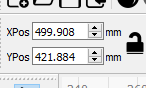I've not experienced this issue on either of the 3 laser cutters which I have used to produce timbering. 1 at work and 2 at home. I now have a third machine at home, so I will try to produce a comparative test and see if I can notice anything similar/peculiar over the 4 machines. I doubt I will, but I was going to do some tests anyway so it's worth looking into, and having a selection of machines at my disposal may help identify a pattern.
However, I must be missing something here, so please forgive me if I am, but what is wrong with adjusting the socket sizes to compensate? Isn't that part of the basic methodology of optimisation we all ought to be doing anyway.*
Also, if the socket size can be optimised using the kerf setting only, then surely any consequent discrepancy with regard to timber width/length must be negligible, and probably only a couple of 10th's of a mm. Is this an actual problem, given that the kerf cut will be tapered slightly anyway? I'm not sure I'd even notice it.
As I say, I must be missing something, and would like to understand this issue, if only to better inform my own testing.
*If these were traditionally engineered components we'd specify max/min tolerances for both the plugs and the sockets, and have consideration for the tolerance 'stack-up'. One of the benefits of the technology we use is that we can (through trial and error), effectively reduce the tolerance stack-up to 0, but we will have to experiment to optimise our parts.
Personally, I print all plugs at default settings, and achieve my 'fits' through the kerf setting only, as I find the resin prints to be the most consistent element of the process. Doing so takes only a moment, on a scrap of the material being used, each time I cut from a new piece of material.
Could the source of this problem be localised 'drying' of the material after the heat from the first pass?
What would happen it the cuts were made in the reverse order? Would this make any difference? Would the error change 'sides'?
What is the moisture content of the material before and after cutting?
Answering these questions might hint to a source of an inconsistency. If so, these would be local factors.
But again, I still don't think I understand the problem. What have I missed?
Best,
James
@James Walters
Hi James,
I'm not convinced there is a problem, but without a laser-cutter I can't be sure. If I had a machine, my intended way of working would likely be:
1. make a trial cut in the desired material at the intended power settings.
2. measure the kerf using feeler gauges.
3. set that as the kerf setting in Templot.
4. export a file to make a test piece and measure it (cutting the sockets
before the timber outline).
5. adjust the DXF socket size and scaling settings as necessary.
We seem to be going round in circles. Here's some stuff I posted 18 months ago:
This is how it is intended to look immediately below the chair base:
The plug dimensions (pink+red) are taken directly from the prototype at 1" inside the chair base all round, so for an S1 chair the plug is 6" x 12.5" (2.0mm x 4.17mm in 4mm/ft scale).
The socket dimensions (green) are then set so that there is an easy fit or small clearance at the sides of the plug, and an interference overlap (red) at each end of the plug to create a bash press-fit. In the FDM bases this causes the plastic to be deformed sideways into the green clearance spaces, creating a firm interference fit and an accurate track gauge. In the CNC milled bases, the MDF material compresses to produce the same result. The idea of a bash fit is that it is more tolerant of variations in socket size (caused by the fixed printer resolution) than a traditional engineering press-fit.
I'm not too sure how this would work best in plywood bases, and without my own precision laser-cutter to conduct experiments it is difficult to find out. I imagine the red overlap might need to be increased to achieve a firm fit, by reducing the socket length. Alternatively you might need to abandon the idea of a press-fit and glue the chairs in place.
I don't think anything much has changed with regard to laser-cutting.
For FDM I have since introduced the easy assembly clip-fit option, which allows for a greater socket clearance to accommodate the variations and rounding effects in different FDM printers, while still retaining the chair firmly in the timber. But it still requires a close fit at the socket ends to ensure an accurate track gauge.
All the default socket size settings:
have been derived from trials with FDM printers, so I would expect them to need changes for laser-cutting (and CNC milling).
I think perhaps I should post a bit more about FDM printing, to restore the balance of discussions here on Templot Club. I'm sure there are more users interested in that than in using smoke and mirrors.

cheers,
Martin.
 Search
Search