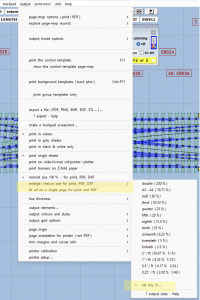@Phil G
Hi Phil,
The PEI (Polyetherimide) surface on the bendy tin printer bed will grip at 60degC and then release as it cools down below about 40degC (aided by differential shrinkage). This means that if you want to use a cooler bed temperature than 60degC for less stringing and lower part shrinkage, PEI can be a problem.*
This is presumably why Elegoo include a PVP glue-stick with their Neptune printers, although nowhere can I find any actual mention of it. For use with cooler temperatures, apply a thin film of PVP glue as you would for a glass bed.
I haven't tried doing this on the textured PEI surface, but I have used it on the smooth reverse side. It works ok, but not as well as on glass (it needs more glue on metal).
*It's also a problem if you use the "resume after power outage" function on many printers. Not much point in resuming if the power outage has lasted long enough for the bed to cool down, and the part has become loose.
Sure, by all means post any useful STL (or other files) you have -- that's what we are here for.

Just be sure to make clear whether you are talking about something created from or part of Templot plug track, or something entirely separate of your own design. You wouldn't believe how confused some folks are getting in trying to follow all the twists and turns of these recent 3D topics. For STL files, also make clear whether they have been mesh-fixed ready for printing, or are raw STLs straight off your CAD.
Ideally, upload your files in the
Resources section of Templot Club. They will then be easier to find in future and create a library of useful files for everyone. Almost nothing has yet been uploaded there, and there is a category specifically for
STL files (other). Go to:
https://85a.uk/templot/club/index.php?resources/categories/stl-files-other.14/
Click the
Add resource button to upload a file and enter the details. When you add a resource, a topic is automatically created on the main forum to alert everyone to the new resource and for any subsequent discussion about it.
cheers,
Martin.
 Search
Search