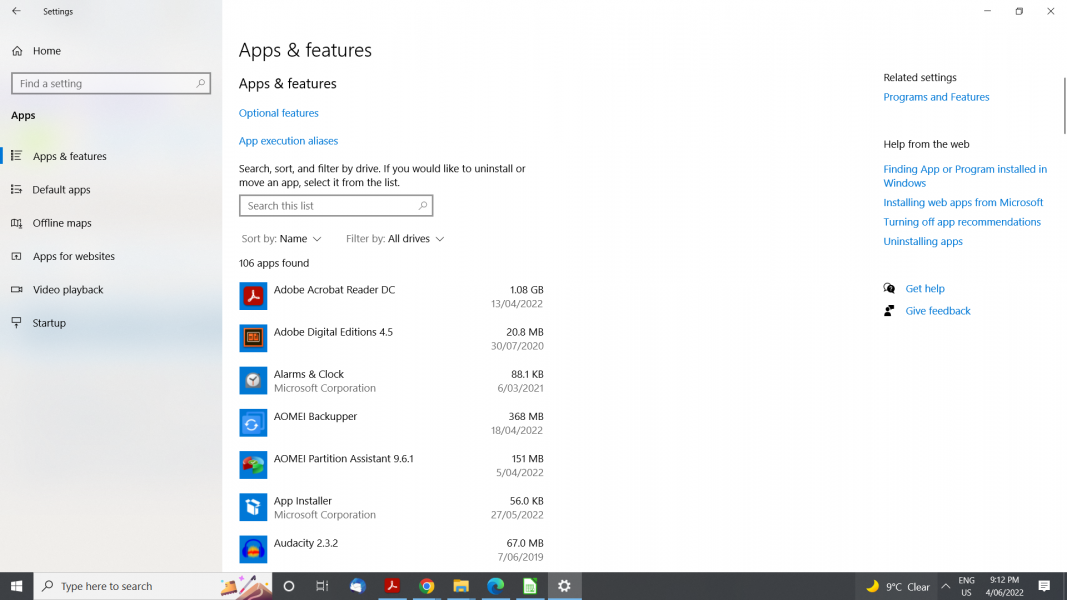Martin Wynne
Admin
- Location
- West of the Severn UK
- Info
.
I have created this topic as a place for reports about problems installing Templot on your computer, and possible solutions.
When reporting a problem, please give sufficient information for me to be able to replicate the problem on my systems here.
If I can't replicate a problem here, there is almost nothing I can say to help you, sorry. I just don't have the knowledge of all the computer systems in the world to make a sensible answer. But hopefully there will be others on here who can help you.
A few general points when installing Templot:
1. The default installation is to have Templot installed at C:\TEMPLOT_DEV\ . Many hundreds of Templot users have Templot running just fine from that location, so change it only if you know what you are doing. Add that folder to your backup set to be sure your files are backed up.
2. You can however install Templot anywhere you like on your computer, even on a removable USB stick. It will then run on any computer you plug the USB stick into, with all your latest files available. Remember to have the USB stick in place when doing a program update. By default Templot doesn't put anything anywhere on your computer except in its own folder.
(Other programs on Windows don't work that way, but that's nothing to do with me. Don't expect Templot to behave like them.)
3. You must have NO SPACES anywhere in the path to Templot, in any of the folder or file names. Use dashes or underscores instead of spaces. For example E:\HOBBY-STUFF\MODEL-RAILWAYS\TEMPLOT-EM-GAUGE\
4. Don't install Templot in any folder owned by Windows, such as My Documents, Program Files , OneDrive, etc.
5. If you use a 3rd Party anti-virus program instead of relying on Windows Defender, please switch it off while installing Templot. This is the biggest single cause of installation problems. Windows10 does not need such 3rd Party programs interfering with its functioning.
6. The terms of use for Templot require you to install it on a computer which is your own property, not one owned by your workplace. Such computers often have additional restrictions and security settings to prevent programs such as Templot from running properly.
cheers,
Martin.
I have created this topic as a place for reports about problems installing Templot on your computer, and possible solutions.
When reporting a problem, please give sufficient information for me to be able to replicate the problem on my systems here.
If I can't replicate a problem here, there is almost nothing I can say to help you, sorry. I just don't have the knowledge of all the computer systems in the world to make a sensible answer. But hopefully there will be others on here who can help you.
A few general points when installing Templot:
1. The default installation is to have Templot installed at C:\TEMPLOT_DEV\ . Many hundreds of Templot users have Templot running just fine from that location, so change it only if you know what you are doing. Add that folder to your backup set to be sure your files are backed up.
2. You can however install Templot anywhere you like on your computer, even on a removable USB stick. It will then run on any computer you plug the USB stick into, with all your latest files available. Remember to have the USB stick in place when doing a program update. By default Templot doesn't put anything anywhere on your computer except in its own folder.
(Other programs on Windows don't work that way, but that's nothing to do with me. Don't expect Templot to behave like them.)
3. You must have NO SPACES anywhere in the path to Templot, in any of the folder or file names. Use dashes or underscores instead of spaces. For example E:\HOBBY-STUFF\MODEL-RAILWAYS\TEMPLOT-EM-GAUGE\
4. Don't install Templot in any folder owned by Windows, such as My Documents, Program Files , OneDrive, etc.
5. If you use a 3rd Party anti-virus program instead of relying on Windows Defender, please switch it off while installing Templot. This is the biggest single cause of installation problems. Windows10 does not need such 3rd Party programs interfering with its functioning.
6. The terms of use for Templot require you to install it on a computer which is your own property, not one owned by your workplace. Such computers often have additional restrictions and security settings to prevent programs such as Templot from running properly.
cheers,
Martin.
message ref: 4466
 Search
Search