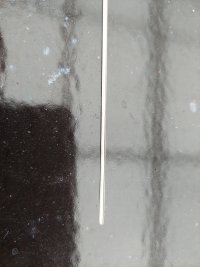Martin Wynne
Admin
- Location
- West of the Severn UK
- Info
These rail-filing jigs were introduced in Templot 241b and can be 3D-printed for any crossing angle 1: 0.5 to 1:20 and for any switch size A to F.
The jigs are intended to be FDM printed using toughened PLA Plus filament to resist filing -- the same material as is used for the timbering bases. The cost of filament is under £1 per jig for the vee rails and under £2 per jig for the switch blades.
The overall size for most angles is 90mm x 50mm. The thickness can be set as required -- the default is 19mm.
The large opening in the middle allows it to be clamped on the corner of a table, if holding it in a bench vice isn't convenient.
Using all-threads with double wing nuts makes it easy to hand tighten without needing any other tools ( screwdriver, spanner, socket) on the head, but obviously any ordinary M6 (6mm) bolts will do, such as widely available roofing bolts.
The square holes are slightly undersize -- firmly push the bolt through the hole to create a close fitting bolt which will help to align the two halves.
p.s. that's grey FDM filament, not a resin print.
The jigs are used by clamping the rails in the slots with the M6 bolts, with enough rail protruding on the filing surface to be filed off at the required angle. The assembled jig can be held in a bench vice, or G-clamped onto the corner of a table through the large opening in each one.
Before finally tightening the bolts, check that both halves of the jig are flush with each other along the filing surface.
Use a good quality 2nd-cut engineer's flat file, and lightly finish with a flat 400-grit sanding block. The file will barely harm the jig, but the sanding block can do, so it is used lightly just to remove the filing scratches from the metal, so that the rails can fit snugly together.
Unless it is a very expensive file, it is unlikely to be dead straight. Looking along it you will likely detect that it is fractionally curved. If so, use the convex side for best results on the jig.
While filing, brush away the filings between every few strokes. The file itself won't harm the jig, but rubbing metal filings into the surface will do. Fully disassemble the jig after each use, so that you can remove any filings or other debris from the slots. The jigs will last for a great many filed rails, but being plastic, they need to be treated with care -- otherwise you will soon be printing a replacement.
1. The crossing jig makes both point and splice vee rails by turning the rail the other way up. They are opposites for the opposite hands of a V-crossing. The point rail forming the nose of the vee goes on the main side (MS) of the crossing.
After filing, the point rail should be blunted back to a width of 0.25mm (10 thou) at the tip by trimming with sharp snips and sanding smooth. When correct it should slide into the "A" chair and stop with the nose just on the far edge of the chair. Check it is the right way up and hand for the "A" chair, LH and RH chairs are handed.
The splice rail is not blunted back, but it's a good idea to remove the tiny feather of metal which remains from the rail web at the tip. The rail should slide up to the point rail and fit snugly against it.
The rails will only fit snugly if they have been filed using filing jigs exactly matching the crossing angle -- hence including the jigs in Templot.
This below is how the filed vee point rail fits in the plug track "A" chair. This is for a Left-hand V-crossing looking towards the vee nose and showing the main-side (MS) wing rail:
More information about the above is at:
https://85a.uk/templot/club/index.php?threads/experimental-plug-track-continued.673/post-8369
2. The switch blade back jig should be used first to prepare the backs of the blades. Again turning the other way up for the opposite side of the switch. The final tip of the blade will be at exactly 20mm from the end of the jig, so you probably want to start with the rail at about 19mm before filing. After filing, mark it at 20mm with a permanent marker.
3. The switch blade front jigs are separate jigs for left and right switch blades. This "left and right" refers to the sides of the switch looking from the toe, NOT the hand of the turnout.
Insert the rail with the back already filed so that the mark is again exactly 20mm from the end. The jig is designed to accept the angle filed on the back at that rail position. That's the theory. In practice because of FDM printing variations you might find tweaking it a little forward or back fits best. Again clamp very lightly at this end.
The process of filing the back of the blade may have caused the rail to curve slightly where it is filed. If so, gently straighten it in your fingers before doing the front of the blade.
The jig allows you to file across the head of the rail at 20 degrees, producing a sharp tip at the toe and leaving most of the rail foot intact. Make sure you have the correct rail the correct way up. The filed end will be sharp -- keep some Elastoplast handy.
For all the switch jigs, front and back, I suggest applying a strip of sticky tape down the face of the jig at the working end of the jig:
This will allow the bolt at that end to be tightened without pushing the rail at that end up out of the groove, causing over-filing.
This is electrical insulating tape, which is 5 thou thick. So increasing the groove depth at that end by 10 thou. This won't significantly affect the accuracy of the jig, but will ensure that the rail can lie flat in the groove. The bolt at the other end can be fully tightened to clamp the rail in the slots and ensure that the rail is prevented from moving.
This applies only to the switch jigs and does not apply to the crossing jigs.
• The above tape is not necessary in Templot program update 244a and later. The extra spacer is included in the jig.
If you mark along the rail with a marker pen before starting, you can see where you have filed. For code75 bullhead rail in 4mm/ft scale, the filing should run out at a filed length (planing length) of 29.3mm from the tip for B blades, i.e. at 49.3mm from the end of the jig. Mark this position on the blade.
Here is a handy chart of blade planing lengths and deflection angles for different switches:
More prototype info about switch blades is at:
https://85a.uk/templot/companion/real_track.php#planing_types
4. The final task is to make a very slight bend in the rail at that position, towards the centre of the track, until the filed top front running edge aligns in a straight line with the remainder of the rail. This is best seen by eyeing along the rail, but don't poke yourself in the eye with the sharp tip.
For the curved switch blade, do this first before curving the rail to match the template.
There are likely to be some burrs on the filed edges which can be fettled with fine abrasive paper. Do this on the bottom of the blades before assembly, and after assembly for the running top of the blade so that it blends in against the stock rail.
Martin.
message ref: 7727
 Search
Search