Martin Wynne
Admin
- Location
- West of the Severn UK
- Info
.
For the 244b update shortly I have made a change which I have been meaning to do for years. This was finally prompted by my frequent mis-clicks in the recent ZOOM meeting.
When working zoomed-in over multiple partial templates, it is very easy to click on an unwanted background template and get its pop-up menu on the left.
In 244b this can now be prevented by putting the SCROLL-LOCK on. The Scroll-Lock key is on the keyboard somewhere on the upper right, usually above the Home key:
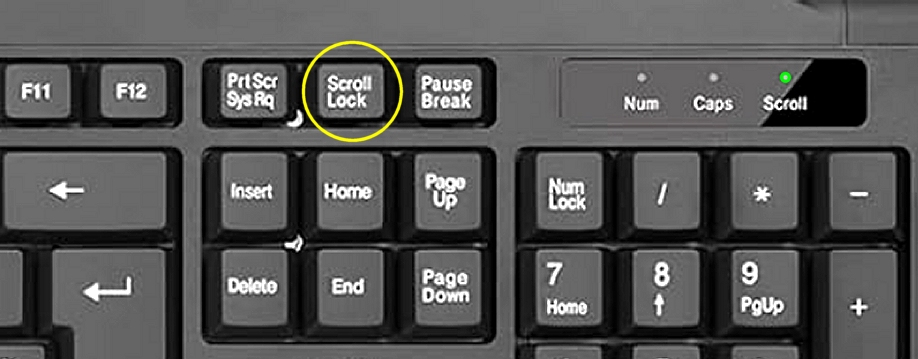
It is a toggle lock, repeated pressing switches it on and off. When on, a LED indicator comes on somewhere at the top right.
Even when the lock is on, you can still select a background template in the usual way by Shift+clicking or Caps-Lock+clicking on its name label.
This means of course that the previous use of Scroll-Lock in Templot is no longer available. When edge-panning is on, you could temporarily disable it by putting the Scroll-Lock on. That won't work any more, edge-panning will be either on or off according to the usual setting:
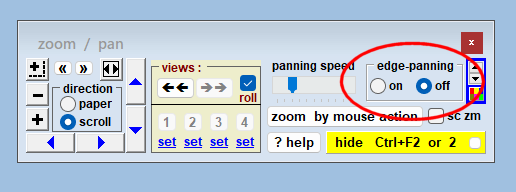
p.s. the PAUSE/BREAK key can be used as a quick way to minimize the whole of Templot to the task bar.
244b should be available shortly.
cheers,
Martin.
For the 244b update shortly I have made a change which I have been meaning to do for years. This was finally prompted by my frequent mis-clicks in the recent ZOOM meeting.
When working zoomed-in over multiple partial templates, it is very easy to click on an unwanted background template and get its pop-up menu on the left.
In 244b this can now be prevented by putting the SCROLL-LOCK on. The Scroll-Lock key is on the keyboard somewhere on the upper right, usually above the Home key:
It is a toggle lock, repeated pressing switches it on and off. When on, a LED indicator comes on somewhere at the top right.
Even when the lock is on, you can still select a background template in the usual way by Shift+clicking or Caps-Lock+clicking on its name label.
This means of course that the previous use of Scroll-Lock in Templot is no longer available. When edge-panning is on, you could temporarily disable it by putting the Scroll-Lock on. That won't work any more, edge-panning will be either on or off according to the usual setting:
p.s. the PAUSE/BREAK key can be used as a quick way to minimize the whole of Templot to the task bar.
244b should be available shortly.
cheers,
Martin.
message ref: 10857
 Search
Search
