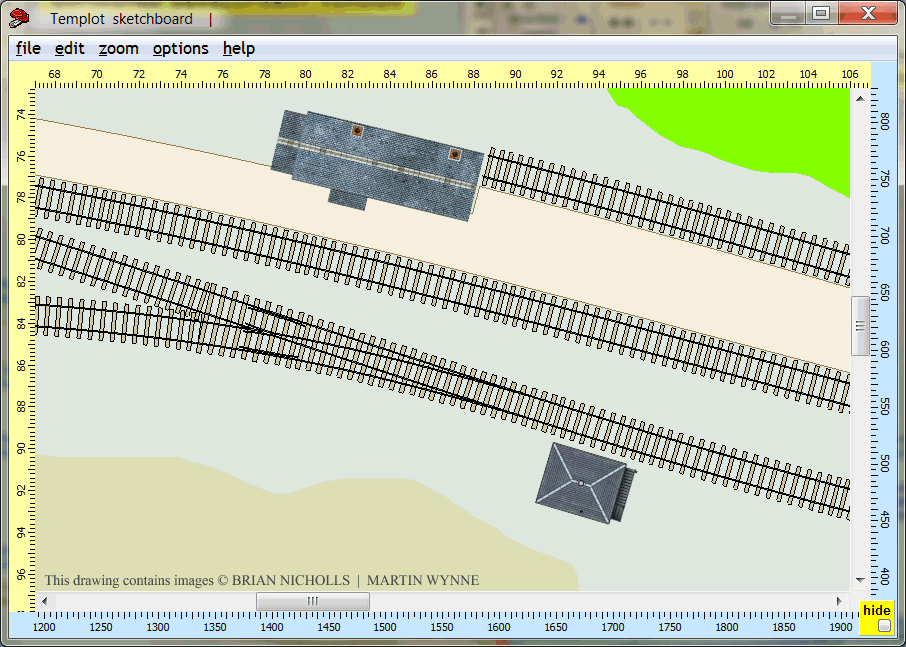I've been using Templot for about a year to build points for a club N Gauge layout but I would like to take it a bit further and use it for my own layout. I think I have got my head around the basics I require for the track but now I would like to learn how to use Sketchboard to add buildings to the trackplan. Is there a tutorial on using it?
Neil
@Nei Watson @James Walters
Hi Neil,
The
sketchboard is a versatile function in Templot which allows track plans to be developed into colourful layout plans:
Or almost anything:
Anything on the sketchboard can be made to appear on the trackpad behind your track planning, by ticking the box in the corner (item
6 here):
There isn't yet a full tutorial for the sketchboard. It works very similarly to other screen drawing programs. Select an item to be added by clicking on it on the sketchboard control panel. Then draw a rectangle on the sketchboard to contain it. Handles appear on the corners which can be dragged to move, resize or rotate it. Added items can be geometric shapes, images, freehand patches, text, etc. Items can be combined to make more complex items, colours and line thicknesses can be changed, items can be made transparent, items can be pulled to the front or pushed to the back of each other, text can be formatted in many ways, etc.
The current track plan on the trackpad gets added as a
trackplan item which has some additional controls and options. The tracks can be shown in
diagram mode or in
detail mode as you prefer.
If you search for
sketchboard on Templot Club you will find a great many results with more explanations. Here are a few of them:
https://85a.uk/templot/club/index.php?threads/text-on-trackpad.173/post-1419
https://85a.uk/templot/archive/topics/topic_2681.php
https://85a.uk/templot/archive/topics/topic_2387.php
This link explains the blue and yellow rulers:
https://85a.uk/templot/archive/topics/topic_1126.php#p7826
After all these years it is time I created a proper tutorial for the sketchboard, but at present I'm fully occupied with the 3D plug track. If you need more info just ask.

cheers,
Martin.
 Search
Search