@Terry Downes
Hi Terry,
Here I am anyway.

The dedicated OSXP and OSMP peg positions for outside-slips work only for regular diamond-crossings, and are no help at all for irregular diamonds. For those It is better to work from scratch. That's much easier than it used to be, now that we have the
find intersection function available.
The first thing is to make an educated guess at the likely crossing angles for the slip road. You do that by looking at the average angles for the diamond-crossing (here say 1:4), double it (1:8), then if the slip curve is tightening compared with a regular diamond, as here, you reduce it a bit (say 1:7.5), or if the slip road was easing compared with a regular diamond you would increase it a bit (say 1:9).
It's not critical, just a ball-park starting point so that you can set a suitable size for the switches. So here I started with a B-7.5 turnout.
I inserted a LH B-7.5 on the right to start the slip and roamed it to a suitable position -- just clear of the wing rail on the diamond, with the first intersection somewhere near the middle of the diamond leg. I then shortened it to about the middle of the diamond just to keep the screen less cluttered, and stored it.
I then inserted a RH B-7.5 in the curve on the left. Anywhere will do -- all Templot needs to know is the switch size and the hand, and which way it is facing.
Extend the overall length of it across the diamond, and leave it in the control template.
Click on the first turnout to get its menu:
Click the above
find intersection menu function, and make these settings to find the first intersection:
Click
find intersection and after a while the intersection is found, and turns out to be at 1:7.47, so the 1:7.5 guess was close.

Now click the option to put a V-crossing at the intersection, and the result is:
The
find intersection function always creates a half-diamond for starters, so click the menu item above to convert it to a turnout, and the result after shortening the turnout is:
Now you can use
find intersection* again to find the other V-crossing.
That gives you all the required geometry. Leaving the usual remaining tasks to remove the rail conflicts, adjust the check rails, etc., by splitting out partial templates. And finally do the timber shoving.
*hint:
Copy the half-diamond to the control template, with the turnout as the background template. After finding the intersection, click
template > mirror left/right hand. Set it to
geometry > straight to match the running line. Convert it to a turnout and put the peg back on FP (CTRL-4). Possibly change the switch size to get a better match to the curve, or for the best possible curve match, change to a
gaunt turnout and adjust the
gaunt offset (SHIFT+F12). Matching the curve exactly doesn't really matter because you are then going to shorten the template and blank it off to leave just the V-crossing (or click
do >isolate V-crossing).
After all that you should have something like this:
To ensure adequate checking you will need to change this check rail end to a short machined flare. Likewise for the other V-crossing. Lots of other rail conflicts to split out!
p.s. there is a bug in the
find intersection function -- close the dialog before trying to use it again.
cheers,
Martin.
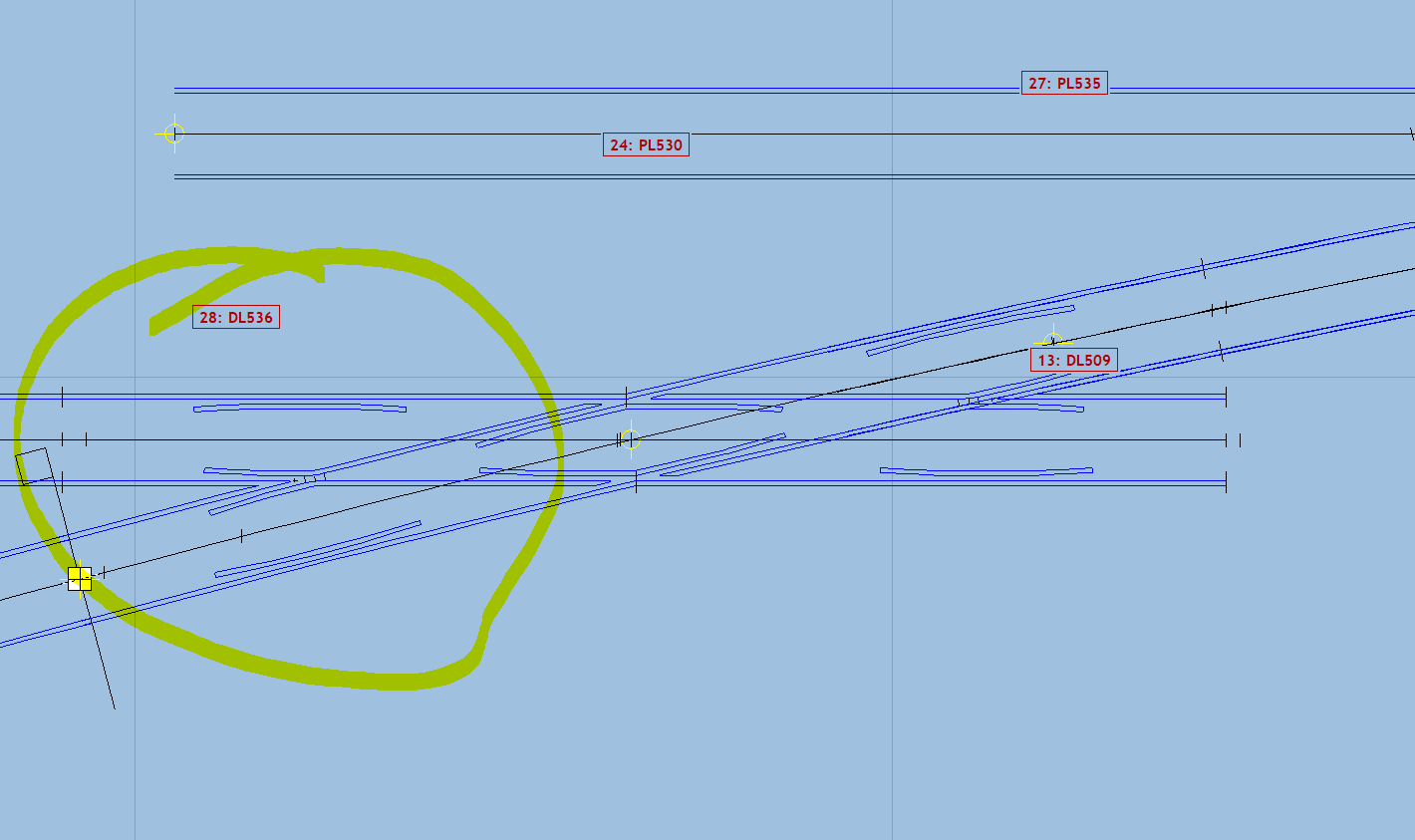
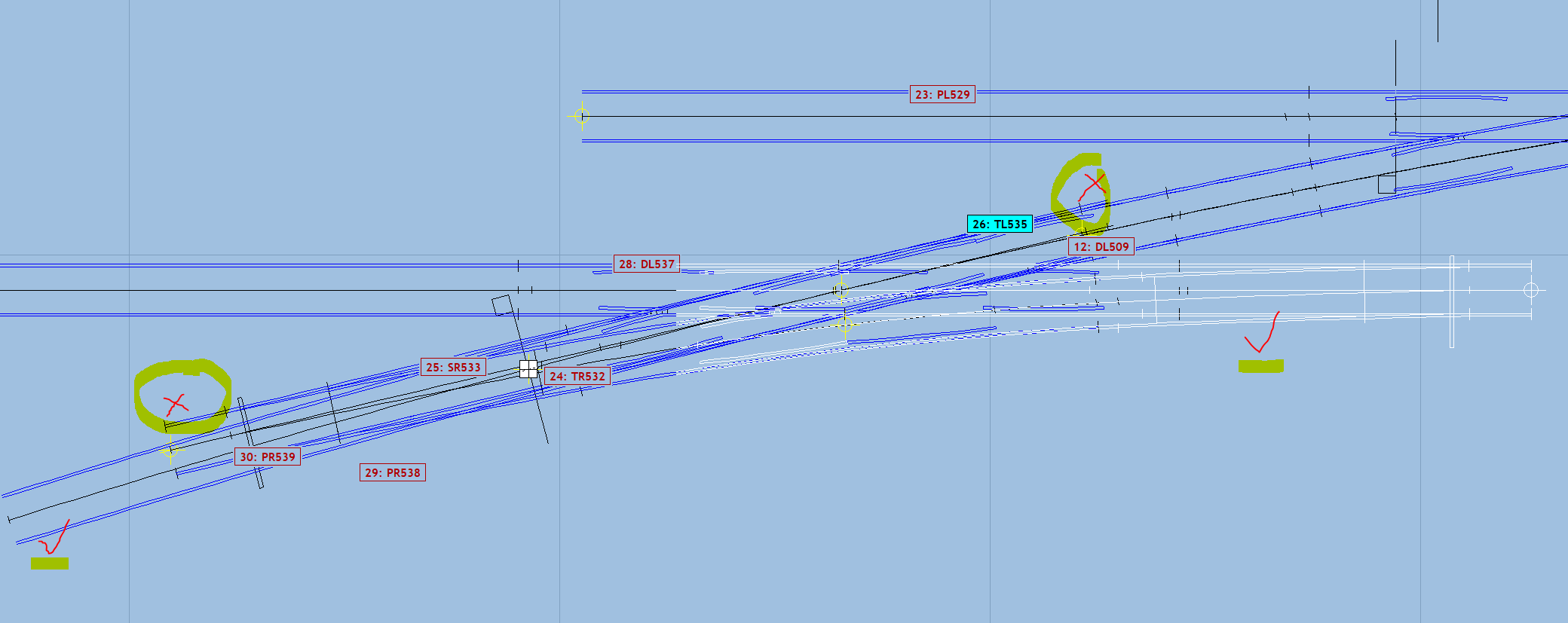
 Search
Search
