Hello
How do I get a background template as shown in the scruff video at the beginning please?
I cannot figure how
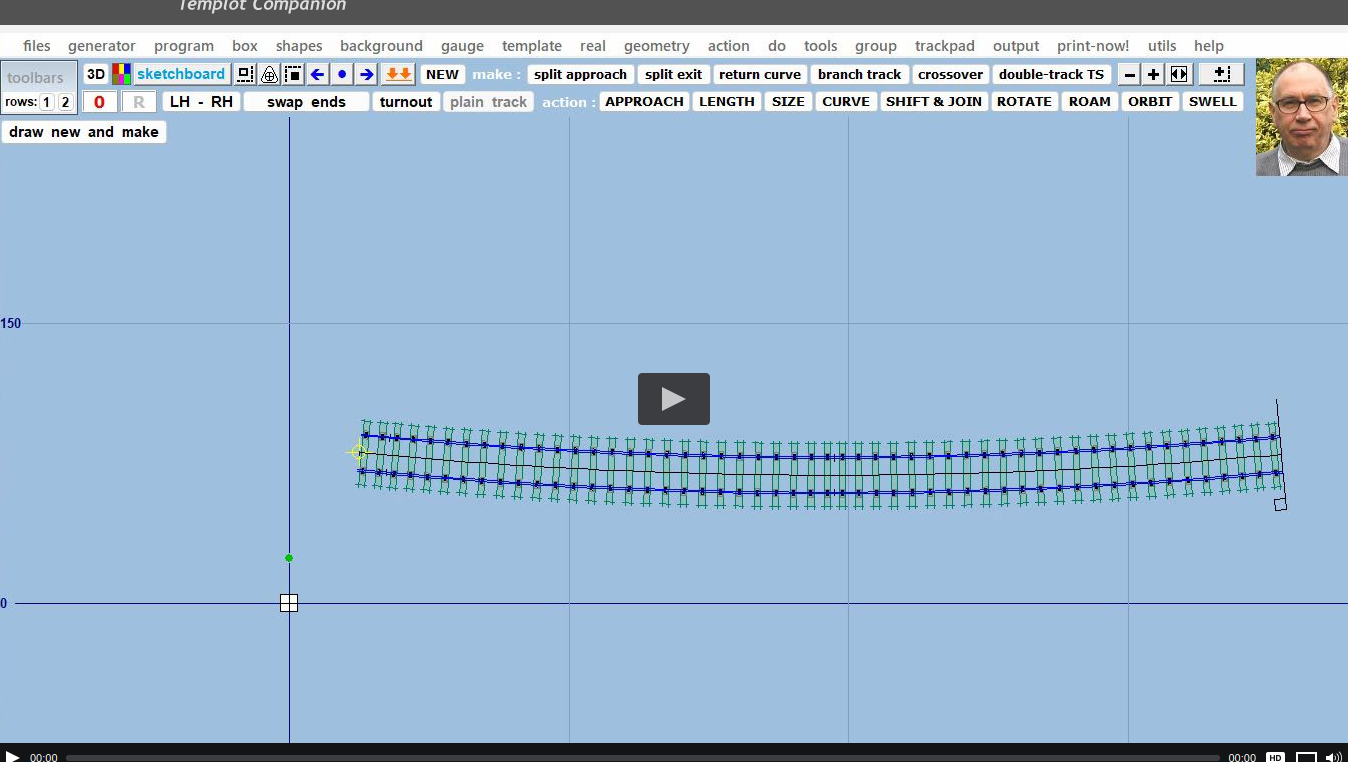
video: https://flashbackconnect.com/Movie.aspx?id=FnGhGN5K7Oyz2BvrquboNA2
Trevor
How do I get a background template as shown in the scruff video at the beginning please?
I cannot figure how
video: https://flashbackconnect.com/Movie.aspx?id=FnGhGN5K7Oyz2BvrquboNA2
Trevor
message ref: 8449
 Search
Search
