Martin Wynne
Admin
- Location
- West of the Severn UK
- Info
@Phil G
Hi Phil,
It seems I had already implemented your suggestion for the next update, and gone a bit further. All completely forgotten about last night:
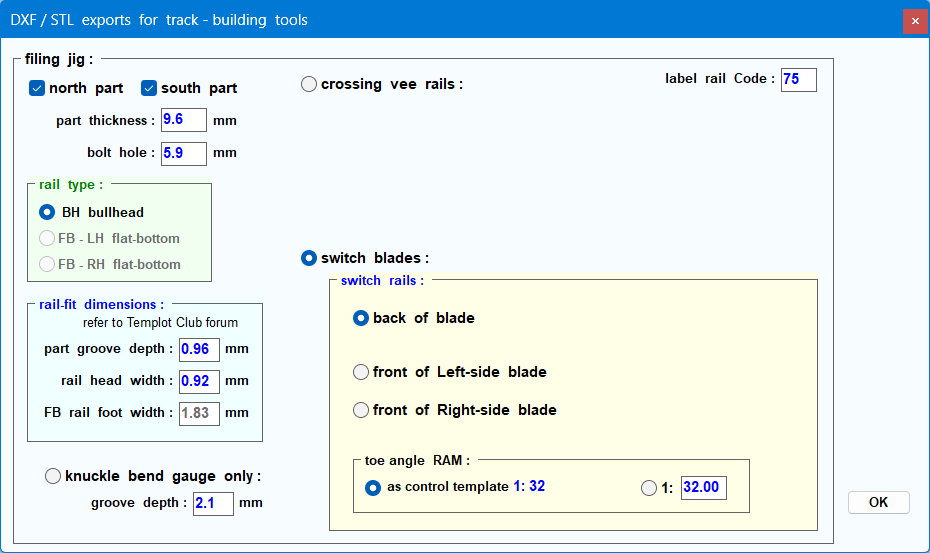
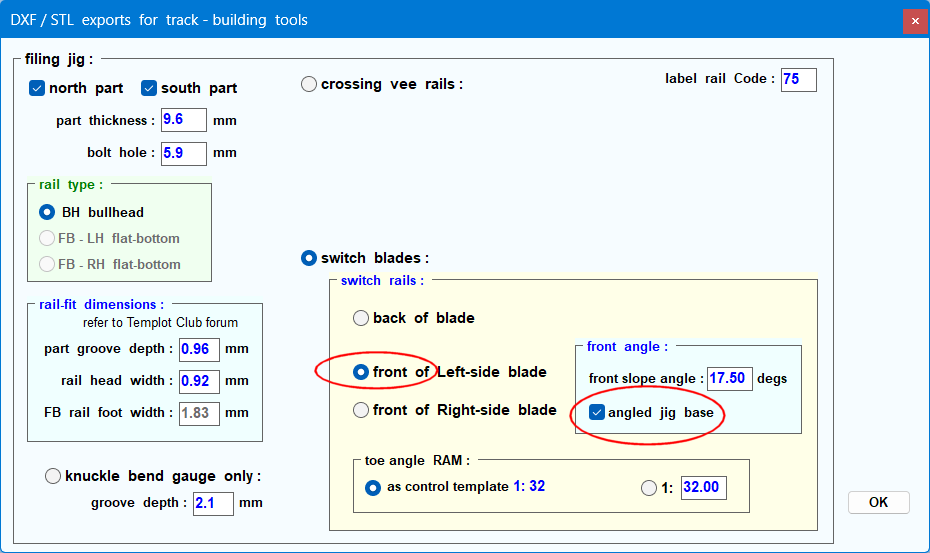
will be in the next update. despite my reservations last night i will try to release it today or tomorrow, and just live with any BOX file tangles. otherwise it is going to be too long a break between updates.
martin.
Hi Phil,
It seems I had already implemented your suggestion for the next update, and gone a bit further. All completely forgotten about last night:
will be in the next update. despite my reservations last night i will try to release it today or tomorrow, and just live with any BOX file tangles. otherwise it is going to be too long a break between updates.
martin.
message ref: 9105
 Search
Search
