Martin Wynne
Admin
- Location
- West of the Severn UK
- Info
Returning to this old topic: https://85a.co.uk/forum/view_topic.php?id=3802&forum_id=22
Rob asked:
And among my rambling replies I wrote:
Sorry I missed an obvious solution --
If you download the FBR file and play it in the Templot Player on your system, you can re-record the screen activity using any screen capture software you choose. Just leave a sufficient pause to read the notes every time the video stops. Save it as an MP4 file and put in on a CD. It should then play stand-alone on any CD player without needing an internet connection or Templot installed. If you didn't leave long enough pauses, the user can manually stop the playback for a while, or rewind it. If you wish you could add your own additional commentary in places.
For screen capture you could use the free Express version of the FlashBack recorder -- it can be downloaded from:
https://www.flashbackrecorder.com/express
(scroll down for the free version)
(Just to be clear, you would be using it to record the Templot Player screen, not to play the FBR video. You can't use it to convert an FBR file to MP4 file directly because you would lose the interactive pauses.)
Other screen capture software is available -- I think there is a native screen recorder somewhere in Windows10.
cheers,
Martin.
Rob asked:
Hi Martin,
How does a user with a stand-alone device that doesn't have internet connectivity watch a video such as this one
http://templot.com/companion/switch_close_behind_crossing.php
The 'user' concerned is very old and quite slow to pick things up but has made good progress with Templot over the years. I can't visit him due to the current rules on meeting with people so just wanted to take the easy route and post him a CD with this ( and maybe other ) files on so he could watch them. It would be better to do it this way if possible as he has small screens on both his Templot system and the non-connected device.
Thanks
Rob
And among my rambling replies I wrote:
If you watch that video on FlashBackConnect:
https://flashbackconnect.com/Movie.aspx?id=BDXvSdUuD-vmjFK4us4vxA2
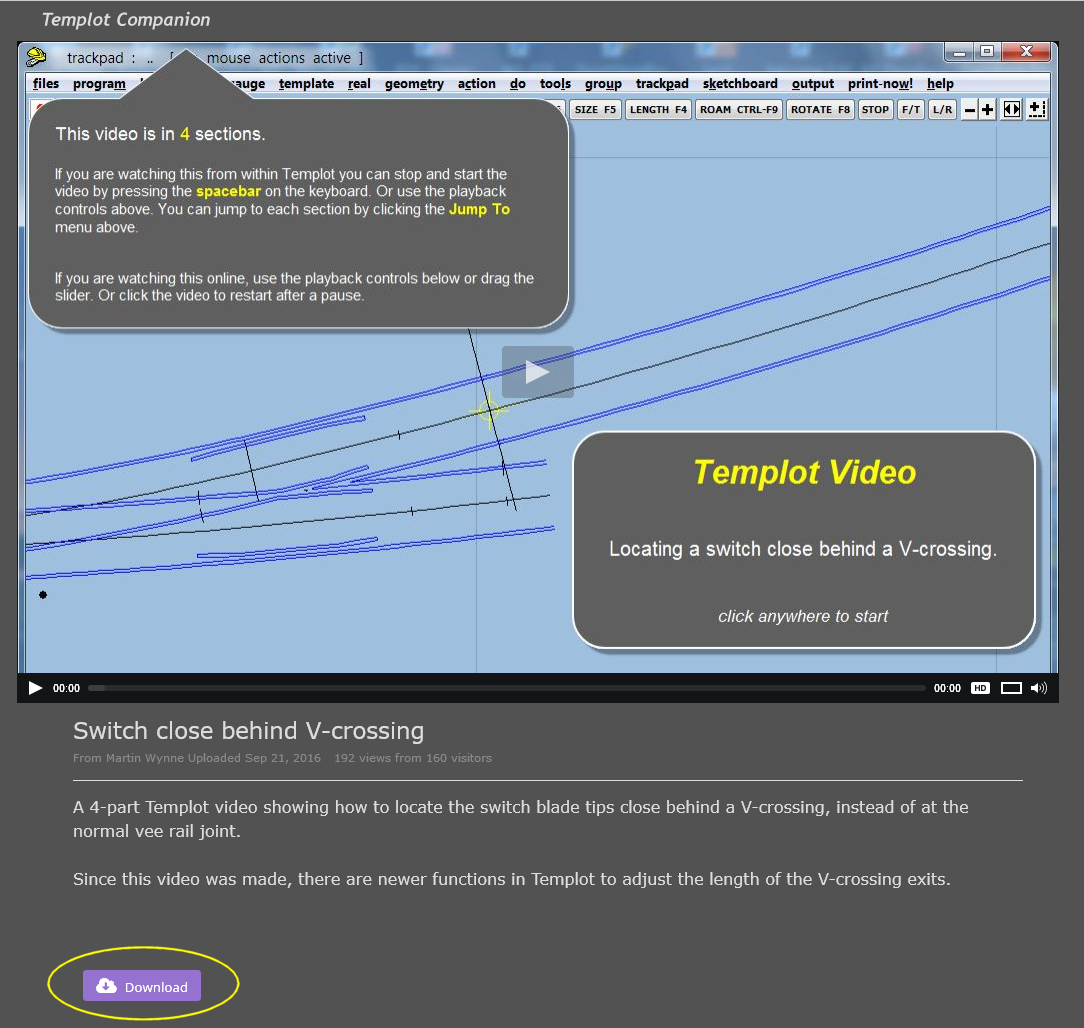
You can download the FBR video file by clicking the Download button.
Sorry I missed an obvious solution --
If you download the FBR file and play it in the Templot Player on your system, you can re-record the screen activity using any screen capture software you choose. Just leave a sufficient pause to read the notes every time the video stops. Save it as an MP4 file and put in on a CD. It should then play stand-alone on any CD player without needing an internet connection or Templot installed. If you didn't leave long enough pauses, the user can manually stop the playback for a while, or rewind it. If you wish you could add your own additional commentary in places.
For screen capture you could use the free Express version of the FlashBack recorder -- it can be downloaded from:
https://www.flashbackrecorder.com/express
(scroll down for the free version)
(Just to be clear, you would be using it to record the Templot Player screen, not to play the FBR video. You can't use it to convert an FBR file to MP4 file directly because you would lose the interactive pauses.)
Other screen capture software is available -- I think there is a native screen recorder somewhere in Windows10.
cheers,
Martin.
message ref: 295
 Search
Search
