Paul Boyd
Member
- Location
- Loughborough, UK
Hi Martin,
Oops - another bug! if you load the attached shapes file, then modify all > mirror all: on X, the two twisted rectangles don't mirror correctly - they just "slide along".
Talking of mirroring shapes, it would be wonderful if it was possible to mirror on the notch, as we can with track templates! For shapes, we can only rotate around the notch.
Right way round:-
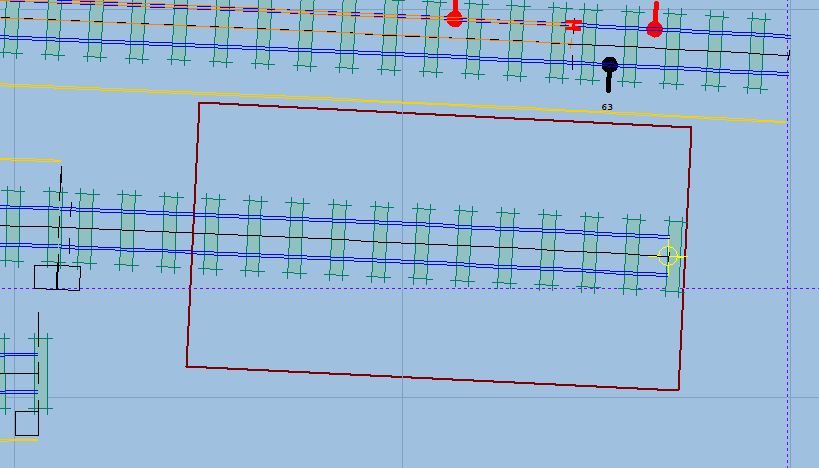
Templates and shapes mirrored:-
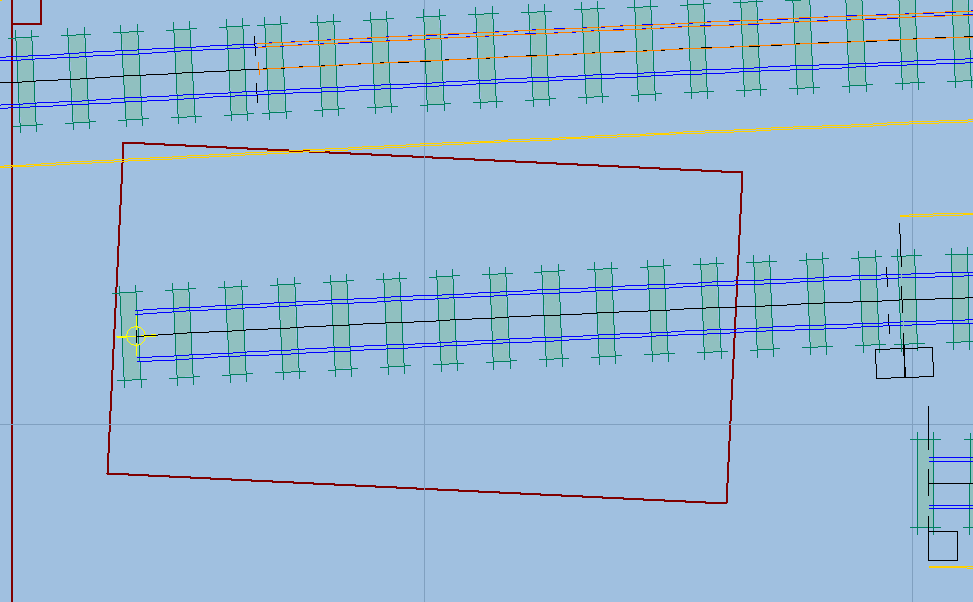
I like to mirror the track plan and board outlines for planning the wiring. looking at the underside of the board.
Cheers,
Paul
Oops - another bug! if you load the attached shapes file, then modify all > mirror all: on X, the two twisted rectangles don't mirror correctly - they just "slide along".
Talking of mirroring shapes, it would be wonderful if it was possible to mirror on the notch, as we can with track templates! For shapes, we can only rotate around the notch.
Right way round:-
Templates and shapes mirrored:-
I like to mirror the track plan and board outlines for planning the wiring. looking at the underside of the board.
Cheers,
Paul
Attachments
message ref: 10366
 Search
Search
