@Robin Elwyn
Hi Robin,
Many thanks for reporting the problem. It has enabled me to fix a serious failing in Templot which has existed from the beginning of time.
Sorry you had problems.
It seems most of the templates in your file were originally created before version 214a released in January 2017, which means any changes to the switch settings since then have not been incorporated into your templates.
I have fixed this now, and the fix will be in the next program update. It will need some thorough testing before I release it, especially for custom switches. But there are no custom switches in your plan, so in the meantime below are two updated BOX files for you.
One has the chairing switched on for all templates. This is not really recommended for use because it will make the screen response very slow.
The other one has the chairing enabled, but switched off until you want to create the 3D exports for specific templates. To switch it on, copy the template into the control template and then click:
View attachment 7340
And store the template again for export, possibly shortening it as part of a timbering brick, see:
https://flashbackconnect.com/Movie.aspx?id=FnGhGN5K7Oyz2BvrquboNA2
It's a bit alarming to find that it is now nearly 7 years since I first started playing with chair detail on the templates. I must try to go a bit faster!
cheers,
Martin.
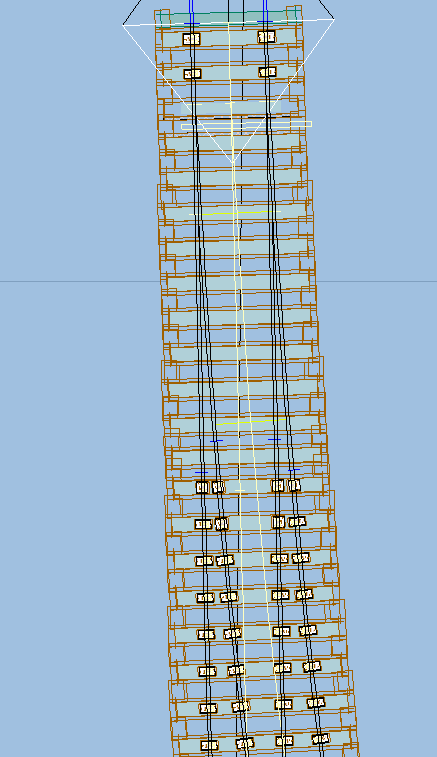
 Search
Search
