I have printed several versions of the loose jaw chairs , which appear to be complete apart from the slot for the loose jaw.
Anyone able to offer a simple remedy?
Geeetech Alkaid printer
Elegoo ABS like resin.
Resin settings taken from Elegoo website to what appears to be the nearest to this printer.
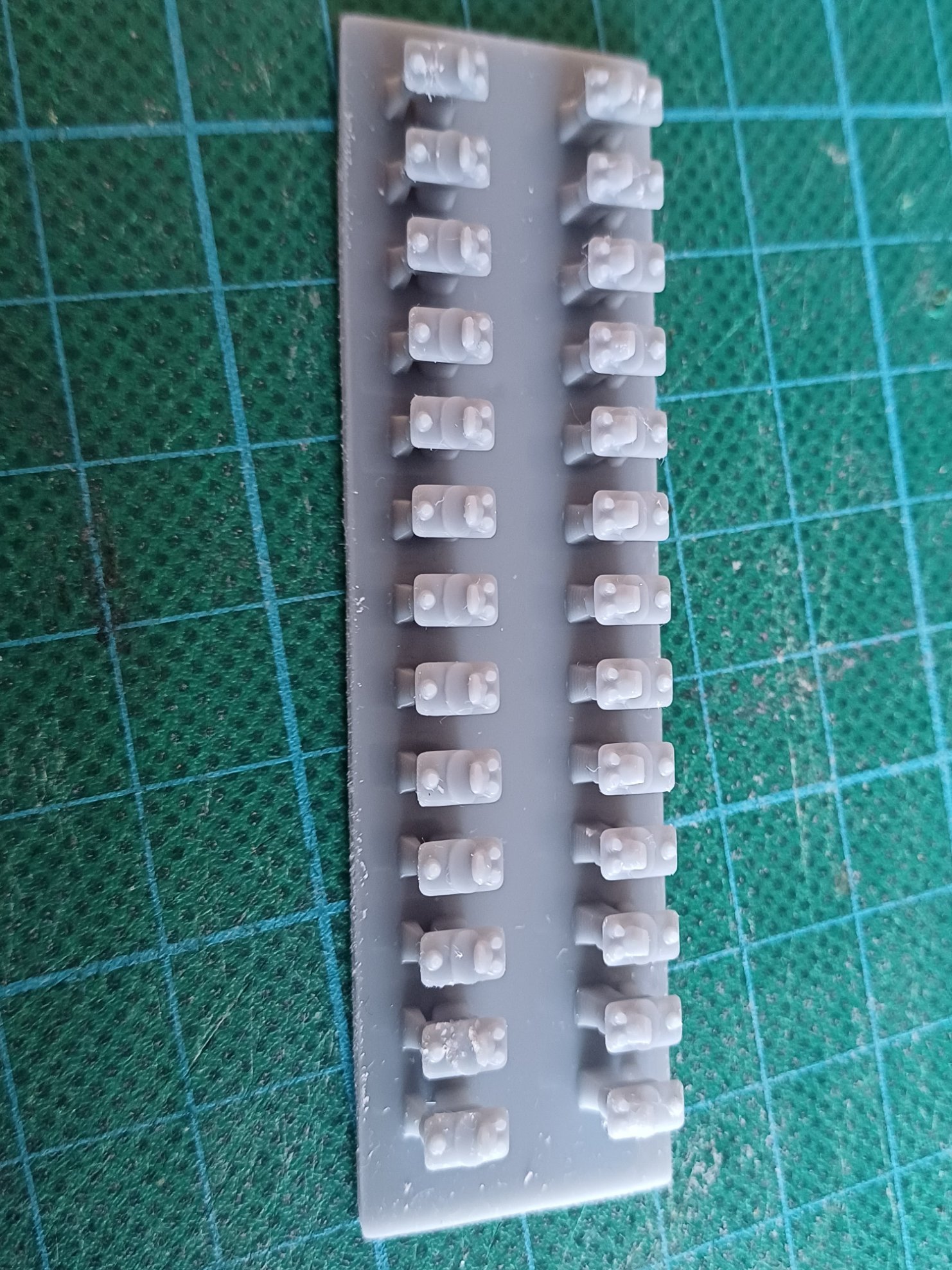

Anyone able to offer a simple remedy?
Geeetech Alkaid printer
Elegoo ABS like resin.
Resin settings taken from Elegoo website to what appears to be the nearest to this printer.
message ref: 9416
 Search
Search
