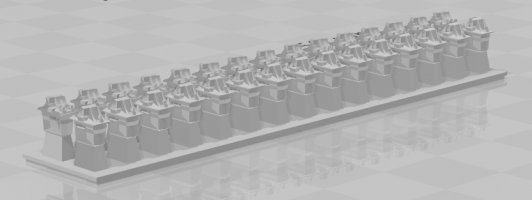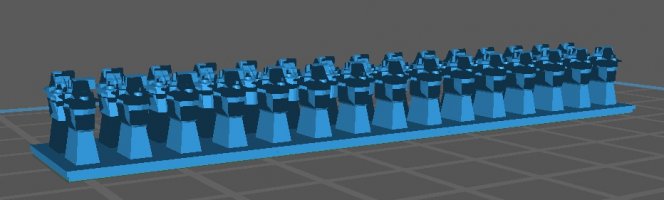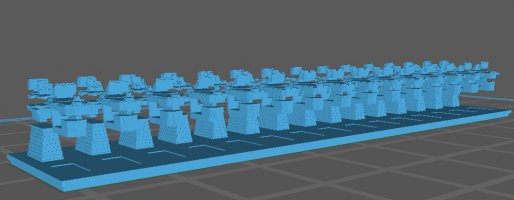BrianW
Member
- Location
- Christchurch Dorset
I successfully printed a couple of rafts of 4mm loose jaw chairs a couple of weeks ago.
Today I attempted to print a more compressed raft of 4mm fixed jaw chairs.
This appeared to go through 3D builder repair OK, but when opened in Chitubox had large parts missing.
A further check in UVtools showed multiple errors.
Both Raw and Fixed versions display the same problem.
I tried again from scratch producing a new raft of Loose jaw chairs (which worked before), same result, large parts missing.
I suspect I am doing something wrong, although following James' workflow carefully, as I did previously without problems.
There has been an update to Templot just before today's attempt, unlikely to be the cause, but thought I would mention 'just in case'.
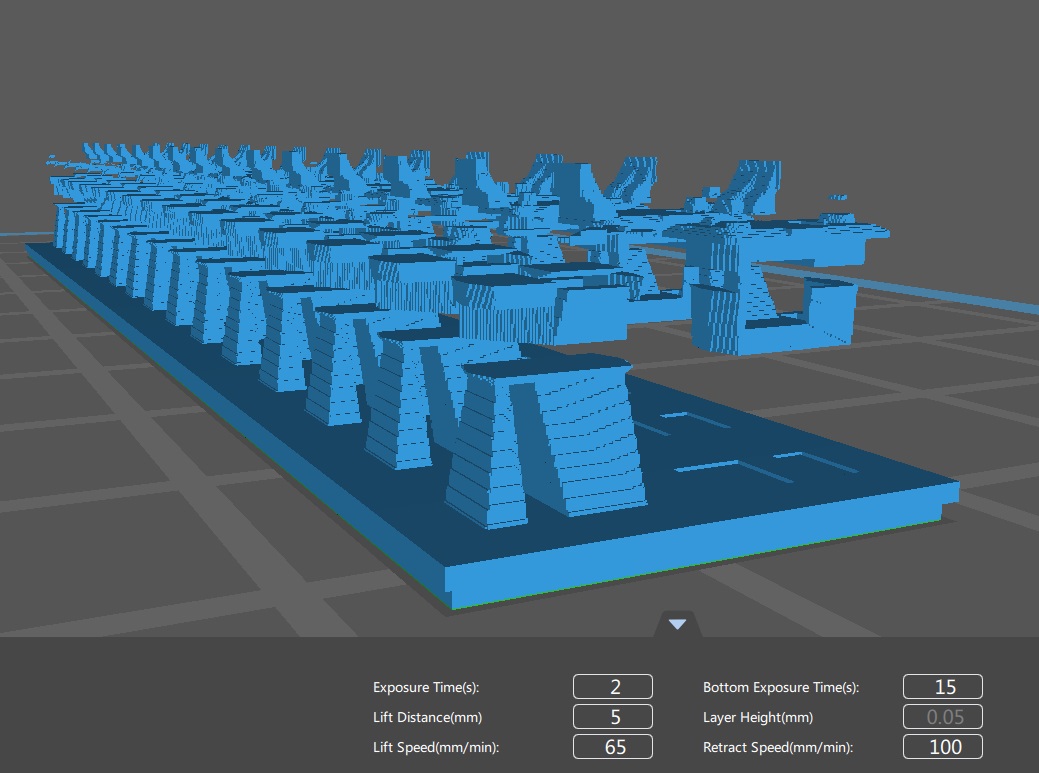
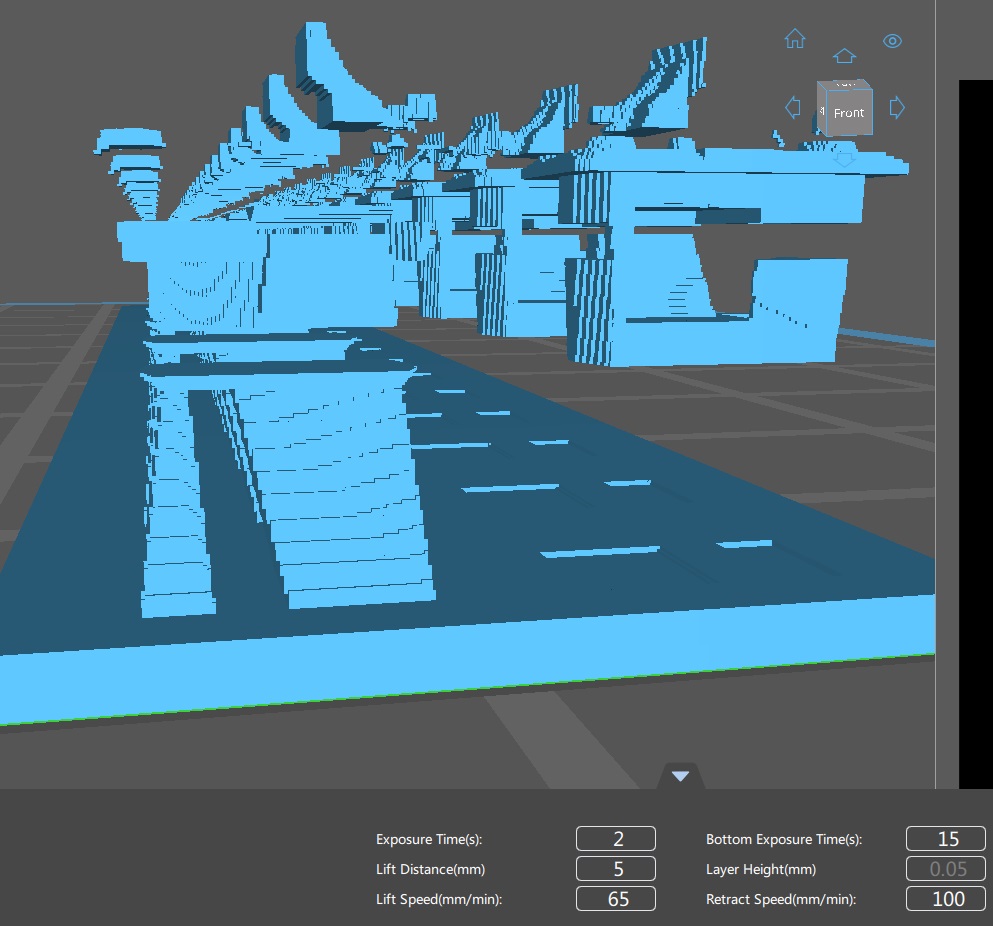
BrianW
Today I attempted to print a more compressed raft of 4mm fixed jaw chairs.
This appeared to go through 3D builder repair OK, but when opened in Chitubox had large parts missing.
A further check in UVtools showed multiple errors.
Both Raw and Fixed versions display the same problem.
I tried again from scratch producing a new raft of Loose jaw chairs (which worked before), same result, large parts missing.
I suspect I am doing something wrong, although following James' workflow carefully, as I did previously without problems.
There has been an update to Templot just before today's attempt, unlikely to be the cause, but thought I would mention 'just in case'.
BrianW
message ref: 9285
 Search
Search