Hello,
Is it possible to separate a single template from a large plan box file and save it as a separate box file.
I would prefer to do plug track alterations/tasks on such a box file as it prevents me causing problems with the full plan.
It also makes the job quicker because working in a full plan becomes really slow with long pauses after clicking on something.
Here is an image of a template in the overall plan I would like to work on separately from the full plan.
Thank you..
Trevor
 View attachment 9173
View attachment 9173
@Trevor
Hi Trevor,
Sure you can do that. In fact it's a basic of working with Templot. There are several ways of doing it, depending on what your end intention is.
A. The simplest is:
1. Make the template the sole member of a group.
2. Click the
group > save group templates... menu item to save it in its own BOX file.
B. Another way of working might be:
1. Save your full track plan in a BOX file.
2. Copy the template into the control template.
3. Delete all the background templates. CTRL+DELETE keys or
program > clear all menu item.
4. Adjust the control template as required. Maybe split it into more than one template.
5. Store it or them when done and save it or them in their own BOX file.
When needed:
6. Reload the original full BOX file.
7.
Delete or
wipe from it the template(s) which you no longer want.
8.
Add the template(s) from the new BOX file into it.
C. If your problem is slow response of the screen and not wanting to make inadvertent changes to the wrong templates, you could:
1. zoom in as needed and draw the
image boundary rectangle around the template or templates.
2. click this menu item or press SHIFT+END keys to toggle it on and off:
3. Only the templates within the boundary rectangle will show and the others will be hidden. The screen response will be much faster. The top toolbar shows pale green to indicate this option is in force. All other functions are unchanged. Press SHIFT+END keys when you want to see the other templates, or hide them, again.
More about all this here:
https://85a.uk/templot/archive/topics/topic_3207.php
D. For creating timbering bases for plug track there is an entirely different way of working which involves copying parts of your track plan into separate partial templates grouped as
bricks and identified by
brick colour.
Such brick templates can be grouped and dragged away from the track plan into clear space before exporting the DXF/STL file. This helps to prevent making unwanted changes to the underlying track plan. Your 3D slicer program will automatically centre them on the build area of the printer and allow you to re-arrange them there. The finished timbering bases can be aligned over the paper templates printed from your track plan in the usual way.
More about that in this topic:
https://85a.uk/templot/club/index.php?threads/extracting-a-3d-timbering-brick-from-a-track-plan.295/
That's a long topic which is out-of-date in the first few pages and is waiting for a complete re-write from me.
It has also been covered in several ZOOM meetings for which the recordings are online. Hopefully someone can provide the links and timestamps.
E. A full and comprehensive reply to your question would mean a day's work for me and I'm afraid I just don't have the time at present. Sorry about that. Just writing this quick reply has taken me almost an hour.
cheers,
Martin.

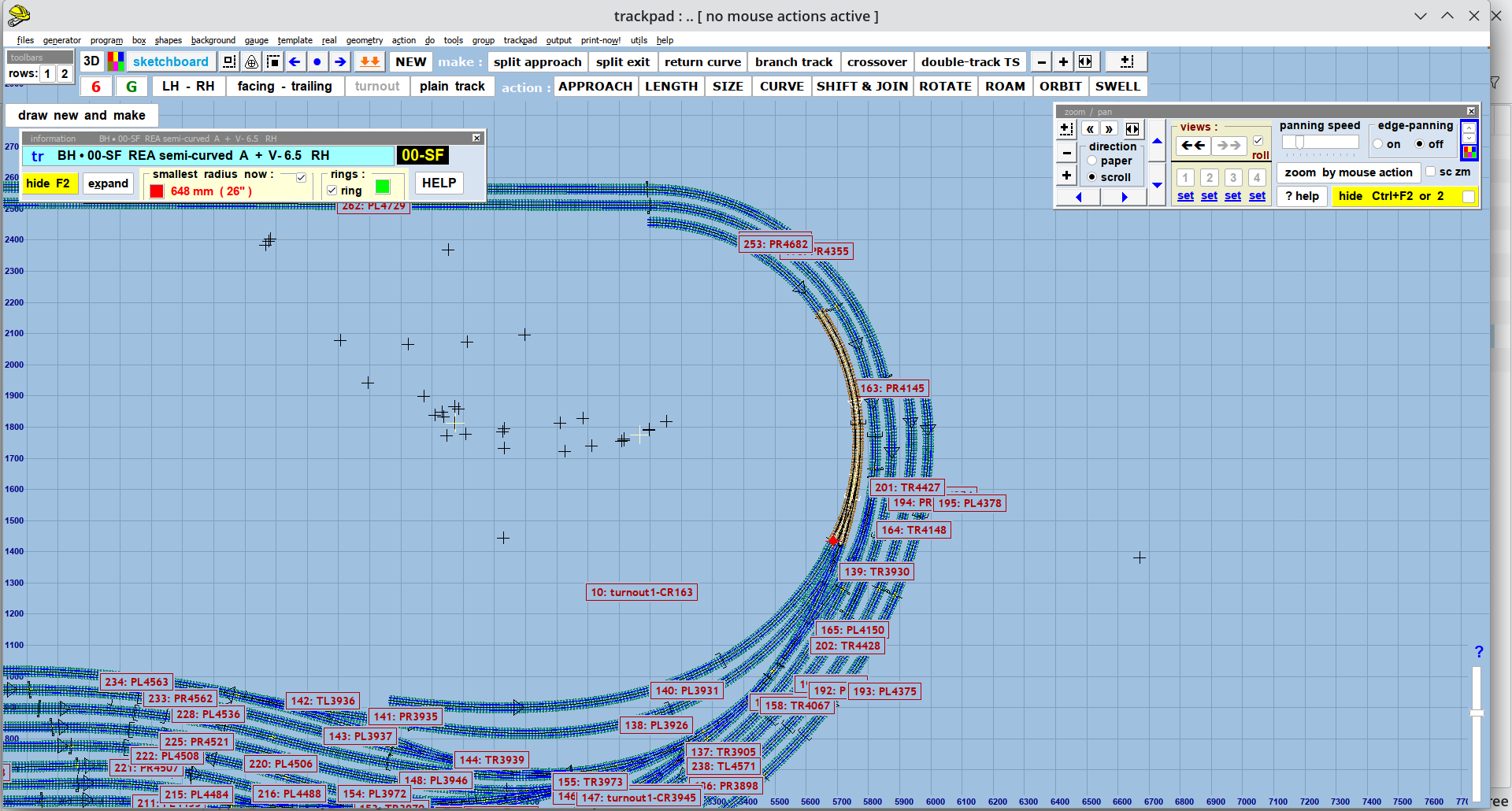
 Search
Search
