Martin Wynne
Admin
- Location
- West of the Severn UK
- Info
.
edit June 2023: This topic is now 18-months-old. Many of the earlier posts are now out of date, but you will need to read all through it to make sense of the later posts.
• Please be aware that Plug Track is still extremely experimental and in continuing development. There are various options you can now tinker about with, but very little which is as yet actually usable on your layout.
A timbering "brick" is a section of timbering base from a track plan, of a size which can be accommodated within the work area of a machine.
That might be a 3D printer, a CNC milling machine, a laser cutter, or something else.
For the usual home versions of such machines the work area is smaller than a typical track template in 4mm/ft scale and above. It's likely that parts of several templates will be contained within the brick, but not the whole of any one template. It's necessary therefore to have some connector clips attached to the brick, so that several bricks can be assembled accurately to create a larger timbering base for track construction. Here are two such bricks which can be clipped together:
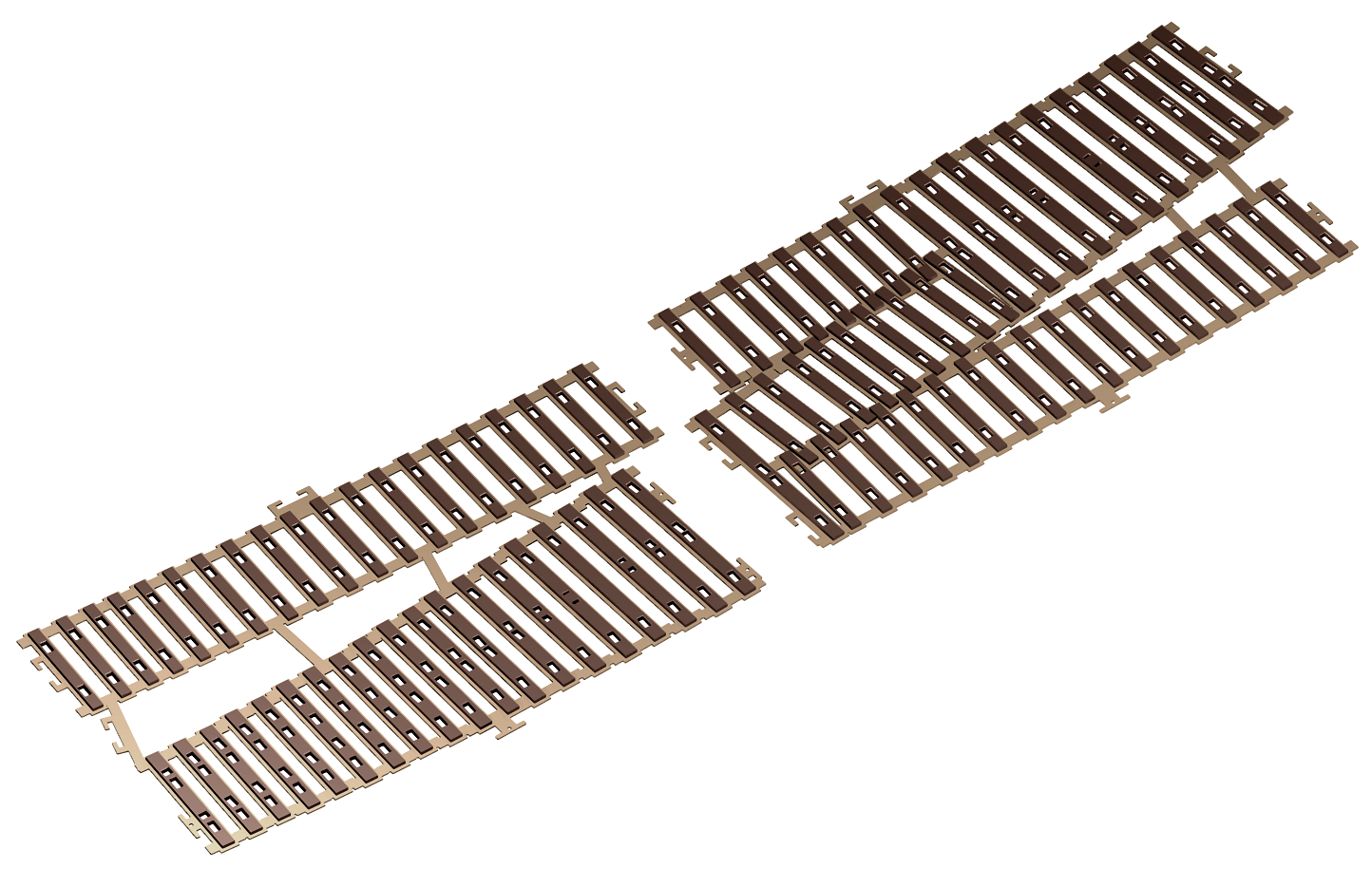
This topic is about how to export the files from Templot to create such timbering bricks.
To get started click this option for the control template, and then store it:
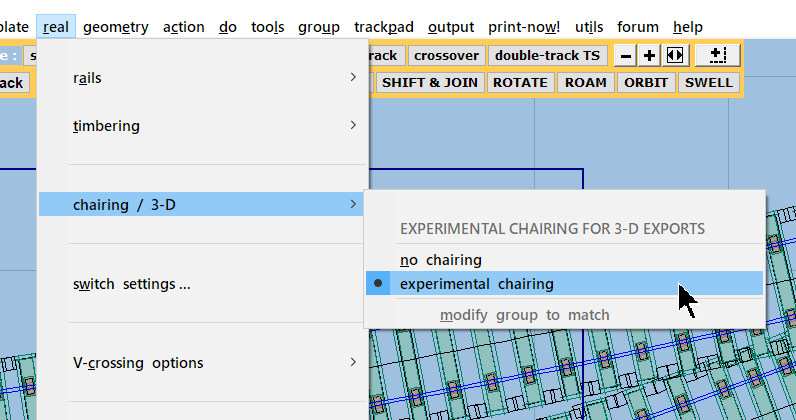
Attached below are the files for an example timbering brick.
In order to see the background shapes as shown, you need to tick show modified for 3-D exports on the general options tab:
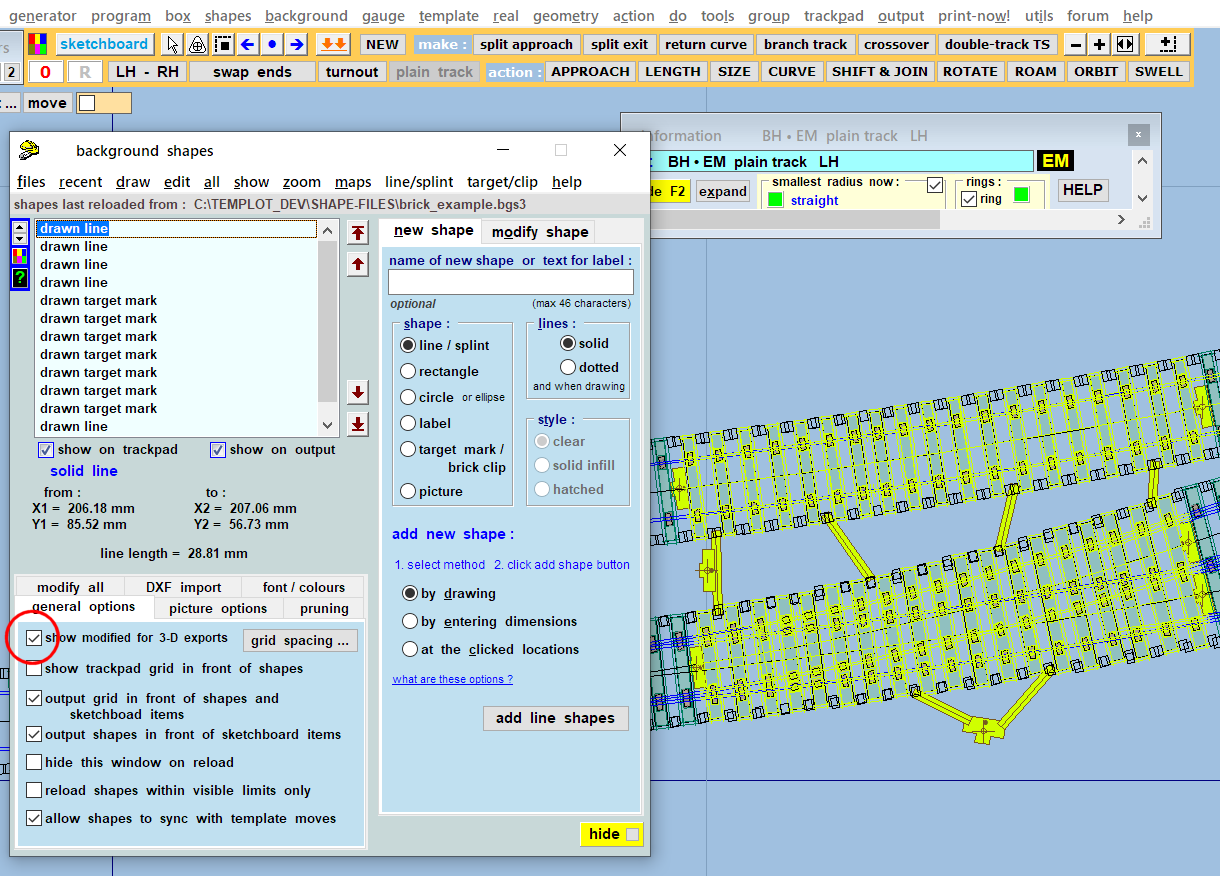
Note that creating a timbering brick containing anything other than plain track is currently purely for trial export purposes only, because there are as yet no special switch and crossing plug chairs to match. For now you could if you wished construct a hybrid stop-gap arrangement, using the plug-in S1 ordinary chairs, and C&L/Exactoscale moulded special chairs.They would cover the socket holes, which could be filled with suitable adhesive.
edit: If it is desired to mix plug-in chairs with flat-base glued chairs, individual plug-in chairs and sockets can now be omitted via the shove timbers dialog, to allow flat-base chairs to be glued in place:
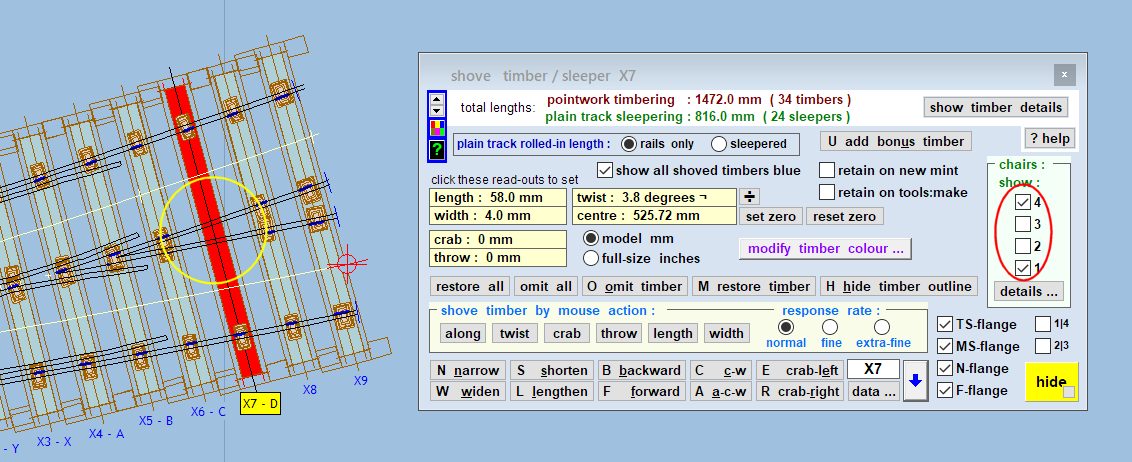
Select the timber in the usual way, by clicking on its number. Untick the boxes on the right to omit a chair and the corresponding socket from the exported files. The chairs count across from the MS (main side) of the template.
n.b. Templot Plug Track uses vertical rail. C&L/Exactoscale chairs are designed for inclined rail. Some fudging will be needed if Templot chairs and C&L chairs are mixed together.
Here are the files below, more notes to follow.
cheers,
Martin.
edit June 2023: This topic is now 18-months-old. Many of the earlier posts are now out of date, but you will need to read all through it to make sense of the later posts.
• Please be aware that Plug Track is still extremely experimental and in continuing development. There are various options you can now tinker about with, but very little which is as yet actually usable on your layout.
A timbering "brick" is a section of timbering base from a track plan, of a size which can be accommodated within the work area of a machine.
That might be a 3D printer, a CNC milling machine, a laser cutter, or something else.
For the usual home versions of such machines the work area is smaller than a typical track template in 4mm/ft scale and above. It's likely that parts of several templates will be contained within the brick, but not the whole of any one template. It's necessary therefore to have some connector clips attached to the brick, so that several bricks can be assembled accurately to create a larger timbering base for track construction. Here are two such bricks which can be clipped together:
This topic is about how to export the files from Templot to create such timbering bricks.
To get started click this option for the control template, and then store it:
Attached below are the files for an example timbering brick.
In order to see the background shapes as shown, you need to tick show modified for 3-D exports on the general options tab:
Note that creating a timbering brick containing anything other than plain track is currently purely for trial export purposes only, because there are as yet no special switch and crossing plug chairs to match. For now you could if you wished construct a hybrid stop-gap arrangement, using the plug-in S1 ordinary chairs, and C&L/Exactoscale moulded special chairs.
edit: If it is desired to mix plug-in chairs with flat-base glued chairs, individual plug-in chairs and sockets can now be omitted via the shove timbers dialog, to allow flat-base chairs to be glued in place:
Select the timber in the usual way, by clicking on its number. Untick the boxes on the right to omit a chair and the corresponding socket from the exported files. The chairs count across from the MS (main side) of the template.
n.b. Templot Plug Track uses vertical rail. C&L/Exactoscale chairs are designed for inclined rail. Some fudging will be needed if Templot chairs and C&L chairs are mixed together.
Here are the files below, more notes to follow.
cheers,
Martin.
Attachments
message ref: 2822
 Search
Search
