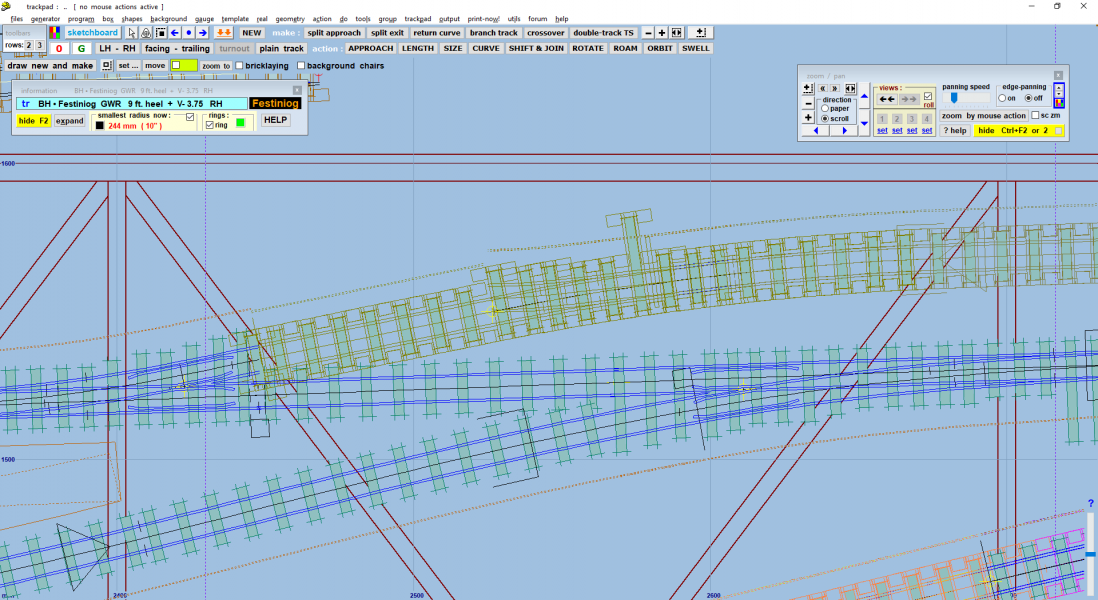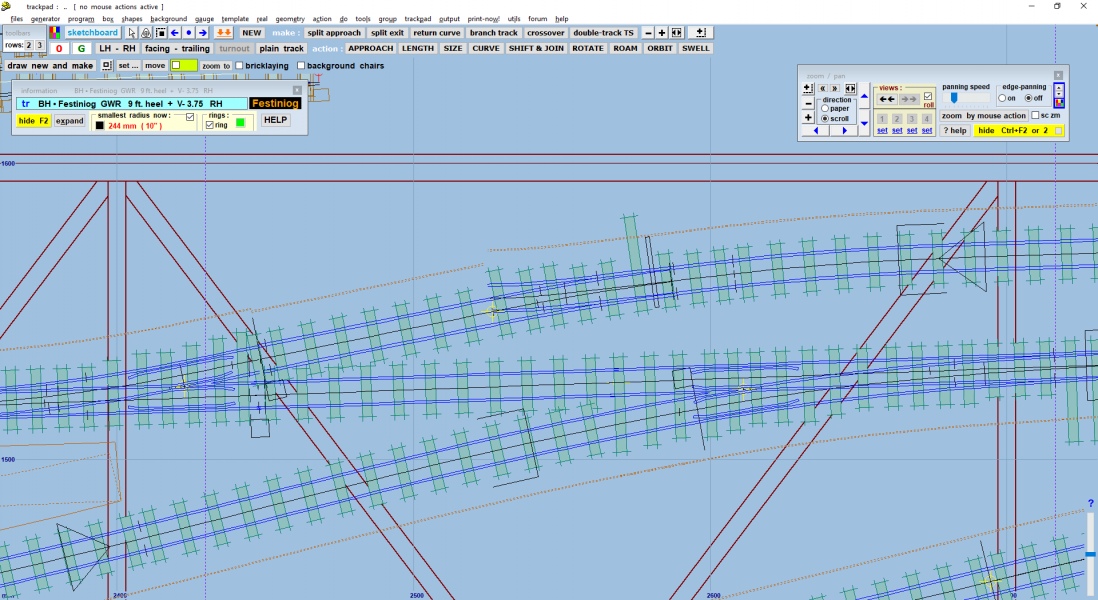Paul Boyd
Member
- Location
- Loughborough, UK
Hi Martin
I've just spotted another glitch - a rogue chair. Might be me, of course, forgetting to tick or untick something!
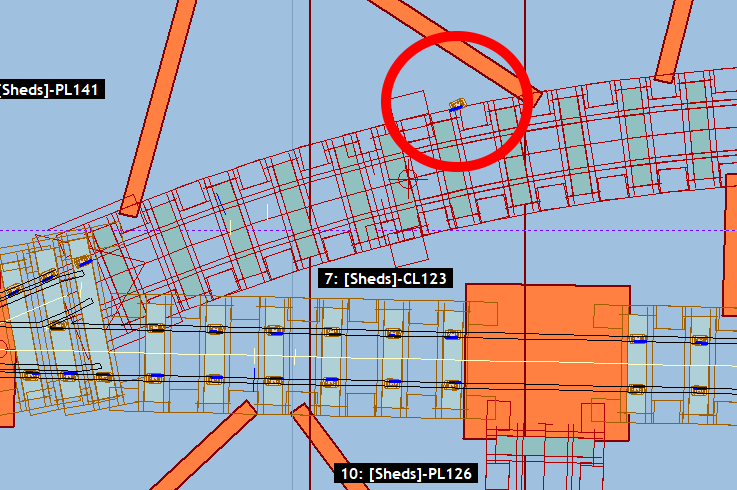
In the STL export, this manifests as a "negative" chair socket floating in the air, rather like a building brick. I've traced it to template 7 in the attached box file - also attached is the shapes file. The STL file attached is the fixed version.
This timber brick is printing as I'm writing this - I just added supports under the chair to keep the printer happy so I'm not too bothered by it as I can just break it off, but I thought you ought to know about it.
What I did notice that when I was I opened the shove timber box, selecting any timber under the rogue chair changed the position of the blue line under that chair.
Cheers,
Paul
I've just spotted another glitch - a rogue chair. Might be me, of course, forgetting to tick or untick something!
In the STL export, this manifests as a "negative" chair socket floating in the air, rather like a building brick. I've traced it to template 7 in the attached box file - also attached is the shapes file. The STL file attached is the fixed version.
This timber brick is printing as I'm writing this - I just added supports under the chair to keep the printer happy so I'm not too bothered by it as I can just break it off, but I thought you ought to know about it.
What I did notice that when I was I opened the shove timber box, selecting any timber under the rogue chair changed the position of the blue line under that chair.
Cheers,
Paul
Attachments
message ref: 4281
 Search
Search