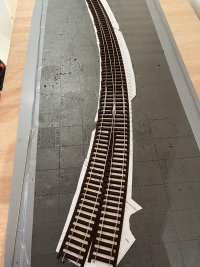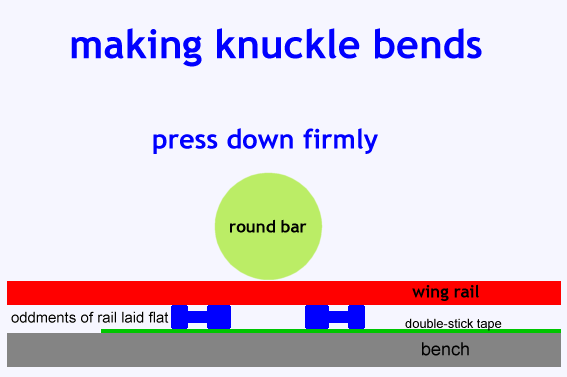Now some breakfast, then I will explain how to import it and use it.

@Phil G
Hi Phil,
The first thing to say is that Cura is very stroppy about associating a profile with a specific printer. This is because the .curaprofile file appears to contain only the
differences from the standard settings for a given printer.
When you try to import a profile it will very likely tell you that it's not compatible with your printer. (There must be a way around this -- anyone?)
The solution is to create a custom printer with the default standard settings.
Click the printer list drop-down and click
Add printer:
Click
Non-UltiMaker printer (unless it is one):
Assuming you don't have a 3D printer networked on your system (in which case you won't be reading this), click the drop-down for
Add a non-networked printer. Then scroll down to the
Custom option and select
Custom FFF printer.
(FFF = Fused Filament Fabrication)
A panel appears in which you can give it a name, whatever you like. Then click
Add:
This dialog then appears, in which Cura wants to know about this printer. Copy all this information from your existing printer -- which you can find by going to the
Machine Settings dialog for it.
Or change it as you wish. On the
Printer tab I set the Y dimension at 220mm instead of 235mm because I'm using a glass bed and need to allow for the clips:
It's very likely that your printer is using the Marlin G-code interpreter. If not I think you would know about it and not be reading this.
You can leave the
Printhead Settings unchanged.
Also the
Start G-code and
End G-code. Later you may want to edit these to get better Z zeroing and backlash adjustment, and I will post some files. But for now the defaults should work ok.
And for the
Extruder tab:
Set the nozzle size (very likely 0.4mm) and the filament diameter. This probably needs changing to 1.75mm and is very critical to good results.
Finally click
Next.
In fact nothing happens next.

Click the
Preferences > Configure Cura... menu item:
Check that it mentions your new custom printer as the active printer, click
Profiles and then
Import.
You should then be able to import my downloaded .curaprofile file and get a successful result:
Click
OK.
Now over on the right you need to select this profile to be used:
And finally you should see my suggested settings, ready for use:
Open the STL file and slice it in the usual way.

cheers,
Martin.
 Search
Search