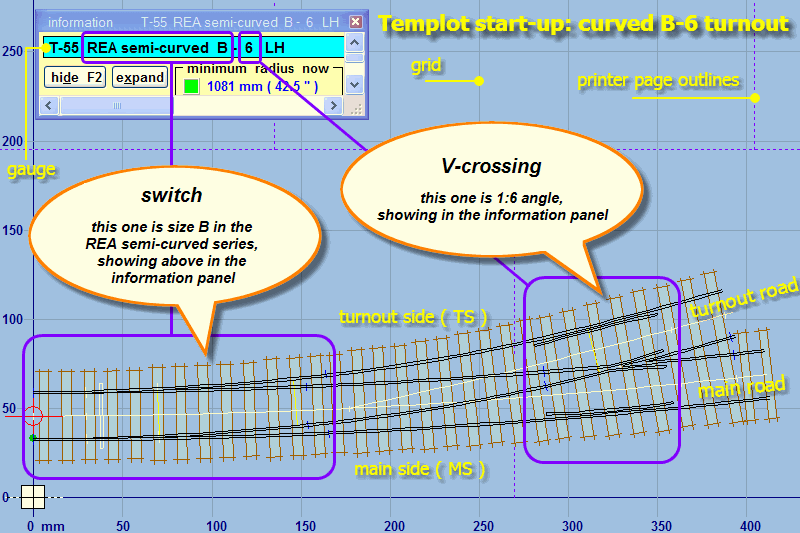James Walters
Member
- Location
- Bexhill West
Hi Martin,
This will be a useful extra function. And the benefit of being able to store these settings in the .box file will be typical of one of those less-obvious but well thought-out Templot ideas.
As I experiment more with NIBS & SNIBS, I'm tending to default to 0.6mm for the NIB width and length. Also, (and contrary to a previous post of mine) I'm tending to set the Snib space to 0mm, such that the waste drops out of the fret.
Therefore, I'm thinking that there is benefit to these being the default values.
These are the export values which I change with the greatest frequency, (every time).
What do others with laser experience think?
If folks think there is benefit to this suggestion, then could the default SNIB length be reduced slightly such that the snibs only just cross-over, with a standard* timber spacing? This would eliminate most of the SNIB adjustments in most cases, and massively save time. Time saved will offset and encourage (I think) the time taken to make the adjustments in Templot, rather that in laser software.
Where timbers have been shoved apart to the extreme the snibs would obviously not cross, which would leave a NIB (of sorts), which wouldn't be the end of the world. The effort to cut them out post-cutting would be be much less than making the adjustments in Templot.
This will be difficult to understand for anyone who hasn't yet made use of the Nibs & Snibs function, in which case don't worry about it.
Just thoughts,
James
*standard - I know there's no such thing, but hopefully you get my drift.
This will be a useful extra function. And the benefit of being able to store these settings in the .box file will be typical of one of those less-obvious but well thought-out Templot ideas.
As I experiment more with NIBS & SNIBS, I'm tending to default to 0.6mm for the NIB width and length. Also, (and contrary to a previous post of mine) I'm tending to set the Snib space to 0mm, such that the waste drops out of the fret.
Therefore, I'm thinking that there is benefit to these being the default values.
These are the export values which I change with the greatest frequency, (every time).
What do others with laser experience think?
If folks think there is benefit to this suggestion, then could the default SNIB length be reduced slightly such that the snibs only just cross-over, with a standard* timber spacing? This would eliminate most of the SNIB adjustments in most cases, and massively save time. Time saved will offset and encourage (I think) the time taken to make the adjustments in Templot, rather that in laser software.
Where timbers have been shoved apart to the extreme the snibs would obviously not cross, which would leave a NIB (of sorts), which wouldn't be the end of the world. The effort to cut them out post-cutting would be be much less than making the adjustments in Templot.
This will be difficult to understand for anyone who hasn't yet made use of the Nibs & Snibs function, in which case don't worry about it.
Just thoughts,
James
*standard - I know there's no such thing, but hopefully you get my drift.
message ref: 9954
 Search
Search